Unlock a world of possibilities! Login now and discover the exclusive benefits awaiting you.
- Qlik Community
- :
- All Forums
- :
- QlikView Administration
- :
- Re: "Use HTTPS" guidance
- Subscribe to RSS Feed
- Mark Topic as New
- Mark Topic as Read
- Float this Topic for Current User
- Bookmark
- Subscribe
- Mute
- Printer Friendly Page
- Mark as New
- Bookmark
- Subscribe
- Mute
- Subscribe to RSS Feed
- Permalink
- Report Inappropriate Content
"Use HTTPS" guidance
Does anyone have any guidance for accessing https once the web server is set to "use https"? Are there any other steps required? Running v10 SR4 without IIS...standard AccessPoint.
Thanks!
- « Previous Replies
-
- 1
- 2
- Next Replies »
Accepted Solutions
- Mark as New
- Bookmark
- Subscribe
- Mute
- Subscribe to RSS Feed
- Permalink
- Report Inappropriate Content
I can help you with the setting up of the WebServer, but the Active/Active I am not sure what the licensing requirement would be. You would have to ask your account manager that.
The attached document will walk you through the SSL setup QVWS. Please note when the document shows ipport=0.0.0.0:443 use it just like that. Also, you can now change the port in the QMC and not have to edit the configuration file.
Bill
To help users find verified answers, please don't forget to use the "Accept as Solution" button on any posts that helped you resolve your problem or question.
- Mark as New
- Bookmark
- Subscribe
- Mute
- Subscribe to RSS Feed
- Permalink
- Report Inappropriate Content
Check this one out.
- Mark as New
- Bookmark
- Subscribe
- Mute
- Subscribe to RSS Feed
- Permalink
- Report Inappropriate Content
The Attach document will walk you through the process.
Bill
To help users find verified answers, please don't forget to use the "Accept as Solution" button on any posts that helped you resolve your problem or question.
- Mark as New
- Bookmark
- Subscribe
- Mute
- Subscribe to RSS Feed
- Permalink
- Report Inappropriate Content
Very Important Note on the instructuions given in Bill's Document. When Binding the cert to the server DO NOT USE the server's IP Address 0.0.0.0:443 is the address you should use and is not a placeholder in the documentation. We made this mistake and had a difficult time figuring it out.
Thanks for you Help Bill!
Chris
- Mark as New
- Bookmark
- Subscribe
- Mute
- Subscribe to RSS Feed
- Permalink
- Report Inappropriate Content
Hi Chris!!
That's a new point of concern you have raised. Can you please clarify if your environment is on the internet or intranet, i.e., is your server on the public internet?
If we have our server on internet, and it has a natted IP to access the RDP, should i use the natted IP or the public IP to bind the cert to the IP. Now that you point out, instead should I use 0.0.0.0:443 to bind the cert.
Kindly clarify.
Thanks in advance,
K
- Mark as New
- Bookmark
- Subscribe
- Mute
- Subscribe to RSS Feed
- Permalink
- Report Inappropriate Content
Hi Karthik,
You would do the same as if you were using HTTP (port 80). However, for the server setup you will always use ipport=0.0.0.0:443 when using Certs and the QlikView webserver.
Bill
To help users find verified answers, please don't forget to use the "Accept as Solution" button on any posts that helped you resolve your problem or question.
- Mark as New
- Bookmark
- Subscribe
- Mute
- Subscribe to RSS Feed
- Permalink
- Report Inappropriate Content
Hi ,
Where Should I put
- <HttpsPort>443</HttpsPort>
in config.xml ?
- Mark as New
- Bookmark
- Subscribe
- Mute
- Subscribe to RSS Feed
- Permalink
- Report Inappropriate Content
Can anyone provide code from Confi.Xml ?
It would be really helpful.
Thanks in Advance . . .
- Mark as New
- Bookmark
- Subscribe
- Mute
- Subscribe to RSS Feed
- Permalink
- Report Inappropriate Content
If you are using the QlikView web server you do this in the qmc.
Bill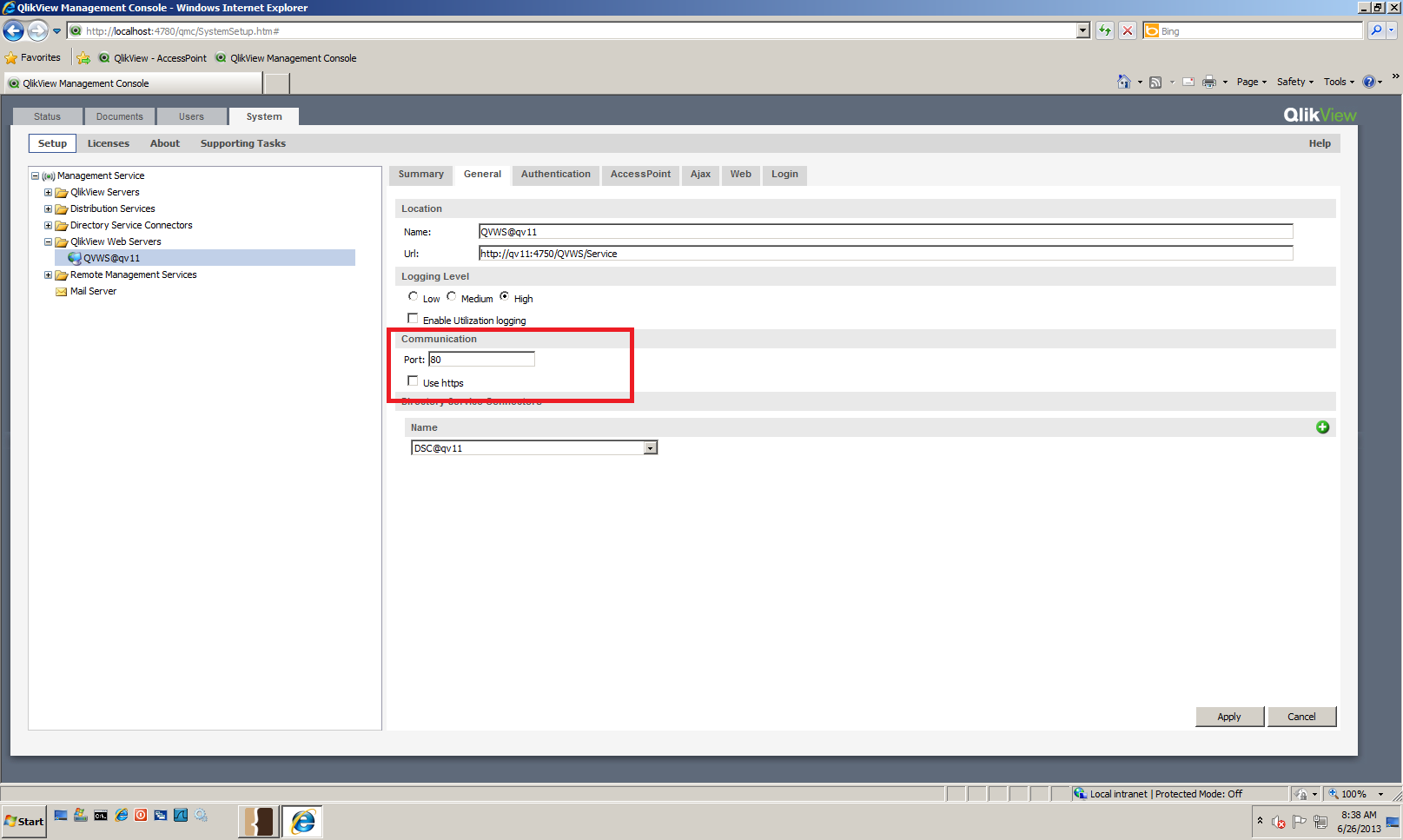
To help users find verified answers, please don't forget to use the "Accept as Solution" button on any posts that helped you resolve your problem or question.
- Mark as New
- Bookmark
- Subscribe
- Mute
- Subscribe to RSS Feed
- Permalink
- Report Inappropriate Content
Hi Bill,
we have a scenario like, we have to implement "https" in intranet, for you information we are using qlikview 11 webserver, can you please provide some steps to configure the same...
and the second scenario like,we are going to implement High availability with ACTIVE/ACTIVE and disaster recovery system to support 99.9% availability of the systems..
it will be a great help if you throw some knowledge base on the above..
Regards
Imran khan
- « Previous Replies
-
- 1
- 2
- Next Replies »