Unlock a world of possibilities! Login now and discover the exclusive benefits awaiting you.
- Qlik Community
- :
- All Forums
- :
- QlikView Administration
- :
- Re: Question on PowerToools - QV User Manager
- Subscribe to RSS Feed
- Mark Topic as New
- Mark Topic as Read
- Float this Topic for Current User
- Bookmark
- Subscribe
- Mute
- Printer Friendly Page
- Mark as New
- Bookmark
- Subscribe
- Mute
- Subscribe to RSS Feed
- Permalink
- Report Inappropriate Content
Question on PowerToools - QV User Manager
I have installed QV Power Tools and would like to use QV User Manager utility.
Below is the default configuration -
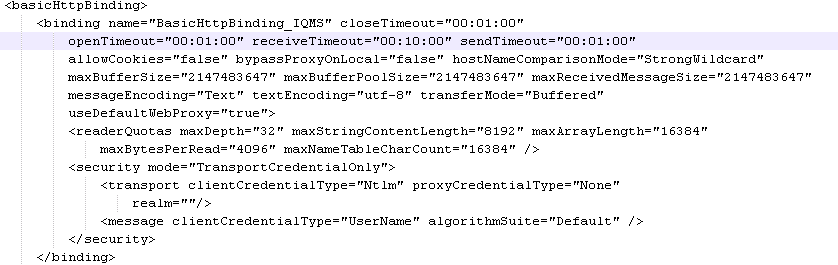
While running a command to list CALs, I get an error message as below
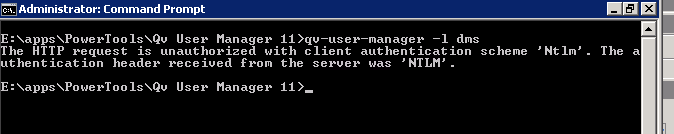
So I changed to - clientCredentialType="Basic" which then gives me below error -
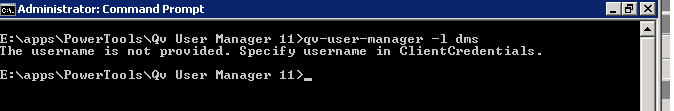
This is my QVS configuration -
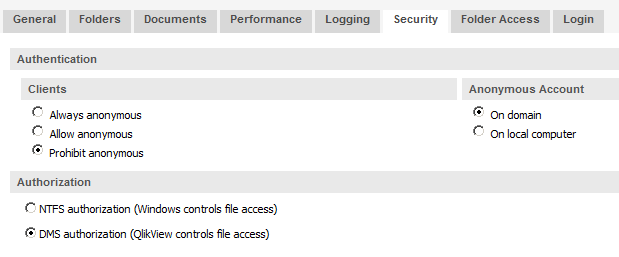
I have added a group as - QlikView Management API - with my userid in domain\user format.
Can someone please advise if I missing any other configuration change to get the QV User Manager utility working?
Also, is there a document to get an idea of what are all the attributes and their valid values of qv-user-manager.exe.config file?
Thanks in advance!!
- Tags:
- qlikview_deployment
Accepted Solutions
- Mark as New
- Bookmark
- Subscribe
- Mute
- Subscribe to RSS Feed
- Permalink
- Report Inappropriate Content
thanks for replying Miguel..
it turned out that i was using wrong port number in QV user manager configuration..
- Mark as New
- Bookmark
- Subscribe
- Mute
- Subscribe to RSS Feed
- Permalink
- Report Inappropriate Content
Hi,
Set the value in clientCredentialType to NTLM uppercase if you are using NTLM as authorization method in the AccessPoint settings in the QlikView WebServer part of the QMC and make sure you have logged off and on again after being added to the QlikView Management API local group.
Hope that helps.
Miguel
- Mark as New
- Bookmark
- Subscribe
- Mute
- Subscribe to RSS Feed
- Permalink
- Report Inappropriate Content
thanks for replying Miguel..
it turned out that i was using wrong port number in QV user manager configuration..