Unlock a world of possibilities! Login now and discover the exclusive benefits awaiting you.
- Qlik Community
- :
- All Forums
- :
- QlikView Administration
- :
- Re: How to resolve "QDSMain.Exceptions.FailedDocum...
- Subscribe to RSS Feed
- Mark Topic as New
- Mark Topic as Read
- Float this Topic for Current User
- Bookmark
- Subscribe
- Mute
- Printer Friendly Page
- Mark as New
- Bookmark
- Subscribe
- Mute
- Subscribe to RSS Feed
- Permalink
- Report Inappropriate Content
How to resolve "QDSMain.Exceptions.FailedDocumentCheckoutException: Failed to check out document with path"?
Hi,
When I manually reload the QVW that connects to the database, it works fine. But when I scheduled a reload thru management console, it appears FAILED in reloading document.
It has an error like "QDSMain.Exceptions.FailedDocumentCheckoutException: Failed to check out document with path"
Why is that it says "Failed to check out document with path"?
I hope anyone can help me resolving this issue.
Thanks,
Bill
- « Previous Replies
- Next Replies »
- Mark as New
- Bookmark
- Subscribe
- Mute
- Subscribe to RSS Feed
- Permalink
- Report Inappropriate Content
I found the alternative of auto reload through Windows batch file via Windows Task Scheduler, but still I need to resolve the main issue, why I can't able to reload the application through Management Console.
Your reply is much appreciated!
Thanks,
Bill
- Mark as New
- Bookmark
- Subscribe
- Mute
- Subscribe to RSS Feed
- Permalink
- Report Inappropriate Content
Can you post the complete log?
Bill
To help users find verified answers, please don't forget to use the "Accept as Solution" button on any posts that helped you resolve your problem or question.
- Mark as New
- Bookmark
- Subscribe
- Mute
- Subscribe to RSS Feed
- Permalink
- Report Inappropriate Content
Hi,
Sorry, don't have the copy, it's in my client's server, so I can't able to copy it.
Do you have an idea, what's the exact format when putting NAME field in MOUNT FOLDER? Should it have space?
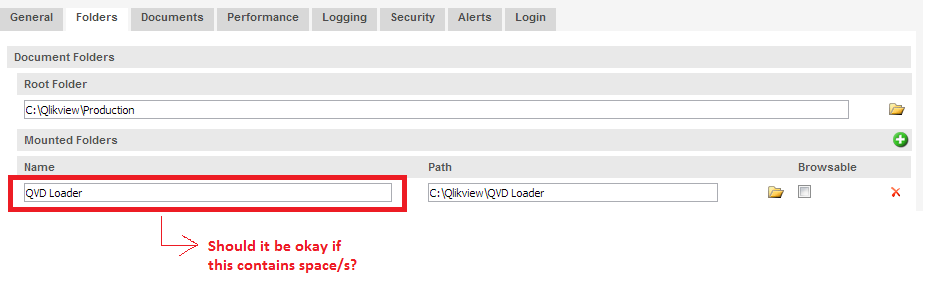
- Mark as New
- Bookmark
- Subscribe
- Mute
- Subscribe to RSS Feed
- Permalink
- Report Inappropriate Content
I have tried the fix suggested here
http://community.qlik.com/thread/61952
it didn't seem to help.
I also tried giving full control to the qlikview service account to the folder.
- Mark as New
- Bookmark
- Subscribe
- Mute
- Subscribe to RSS Feed
- Permalink
- Report Inappropriate Content
I have the same issue.
here is my complete log entry:
3/21/2013 09:05:24.8804920 Information Initializing SessionList
3/21/2013 09:05:24.8843980 Information Initializing DSCHelper
3/21/2013 09:05:24.9019750 Information Initializing MailItemTrackerListHandler
3/21/2013 09:05:24.9117400 Information Initializing DSC OnlineCheckerSharedThread
3/21/2013 09:05:25.2818335 Information Setting RunLevel to Full
3/21/2013 09:05:25.3374940 Information Max Simultaneous QlikView Engines set to: 2
3/21/2013 09:05:25.3384705 Information Max Simultaneous Reader QlikView Engines set to: 20
3/21/2013 09:05:25.3687420 Information Max retries:5
3/21/2013 09:05:25.3687420 Information Attempt:01
3/21/2013 09:05:25.4165905 Information DSC Service is online.
3/21/2013 09:05:25.4702980 Information The following DSC plugins has been loaded: Active Directory (ad), Custom Directory (custom), Configurable ODBC (odbc), Configurable LDAP (ldap), Local Directory (local), Windows NT (nt)
3/21/2013 09:05:27.3383425 Information Closed the QlikView Engine successfully. ProcessID=2756
3/21/2013 09:05:27.3393190 Information The QlikView Engine Version check was performed successfully. Filename=, Version=11.00.11282.0
3/21/2013 09:05:27.3432250 Information QVBInfo=StartTime=3/21/2013 9:05:25 AM, Path=, QVBVersion=11.00.11282.0, FileVersion=, FileDescription=, LegalCopyright=, Language=,
3/21/2013 09:05:27.3481075 Information DSC Info: Online=True, URL={http://msrvaccwfi:4730/DSC/Service}
3/21/2013 09:05:27.3481075 Information Workorder CheckSum=da39a3ee-5e6b-4b0d-3255-bfef95601890
3/21/2013 09:05:27.4369690 Information The following file system plug-ins has been loaded: QlikTech.DMS, NTFS (Windows NT Filesystem), NTFS (Windows NT FileSystem on remote machines)
3/21/2013 09:05:27.8226865 Information QlikView Distribution Service v11.0.11282 is up and running (XSID=1bc60193-01f6-ed30-1579-2e4686906f2a, ClusterID=1, Home=C:\ProgramData\QlikTech\DistributionService, RunLevel=Full)
3/21/2013 09:06:15.1705546 Information Trigger detected. Type=Start, Trigger=ManualStartTrigger, State=1;3/21/2013 9:06:14 AM;Triggered;Unhandled, Task=Content/AbsenceByDay.qvw
3/21/2013 09:06:18.1036602 Error The task "Content/AbsenceByDay.qvw" failed. Exception:
QDSMain.Exceptions.DistributionFailedException: Distribute failed with errors to follow. ---> QDSMain.Exceptions.ReloadFailedException: Reload failed ---> QDSMain.Exceptions.FailedDocumentCheckoutException: Failed to check out document with path: C:\Accero\WorkforceIntelligence\QlikviewContent\Content\AbsenceByDay.qvw
at QDSMain.ReloadTask.Reload(String fileName, TaskResult taskResult, String sectionAccessUserName, String sectionAccessPassword, eReloadOptions reloadOption, String variableName, String variableValue, Boolean moniterCpuUsage)
--- End of inner exception stack trace ---
at QDSMain.ReloadTask.Reload(String fileName, TaskResult taskResult, String sectionAccessUserName, String sectionAccessPassword, eReloadOptions reloadOption, String variableName, String variableValue, Boolean moniterCpuUsage)
at QDSMain.DistributeTask.Execute(TaskResult currentTaskResult)
--- End of inner exception stack trace ---
at QDSMain.DistributeTask.Execute(TaskResult currentTaskResult)
at QDSMain.Task.AbstractTask.TaskExecution(ILogBucket logBucket, TaskResult taskResult)
- Mark as New
- Bookmark
- Subscribe
- Mute
- Subscribe to RSS Feed
- Permalink
- Report Inappropriate Content
Hi Thomas,
I've read the thread URL indicated but it seeams we do not have the solution yet. Any news? I have a similar customer here in Italy too.
Ciao,
Francesco
- Mark as New
- Bookmark
- Subscribe
- Mute
- Subscribe to RSS Feed
- Permalink
- Report Inappropriate Content
As stated before, hard to say without script and tasklog.
Could it be that you don´t have the document stored local on the machine?
If so, could be that the service account running Distribution Service don´t have access.
But as stated hard to say without seeing what goes on during the reload.
- Mark as New
- Bookmark
- Subscribe
- Mute
- Subscribe to RSS Feed
- Permalink
- Report Inappropriate Content
The issue was related by wrong user rights on the user document folder(s). After recreating its it disappears.
Thanks,
Francesco M.
- Mark as New
- Bookmark
- Subscribe
- Mute
- Subscribe to RSS Feed
- Permalink
- Report Inappropriate Content
Just posting to link to the other two threads on the same subject. None of the posts presently have a solution on them that has been marked correct.
https://community.qlik.com/thread/153448
https://community.qlik.com/thread/61952
https://community.qlik.com/thread/74218
I have previously tried most of the things referenced in the threads where the problem has been happening intermittently at a client. Am giving the increase of available engines a go now - but I have other sites where when this limit is reached tasks just wait rather than fail, so I am not sure it is the solution.
- « Previous Replies
- Next Replies »