Unlock a world of possibilities! Login now and discover the exclusive benefits awaiting you.
- Qlik Community
- :
- All Forums
- :
- QlikView Administration
- :
- Re: Print issue in QV 11
- Subscribe to RSS Feed
- Mark Topic as New
- Mark Topic as Read
- Float this Topic for Current User
- Bookmark
- Subscribe
- Mute
- Printer Friendly Page
- Mark as New
- Bookmark
- Subscribe
- Mute
- Subscribe to RSS Feed
- Permalink
- Report Inappropriate Content
Print issue in QV 11
Hi,
We have recently migrated to QV 11 from version 9. In QlikView 9, we have QVPrint folder where a temporary file is created when we hit the print option. In version 11, QVPrint is removed. The issue is, in our application, we are storing that temporary file in a preferred location. Is there any way we can generate the temporary file at the server end so that we can continue with the existing functionality in QV 11?
Thanks,
Sudip
Accepted Solutions
- Mark as New
- Bookmark
- Subscribe
- Mute
- Subscribe to RSS Feed
- Permalink
- Report Inappropriate Content
Hi this is still there but in a different place. It is now located at C:\ProgramData\QlikTech\QlikViewServer\Temp
However, you can change the location in the QMC, see below
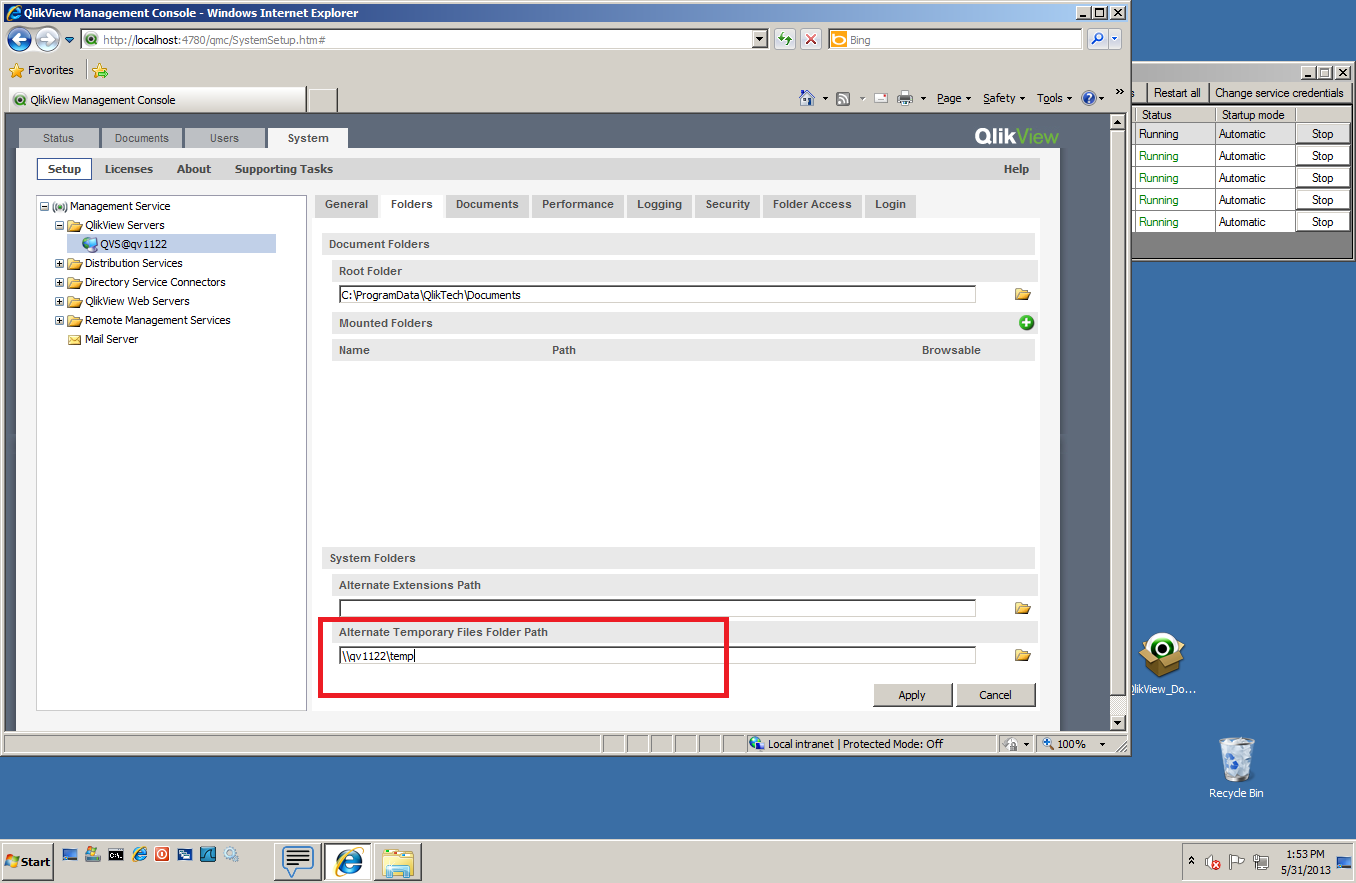
Bill
To help users find verified answers, please don't forget to use the "Accept as Solution" button on any posts that helped you resolve your problem or question.
- Mark as New
- Bookmark
- Subscribe
- Mute
- Subscribe to RSS Feed
- Permalink
- Report Inappropriate Content
Hi this is still there but in a different place. It is now located at C:\ProgramData\QlikTech\QlikViewServer\Temp
However, you can change the location in the QMC, see below
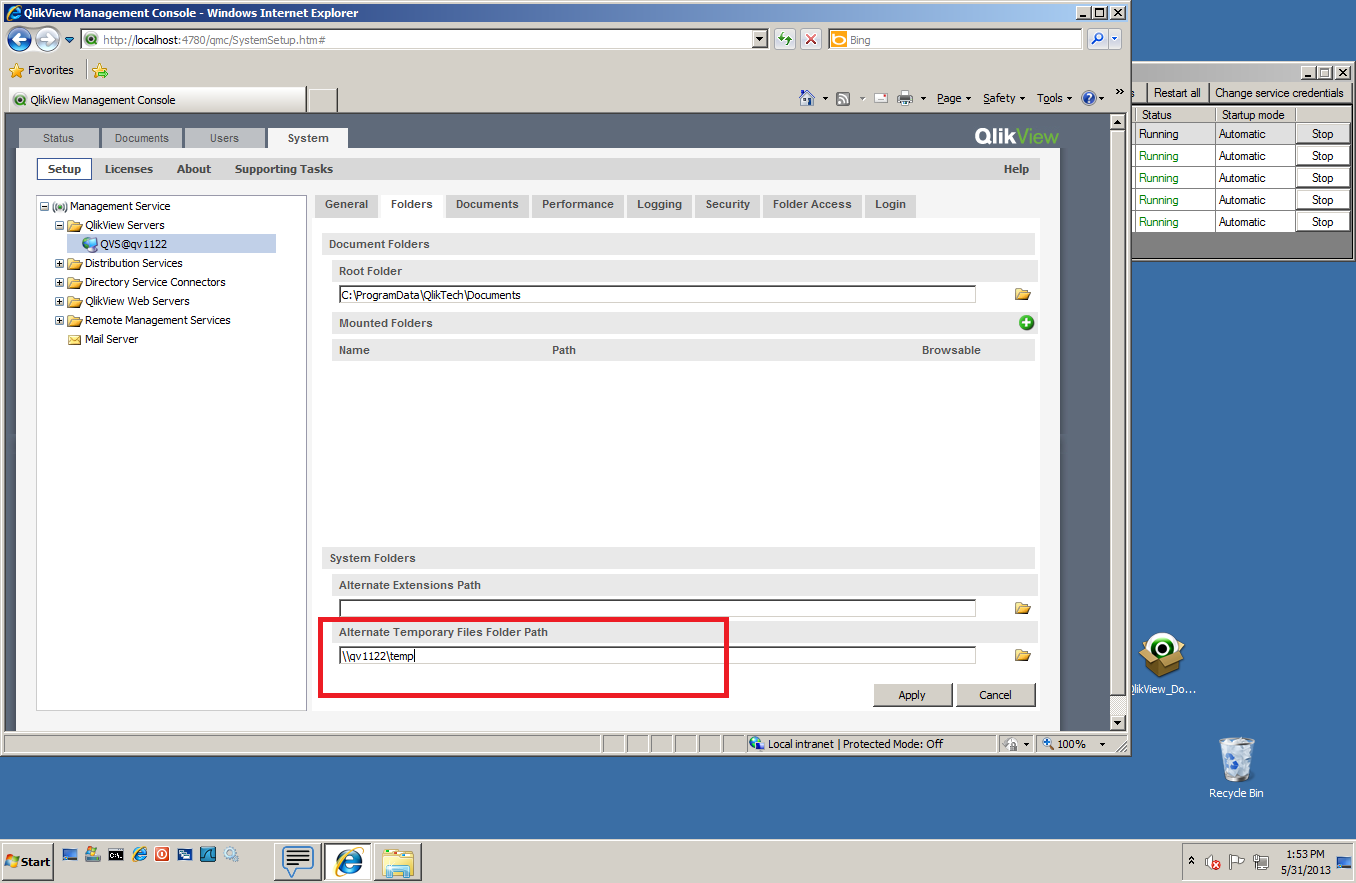
Bill
To help users find verified answers, please don't forget to use the "Accept as Solution" button on any posts that helped you resolve your problem or question.
- Mark as New
- Bookmark
- Subscribe
- Mute
- Subscribe to RSS Feed
- Permalink
- Report Inappropriate Content
Thanks Bill for your support. Just one more question on the same topic. When the temporary file is generated, its having a alpha-numeric name which we cannot change as we are using ajax. Can we get the file name from the dashboard level. We are generating the PDF report using macro and we have a requirement to store that PDF file in a particular location. So if we can get the filename after it is being generated, we can write a small macro to move that to that physical location.
Thanks,
Sudip
- Mark as New
- Bookmark
- Subscribe
- Mute
- Subscribe to RSS Feed
- Permalink
- Report Inappropriate Content
Hi,
No there is no way to change the name. This is part of the securty of QVS and the files with data being stored on the server.
Bill
To help users find verified answers, please don't forget to use the "Accept as Solution" button on any posts that helped you resolve your problem or question.
- Mark as New
- Bookmark
- Subscribe
- Mute
- Subscribe to RSS Feed
- Permalink
- Report Inappropriate Content
I dont want to change the file name. I just want to get the temporary file name from my macro. Is that possible?
Thanks,
Sudip
- Mark as New
- Bookmark
- Subscribe
- Mute
- Subscribe to RSS Feed
- Permalink
- Report Inappropriate Content
I don't think so. The name is randomly generated and there isn't away to ID it.
Bill
To help users find verified answers, please don't forget to use the "Accept as Solution" button on any posts that helped you resolve your problem or question.
- Mark as New
- Bookmark
- Subscribe
- Mute
- Subscribe to RSS Feed
- Permalink
- Report Inappropriate Content
You know what I am doing -
I have a table in the database just to hold the temporary file names. Once a new temporary file is generated, I am checking in the table, if the file name exists or not. If not, the code consider it as a new file and move that to a preferred location and that file name is getting stored in the database. So when the next requests comes, the code find this file name in the table and consider it as old one.
Also, I have written a night batch which clear temporary filenames from the table.
This is how it is working right now and you can say this is working with 99% accuracy. The only problem is, if 2 new temporary files are getting generated in a very short span (in milliseconds). I am not able to synchronize this process as I have no control on that temporary files from macro.
Anyway, thanks for your help. Please let me know if you can find something going forward.
Thanks,
Sudip