Unlock a world of possibilities! Login now and discover the exclusive benefits awaiting you.
- Qlik Community
- :
- All Forums
- :
- QlikView App Dev
- :
- Re: I need to develop a report of this kind ....pl...
- Subscribe to RSS Feed
- Mark Topic as New
- Mark Topic as Read
- Float this Topic for Current User
- Bookmark
- Subscribe
- Mute
- Printer Friendly Page
- Mark as New
- Bookmark
- Subscribe
- Mute
- Subscribe to RSS Feed
- Permalink
- Report Inappropriate Content
I need to develop a report of this kind ....please help me

- Mark as New
- Bookmark
- Subscribe
- Mute
- Subscribe to RSS Feed
- Permalink
- Report Inappropriate Content
Could you be more specific? Do you refer to the font or the position of the columns and rows?
- Mark as New
- Bookmark
- Subscribe
- Mute
- Subscribe to RSS Feed
- Permalink
- Report Inappropriate Content
This may help you:
- Mark as New
- Bookmark
- Subscribe
- Mute
- Subscribe to RSS Feed
- Permalink
- Report Inappropriate Content
No font is required It's like... I have a excel sheet which contains a data with 1,2,3,4 numbers in row and it doesn't contain any heading ...I need to to import that data into qilk view and want to build a report of the that kind which I've shown above..The excel sheet contains only the four numbers and the data in that should not be altered. The editing part should be done on qlikview report such as adding headings,gaps etc.,
- Mark as New
- Bookmark
- Subscribe
- Mute
- Subscribe to RSS Feed
- Permalink
- Report Inappropriate Content
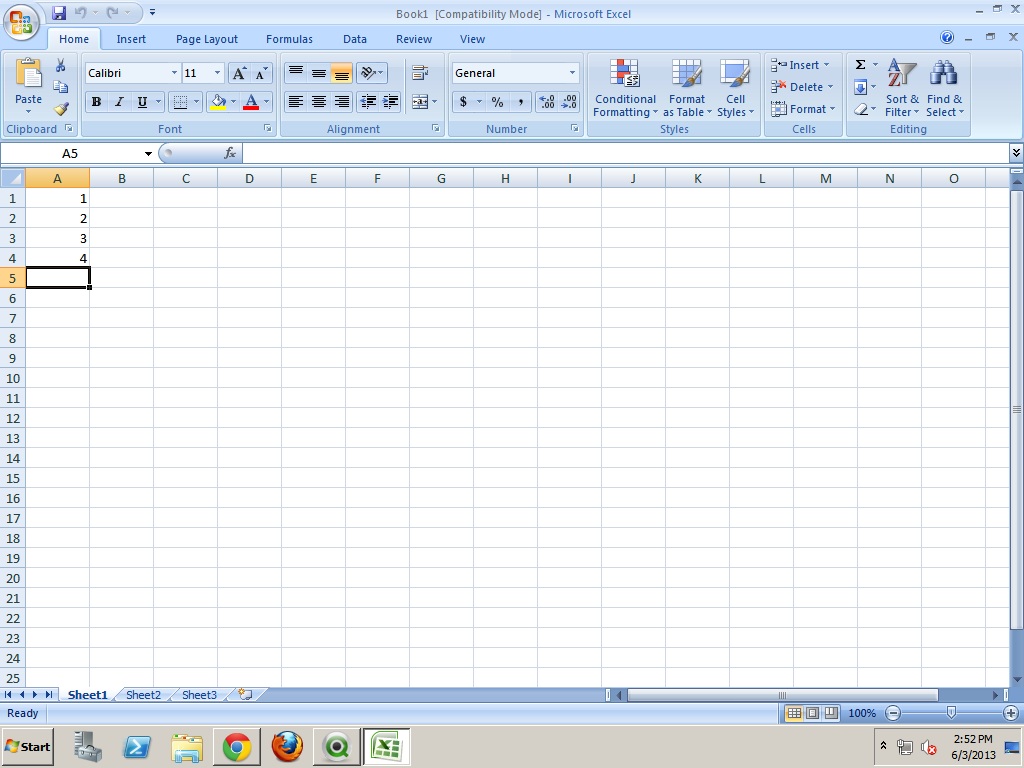
- Mark as New
- Bookmark
- Subscribe
- Mute
- Subscribe to RSS Feed
- Permalink
- Report Inappropriate Content
Thanks a lot Rebecca Camper for your reply. But the page which u sent is not much related to my question. I'll eloborate the question now please go through and help me in finding the answer..
I have a excel sheet which contains a data with 1,2,3,4 numbers in row and it doesn't contain any heading ...I need to to import that data into qilk view and want to build a report of the that kind which I've shown above..The excel sheet contains only the four numbers and the data in that should not be altered. The editing part should be done on qlikview report such as adding headings,gaps etc.,
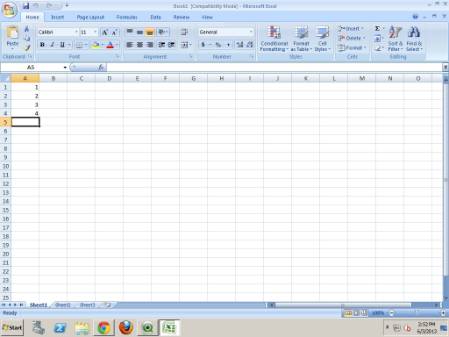
- Mark as New
- Bookmark
- Subscribe
- Mute
- Subscribe to RSS Feed
- Permalink
- Report Inappropriate Content
While l loading put Labels as Explicit and refer the attached QVW
- Mark as New
- Bookmark
- Subscribe
- Mute
- Subscribe to RSS Feed
- Permalink
- Report Inappropriate Content
When you loaf a excel, Under labels put explicit and then finish it.(It will have A as a default column field).
After this in Edit script put A as ID or any name you want and den load it.
You will get that column with its field name as ID.
Refer abc.qvw
- Mark as New
- Bookmark
- Subscribe
- Mute
- Subscribe to RSS Feed
- Permalink
- Report Inappropriate Content
There should be space between heading1 and heading 2 ..Explicitly defining headings gives you a single heading
the report should look like
Heading1
H1 1
H2 2
Heading2
H3 3
H4 4