Unlock a world of possibilities! Login now and discover the exclusive benefits awaiting you.
- Qlik Community
- :
- Discover
- :
- About
- :
- Water Cooler
- :
- Re: Need to hide field name in list box
- Subscribe to RSS Feed
- Mark Topic as New
- Mark Topic as Read
- Float this Topic for Current User
- Bookmark
- Subscribe
- Mute
- Printer Friendly Page
- Mark as New
- Bookmark
- Subscribe
- Mute
- Subscribe to RSS Feed
- Permalink
- Report Inappropriate Content
Need to hide field name in list box
Hi ALL,
I have create list box as below
LOAD
* INLINE [
_Upsell Information
'Recommendation'
'Basic Support'
'Standard Support'
'Optimized Support'
'None'
]
;
But in the list box i want to this option to be selected always and but not displayed. Is this possible in Qlikview. Thanks in advance.
- Mark as New
- Bookmark
- Subscribe
- Mute
- Subscribe to RSS Feed
- Permalink
- Report Inappropriate Content
Hi,
1. First solution is remove 'None' in load script.
2. If you don't want to remove 'None' in load script, then you can try Expression in List Box =Aggr(Only({1<[_Upsell Information] -= {'None'}>} [_Upsell Information]),[_Upsell Information])
Regards,
Sokkorn
- Mark as New
- Bookmark
- Subscribe
- Mute
- Subscribe to RSS Feed
- Permalink
- Report Inappropriate Content
Yes it is possible,
you should write in list box property>general>field>select expression>
if(_upsell inforamation<>'None',_upsell inforamation)
See in attachment file.
Thanks.
Narender
- Mark as New
- Bookmark
- Subscribe
- Mute
- Subscribe to RSS Feed
- Permalink
- Report Inappropriate Content
Create a List Box Expression and write it like this
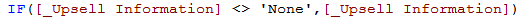
- Mark as New
- Bookmark
- Subscribe
- Mute
- Subscribe to RSS Feed
- Permalink
- Report Inappropriate Content
I want the option "NONE" to be selected always but not to display in List box..
- Mark as New
- Bookmark
- Subscribe
- Mute
- Subscribe to RSS Feed
- Permalink
- Report Inappropriate Content
Hi,
check my above post in which there is "None" is removed from your list box but its reside in your data means in your script.
Thanks
- Mark as New
- Bookmark
- Subscribe
- Mute
- Subscribe to RSS Feed
- Permalink
- Report Inappropriate Content
Create another list box
Add
If ([_Upsell Informatio] = 'NONE' , [_Upsell Information])
Then choose always one selected value
And you could say conditional show = 0
The create snother lidt box with the expression from my previous post
I am sure there is a nother way, but that could work