Unlock a world of possibilities! Login now and discover the exclusive benefits awaiting you.
- Qlik Community
- :
- All Forums
- :
- QlikView App Dev
- :
- Re: Why is "Suppress Zero-Values" failing?
- Subscribe to RSS Feed
- Mark Topic as New
- Mark Topic as Read
- Float this Topic for Current User
- Bookmark
- Subscribe
- Mute
- Printer Friendly Page
- Mark as New
- Bookmark
- Subscribe
- Mute
- Subscribe to RSS Feed
- Permalink
- Report Inappropriate Content
Why is "Suppress Zero-Values" failing?
Hi,
I have problems to show clients that dont have any invoices in a Pivot/straight Table chart. Under the Presentation tab, I have unchecked "Suppress Zero-Values" (have also tried all possible combinations of the settings), but without success.
I have been able to recreate the problem in the small attached document. My simple data model looks like this:
I want to display the clientName as a dimension and sum all the sales for that client:
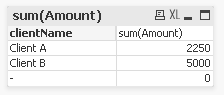
My problem is that I have a client C that doesn't show up.
I added the amount on invoiceLine level as a test during the troubleshooting and to my suprise; Client C appears!
Why this behavior? Is it because the Amount column "is to far away" from the client?
To test that, I merged invoiceLines and invoiceAccounts with a LEFT JOIN:
=Sum(Amount) works now and Client C is visible?
I need to know (I'm curious) why this behaviour. In my real document, the model is more complex and I hope that I dont have to merge the two tables. But if that is the only solution.....
Best Regards,
John
Accepted Solutions
- Mark as New
- Bookmark
- Subscribe
- Mute
- Subscribe to RSS Feed
- Permalink
- Report Inappropriate Content
in dimenesion tab select " supress when value is null" option
hope this helps
- Mark as New
- Bookmark
- Subscribe
- Mute
- Subscribe to RSS Feed
- Permalink
- Report Inappropriate Content
in dimenesion tab select " supress when value is null" option
hope this helps
- Mark as New
- Bookmark
- Subscribe
- Mute
- Subscribe to RSS Feed
- Permalink
- Report Inappropriate Content
Try checking Show All Values for your dimension. Suppress nulls will remove the missing dimension values too.
flipside
- Mark as New
- Bookmark
- Subscribe
- Mute
- Subscribe to RSS Feed
- Permalink
- Report Inappropriate Content
Wow. 3 answer the same minute that solved my problem ![]()
I cant give you all guys points ![]()
Any idea why the behaviour changed after the left join?