Unlock a world of possibilities! Login now and discover the exclusive benefits awaiting you.
- Qlik Community
- :
- All Forums
- :
- QlikView App Dev
- :
- Reading the minimum value of a date.
- Subscribe to RSS Feed
- Mark Topic as New
- Mark Topic as Read
- Float this Topic for Current User
- Bookmark
- Subscribe
- Mute
- Printer Friendly Page
- Mark as New
- Bookmark
- Subscribe
- Mute
- Subscribe to RSS Feed
- Permalink
- Report Inappropriate Content
Reading the minimum value of a date.
Hi,
I have issues in using Min function to read a lowest date.
For a given quarter and fiscal year, I have all the dates for that quarter and need to find the start and end date of that quarter. My list box is displaying all the dates of the quarter and when I tried to use Min function, it doesn't display a record.
Following is my expression.
=if(GetFieldSelections(Years)=FISCAL_YEAR
and GetFieldSelections(Quarters)=FISCAL_QUARTER_NAME,Min(FISCAL_DATE))
If I remove Min(FISCAL_DATE) and use Fiscal date, it gives me all the dates of the quarter as below.
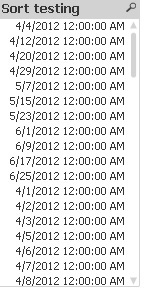
Any help is appreciated.
Thanks
Ramakanth
- Mark as New
- Bookmark
- Subscribe
- Mute
- Subscribe to RSS Feed
- Permalink
- Report Inappropriate Content
Try this
=if(GetFieldSelections(Years)='FISCAL_YEAR'
and GetFieldSelections(Quarters)='FISCAL_QUARTER_NAME',Date(Min(FISCAL_DATE),'MM/DD/YYYY'))
HTH
Sushil
- Mark as New
- Bookmark
- Subscribe
- Mute
- Subscribe to RSS Feed
- Permalink
- Report Inappropriate Content
Hi Sushil,
I tried this but not working, its still the same.
Date(FISCAL_DATE,'MM/DD/YYYY') is changing the format in MM/DD/YYYY but Date(Min(FISCAL_DATE),'MM/DD/YYYY') is giving an empty result.
Thanks
- Mark as New
- Bookmark
- Subscribe
- Mute
- Subscribe to RSS Feed
- Permalink
- Report Inappropriate Content
Try this:
Date(Min({1}FISCAL_DATE),'MM/DD/YYYY')
if still it is not working then post the sample app.
HTH
Sushil
- Mark as New
- Bookmark
- Subscribe
- Mute
- Subscribe to RSS Feed
- Permalink
- Report Inappropriate Content
min(date(date#(Date field,'Your date format'),'Format you want to convert'))
- Mark as New
- Bookmark
- Subscribe
- Mute
- Subscribe to RSS Feed
- Permalink
- Report Inappropriate Content
Hi Sushil,
I attached my app in my first post of this discussion. I am reading the data from Oracle, so you may not see the data..
Thanks