Unlock a world of possibilities! Login now and discover the exclusive benefits awaiting you.
- Qlik Community
- :
- All Forums
- :
- QlikView App Dev
- :
- Re: Expression Count*sum
- Subscribe to RSS Feed
- Mark Topic as New
- Mark Topic as Read
- Float this Topic for Current User
- Bookmark
- Subscribe
- Mute
- Printer Friendly Page
- Mark as New
- Bookmark
- Subscribe
- Mute
- Subscribe to RSS Feed
- Permalink
- Report Inappropriate Content
Expression Count*sum
Dear All,
I changed the source from a file to an ODBC Database.
Before I had an excel file with the vorious data of the Ticket (TT) on a line and the fields 'Repair Time' and 'expected repair time' in two columns.
To find the sum of the scheduled hours I had to use the simple expression
sum ([expected repair time]).
But now with the new script field 'expected repair time' is in another table.
I had to change the expression in
= [expected repair time] * Count (DISTINCT (IdTT)).
This new expression works in a chart with dimension ProductId
but the total does not work.
I tried to modify the expression in
= sum (Aggr ([expected repair time], [ProductId])) * Count (DISTINCT (IdTT))
but I always have the same problem with the total.
I also tried to enter the expression in a list box with the field 'TypeTTId', but it shows the same total wrong.
Do you have a suggestion?
thank you very much
Andrea
- Mark as New
- Bookmark
- Subscribe
- Mute
- Subscribe to RSS Feed
- Permalink
- Report Inappropriate Content
It's hard to answer your question without knowing your data model.
Can you describe in more detail how your tables are linked, and in what context you are using your expressions?
If you could post a small sample file that demonstrate your issue, this would make it even easier to help you.
Regards,
Stefan
- Mark as New
- Bookmark
- Subscribe
- Mute
- Subscribe to RSS Feed
- Permalink
- Report Inappropriate Content
Hi Stefan, many thanks for your answer.
I attach for your perusal the tables's map.
Maybe the solution is to concatenate the field [expected repair time] to the table TabChiamate, to build the same table that I had before.
Otherwise I know that you are a Master and you will find the correct answer!
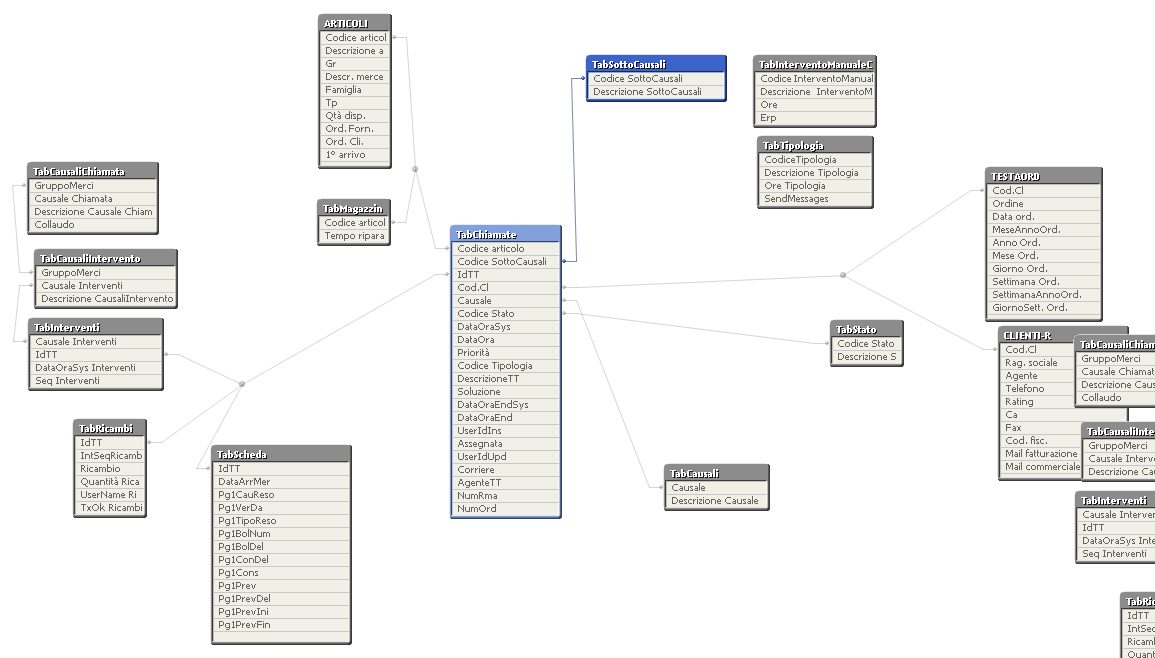
- Mark as New
- Bookmark
- Subscribe
- Mute
- Subscribe to RSS Feed
- Permalink
- Report Inappropriate Content
Sorry, i can't find the field names you mentioned above in your table view, you would need to translate the field names to the names used in your application for me.
And I believe it would be much easier if you could prepare a small sample app 😉
- Mark as New
- Bookmark
- Subscribe
- Mute
- Subscribe to RSS Feed
- Permalink
- Report Inappropriate Content
Hi Stefan
[expected repair time] = [Tempo Riparazione]
[ProductId] = [Codice articolo]
Repair Time = [Ore riparazione] but I don't know if you can see this field..
Regarding prepare a small sample app, I should open a new discussion asking 'How to prepare a small sample app', because I don't how to make it! ;-)))))
best regards
Andrea
- Mark as New
- Bookmark
- Subscribe
- Mute
- Subscribe to RSS Feed
- Permalink
- Report Inappropriate Content
I resolved this problem! I simply load the field [expected repair time] on the script with the function JOIN with the Main table.
Many Thanks