Unlock a world of possibilities! Login now and discover the exclusive benefits awaiting you.
- Qlik Community
- :
- All Forums
- :
- QlikView App Dev
- :
- Creating a template on a line chart
- Subscribe to RSS Feed
- Mark Topic as New
- Mark Topic as Read
- Float this Topic for Current User
- Bookmark
- Subscribe
- Mute
- Printer Friendly Page
- Mark as New
- Bookmark
- Subscribe
- Mute
- Subscribe to RSS Feed
- Permalink
- Report Inappropriate Content
Creating a template on a line chart
Good day Guys,
I need some help on the following.
I have a standard line chart (x-axis weekly dates, y-axis SPI metric values) on which I have added a forecast.
1) When I add the forecast there are no dates on the future intervals. I have made the dimension axis continuous and this added dates into the future but by month, my data has got a weekly input and I would like to keep the intervals on the x-axis at weekly intervals and not months.
2) I want to draw a cone on the chart:
The cone could consist of 2 lines coming together. The lines should start at a spesific point (Date, historic or in the future) and then the line should end at the same point on the chart.
For example:
On my y-axis I have values between 0 and 2 and on my x-axis is the dates by week. Now my most current data has been added on 1 July 2013. and the forecast on the chart should go till 16 Aug 2013. The cone should show which lines falls inside our criteria, 3 months before 16 Aug 2013 the cone should start at 1.25 and 0.75 and then gradually move to 1 (1 at 16 Aug 2013).
This image have been drawn on paint for an idea of what I need to do on qlikview (the dates should be by week):
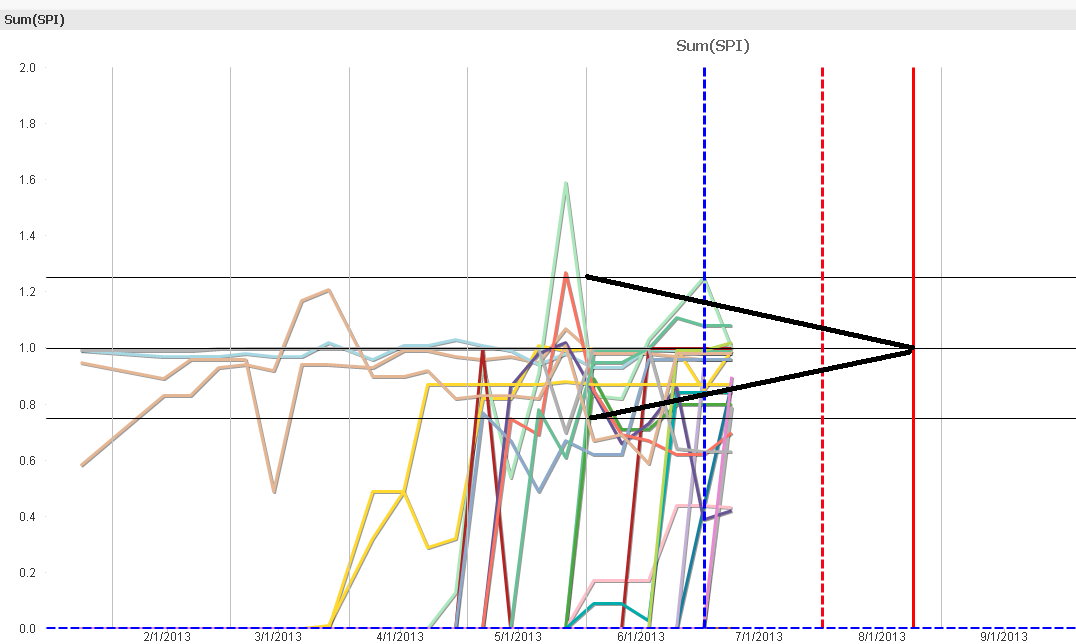
I am able to draw the vertical and horisontal lines.
One more thing that I would like to be able to to:
The pic above shows the SPI's for projects deploying in Aug. I have created a list box where you can select the month you want to look at.
If you select for example july or September the projects does appear on the chart but on the same image:
Is it possible for the image(cone) to change according to the month selection in the list box? When you select July the cone should be a lot closer than Aug and Sept selections.
I hope you can understand what I am trying to build based on the explanation above ![]()
Thanks is advance,
Tiaan