Unlock a world of possibilities! Login now and discover the exclusive benefits awaiting you.
- Qlik Community
- :
- All Forums
- :
- QlikView Administration
- :
- Re: Server Error No Connection cannot see App in A...
- Subscribe to RSS Feed
- Mark Topic as New
- Mark Topic as Read
- Float this Topic for Current User
- Bookmark
- Subscribe
- Mute
- Printer Friendly Page
- Mark as New
- Bookmark
- Subscribe
- Mute
- Subscribe to RSS Feed
- Permalink
- Report Inappropriate Content
Server Error No Connection cannot see App in Access Point
hi
i get a "no connection" message when opening a document in the access point using ajax. My colleague gets the message "Server Error", showed below, and he uses IE plugin.
I included more tables in an existent document, (almost additional 100 million records) on the access point and it worked. I could open the document (it was slower).
Now suddenly i am becomming the indicated messages and cannot open any document in the access point, even smaller applications. I can still log in, see the doc overview screen, but when clicking on the application, the messages appear.
I need urgently help on this!
thanks
felipe
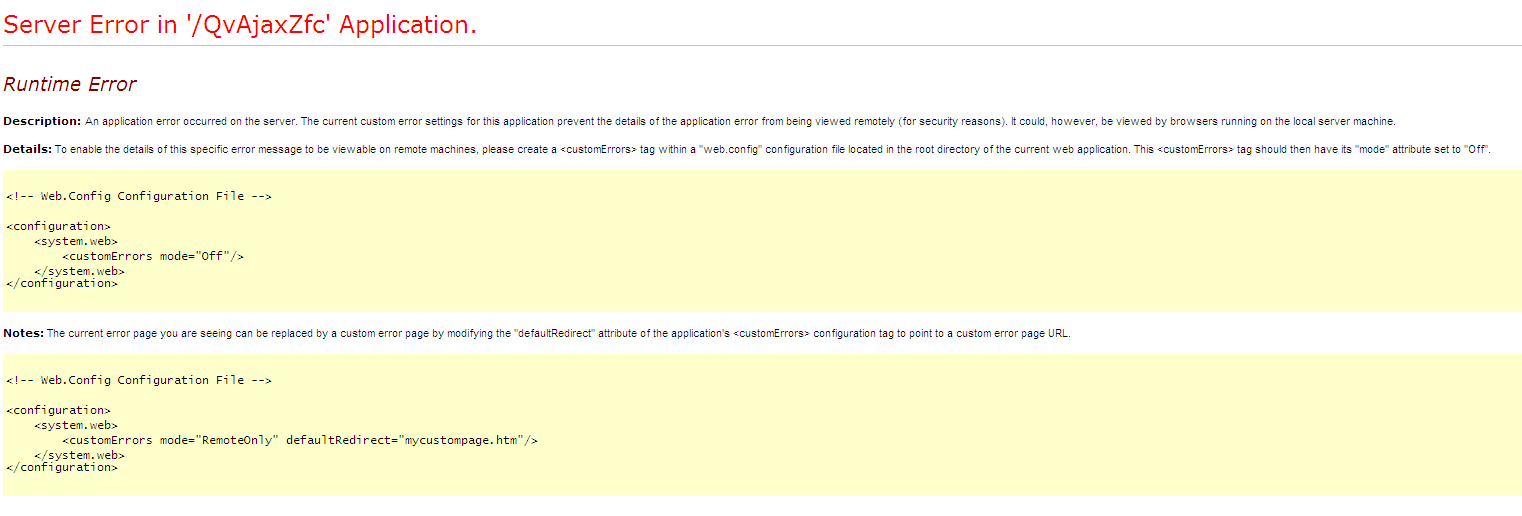
- Tags:
- qlikview_deployment
- Mark as New
- Bookmark
- Subscribe
- Mute
- Subscribe to RSS Feed
- Permalink
- Report Inappropriate Content
Hi,
You didn't give any indication of your system setup, so I am just throwing something out for you to try.
Go to C:\ProgramData\QlikTech\WebServer and edit the config.xml file. look for <QvsTimeout>60</QvsTimeout> and increase this value to 300 and see if that helps.
Bill
To help users find verified answers, please don't forget to use the "Accept as Solution" button on any posts that helped you resolve your problem or question.
- Mark as New
- Bookmark
- Subscribe
- Mute
- Subscribe to RSS Feed
- Permalink
- Report Inappropriate Content
thanks Bill
we run QVS 11 and have 128 Gb RAM on the Server. I took away the application i just posted (5.8Gb but it is not the biggest, and the others run without problems) and restart the QV Services and it worked again.
I changed the file you said, but it asks me to save it as a .txt file. Is this fine? because the orignal file is .xml.
My QV IT suport is not here this week, and i am not sure if changing the extension of a configuration file will cause any problem´on the server
thanks
felipe
- Mark as New
- Bookmark
- Subscribe
- Mute
- Subscribe to RSS Feed
- Permalink
- Report Inappropriate Content
No, it has to be an xml file. Not being able to save it as a xml file means you don't have rights to edit it.
Bill
To help users find verified answers, please don't forget to use the "Accept as Solution" button on any posts that helped you resolve your problem or question.
- Mark as New
- Bookmark
- Subscribe
- Mute
- Subscribe to RSS Feed
- Permalink
- Report Inappropriate Content
I have no adm rights, but we will update it. I forgot to mention that this is what i get from the log:
// WorkingSet: Virtual Memory is still beyond parameters - 101.495(89.593) GB
// WorkingSet: Virtual Memory is growing beyond parameters - 101.595(89.593) GB
is here the only solution to add RAM, besides trying to optimize applications? or can i do something else?
thanks
felipe