Unlock a world of possibilities! Login now and discover the exclusive benefits awaiting you.
- Qlik Community
- :
- All Forums
- :
- QlikView App Dev
- :
- Re: Using Text Box Object to select items
- Subscribe to RSS Feed
- Mark Topic as New
- Mark Topic as Read
- Float this Topic for Current User
- Bookmark
- Subscribe
- Mute
- Printer Friendly Page
- Mark as New
- Bookmark
- Subscribe
- Mute
- Subscribe to RSS Feed
- Permalink
- Report Inappropriate Content
Using Text Box Object to select items
Hi there, I'm trying to use a text box to select a specific item.
I have a 'question_id' field with a series of question numbers to choose e.g. 6, 7, 8 ,9 see below
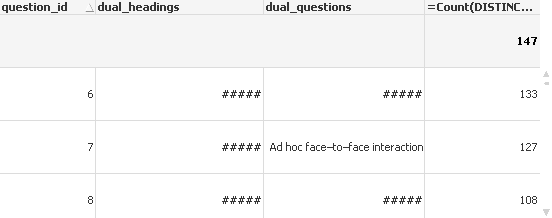
I would like to be able to select question_id 6
and then return the associated text string from the field 'dual_headings' in a seperat text box on the same sheet
so 'question_id' 6 returns the text 'In order to maximise...........' from the dual_headings table below.
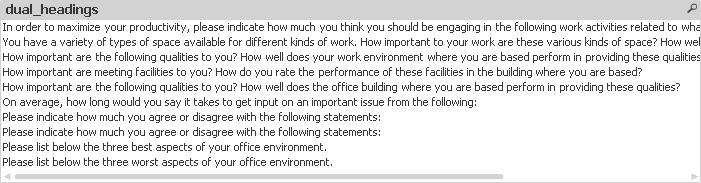
I'm trying to make the user interface cleaner for the selection of items on the qv sheet
Any help would be much appreciated.
Thanks
Rob
- Mark as New
- Bookmark
- Subscribe
- Mute
- Subscribe to RSS Feed
- Permalink
- Report Inappropriate Content
try this expression in the text box:
=if(GetSelectedCount(question_id)=1, dual_headings, null())
- Mark as New
- Bookmark
- Subscribe
- Mute
- Subscribe to RSS Feed
- Permalink
- Report Inappropriate Content
Use as expression for the textbox: =dual_headings
talk is cheap, supply exceeds demand
- Mark as New
- Bookmark
- Subscribe
- Mute
- Subscribe to RSS Feed
- Permalink
- Report Inappropriate Content
Hi Alexandros
I added this expression to the text box and it returned ' - '
- Mark as New
- Bookmark
- Subscribe
- Mute
- Subscribe to RSS Feed
- Permalink
- Report Inappropriate Content
This worked for the text box I want to present the returned selected text.
Just need to sort out the selection piece.
Thanks for this
- Mark as New
- Bookmark
- Subscribe
- Mute
- Subscribe to RSS Feed
- Permalink
- Report Inappropriate Content
You have to click on the question_id you want
- Mark as New
- Bookmark
- Subscribe
- Mute
- Subscribe to RSS Feed
- Permalink
- Report Inappropriate Content
Ah sorry, right - what I was trying to do was use a text box which was labelled e.g. Workplace Productivity
Then sellect the text box to pull up that question_id associated with that text box e.g. question_id 6
So I think I should be using the 'actions' function in the text box.
Sorry if I have confused you.
Any suggestions based on this?
Rob
- Mark as New
- Bookmark
- Subscribe
- Mute
- Subscribe to RSS Feed
- Permalink
- Report Inappropriate Content
Perhaps you can use a multibox control positioned just above the textbox. Add the question_id field to the multibox. You can then select the question_id in the multibox and the text for that question will be shown in the textbox below.
talk is cheap, supply exceeds demand
- Mark as New
- Bookmark
- Subscribe
- Mute
- Subscribe to RSS Feed
- Permalink
- Report Inappropriate Content
When you select a row in a table , you can access all the fields of that row, and this is what happens in your text box (in which you control tat only one row is selected) and show the value of the column with the description. All this is done automatically, you don't need any action to be defined.
Hope it helps
- Mark as New
- Bookmark
- Subscribe
- Mute
- Subscribe to RSS Feed
- Permalink
- Report Inappropriate Content
I'm trying to use a test box as a selection of a question instead of selecting the question id in a table.
It's so I can present a short name for that question.
I can see that you can select a text box(or button) to do something.
Would using a variable work in some way.
Thanks
Rob