Unlock a world of possibilities! Login now and discover the exclusive benefits awaiting you.
- Qlik Community
- :
- All Forums
- :
- QlikView App Dev
- :
- Two Y-axis dimension in Bar Chart?
- Subscribe to RSS Feed
- Mark Topic as New
- Mark Topic as Read
- Float this Topic for Current User
- Bookmark
- Subscribe
- Mute
- Printer Friendly Page
- Mark as New
- Bookmark
- Subscribe
- Mute
- Subscribe to RSS Feed
- Permalink
- Report Inappropriate Content
Two Y-axis dimension in Bar Chart?
Hi Guys, Have you any idea that how to add Two Y-axis dimension in Bar Chart?
Which looks like:
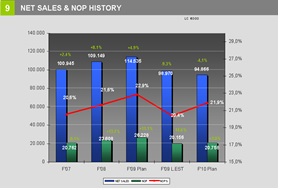
- Mark as New
- Bookmark
- Subscribe
- Mute
- Subscribe to RSS Feed
- Permalink
- Report Inappropriate Content
Hi,
If I understood are you looking for 2 bar's and one line in the chart. If it is then add one dimension i.e. Product, 3 three expressions in combo chart.
By default you will get first expression as Bar option. For second expression, Go to Display options in Expression tab and check on Bar and uncheck line check box. For third expression, uncheck bar and check line check box.
Hope it helps you.
Cheers!!
Jagan
- Mark as New
- Bookmark
- Subscribe
- Mute
- Subscribe to RSS Feed
- Permalink
- Report Inappropriate Content
No, i am asking about Two Y-axis label, one is left side and another is right side.
- Mark as New
- Bookmark
- Subscribe
- Mute
- Subscribe to RSS Feed
- Permalink
- Report Inappropriate Content
Hi There,
You just need to go into your chart properties,
Then into the Axes Tab,
Select the expression you would like to put on the right access, (It should highlight in blue when you click on it)
Then click 'Right' under the 'Position' option.
See example below.
Hope this helps.
- Mark as New
- Bookmark
- Subscribe
- Mute
- Subscribe to RSS Feed
- Permalink
- Report Inappropriate Content
Ok.. Go to Chart Properties -> Axes -> Select the expression in Expression Axes -> Click on Left or Right in Position box.
For eg: If you want to align first expr left side then select first expr and check the radio button to left. If you want align 2nd expr to right then select that expr and check the radio button to right.
Hope it helps you.
Cheers!!
Jagan
- Mark as New
- Bookmark
- Subscribe
- Mute
- Subscribe to RSS Feed
- Permalink
- Report Inappropriate Content
I know about this but i need both left and right axis together, as shown in above images.
- Mark as New
- Bookmark
- Subscribe
- Mute
- Subscribe to RSS Feed
- Permalink
- Report Inappropriate Content
I know about this but i need both left and right axis together, as shown in above images.
- Mark as New
- Bookmark
- Subscribe
- Mute
- Subscribe to RSS Feed
- Permalink
- Report Inappropriate Content
i need both left and right axis together, as shown in above images.
- Mark as New
- Bookmark
- Subscribe
- Mute
- Subscribe to RSS Feed
- Permalink
- Report Inappropriate Content
To have both together, you need to expressions, one for the left and one for the right.
Click Right for the one you want right and left for the one you want right.
If you want the same expression, you need to put it in twice.