Unlock a world of possibilities! Login now and discover the exclusive benefits awaiting you.
- Qlik Community
- :
- All Forums
- :
- QlikView Administration
- :
- Re: Can we Export and Import BookMark Created on A...
- Subscribe to RSS Feed
- Mark Topic as New
- Mark Topic as Read
- Float this Topic for Current User
- Bookmark
- Subscribe
- Mute
- Printer Friendly Page
- Mark as New
- Bookmark
- Subscribe
- Mute
- Subscribe to RSS Feed
- Permalink
- Report Inappropriate Content
Can we Export and Import BookMark Created on Accesspoint
Hello QV world,
PLease looking for Urgent Help.................
Can we Export and Import BookMark Created on Accesspoint ???
Thanks in Advance !!!
--
Regards
Ashwin
- Tags:
- qlikview_deployment
- Mark as New
- Bookmark
- Subscribe
- Mute
- Subscribe to RSS Feed
- Permalink
- Report Inappropriate Content
Hi All,
Looking for your favor on this..... Please provide your valuable guidance !!
- Mark as New
- Bookmark
- Subscribe
- Mute
- Subscribe to RSS Feed
- Permalink
- Report Inappropriate Content
Any Clues ????
- Mark as New
- Bookmark
- Subscribe
- Mute
- Subscribe to RSS Feed
- Permalink
- Report Inappropriate Content
Hi,
Can you please give more details in what you are wanting to do?
Bill
To help users find verified answers, please don't forget to use the "Accept as Solution" button on any posts that helped you resolve your problem or question.
- Mark as New
- Bookmark
- Subscribe
- Mute
- Subscribe to RSS Feed
- Permalink
- Report Inappropriate Content
Hi Bill,
I working on QV 11 and want to export the Bookmark as XML doc that I have created on the acesspoint on local or server machine.
There comes the export option in accesspoint if we go by more option but where it save the bookmark is unknown.I was not able to figure out the bookmark saved by this way.
*** Please looking for your help on this.
On Access point via IE Plugin view.
Bookmark > More > userbookmark > Export
--
Regards
Ashwin Pagare
- Mark as New
- Bookmark
- Subscribe
- Mute
- Subscribe to RSS Feed
- Permalink
- Report Inappropriate Content
Hi,
According to the Help File :
Export Bookmark(s)
In the Export Bookmarks dialog a list of all bookmarks that have been defined in the current document, is found. Only those bookmarks that are ticked will be included in the exported bookmark (.qbm) file.
On clicking OK the specification of a file name and location for the bookmark file will be requested.. Once saved, the bookmark file can be kept for later use or distributed to other users of the same QlikView document.
So, when I tested it, it did open up a window for my save location.
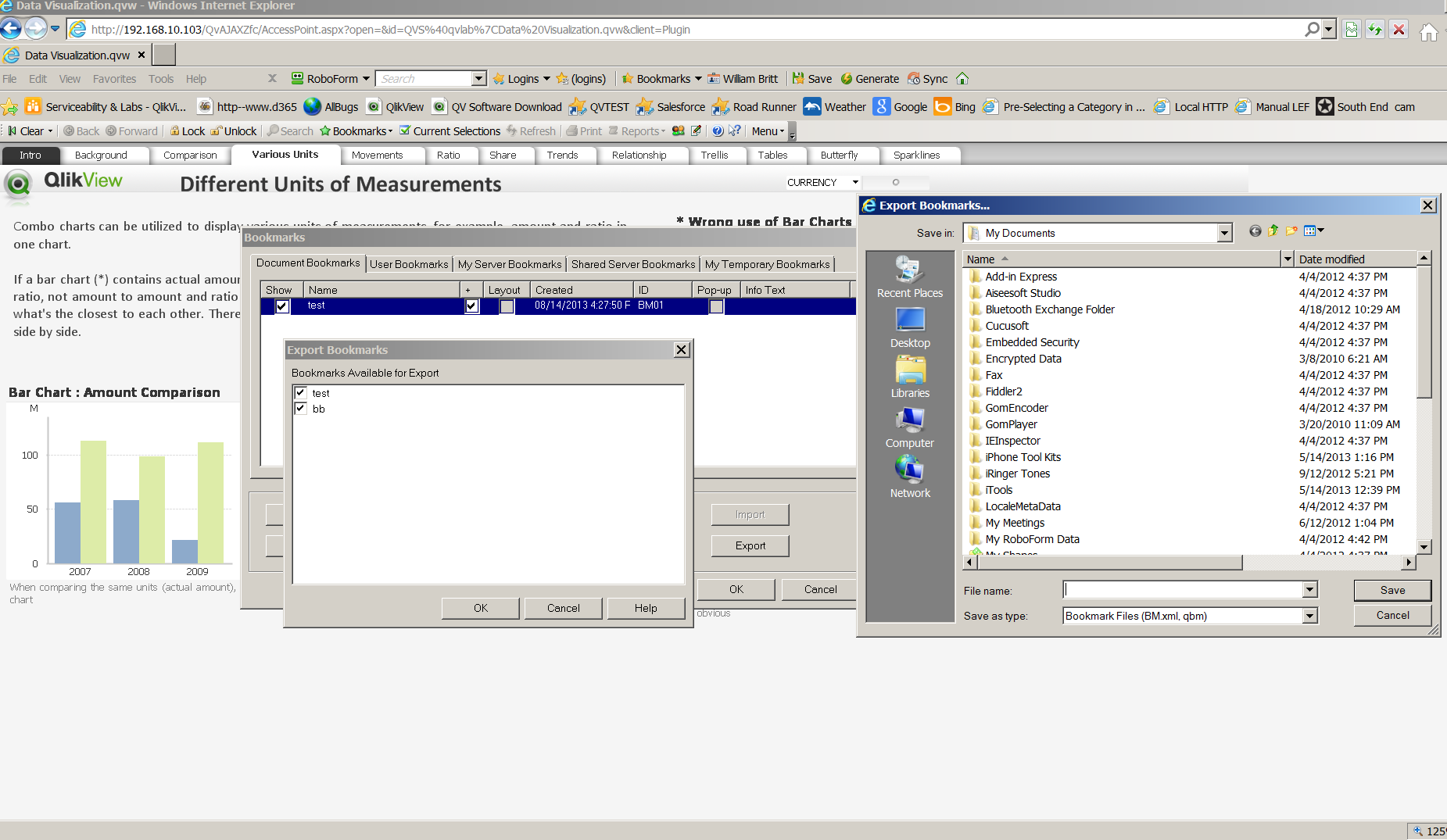
Bill
To help users find verified answers, please don't forget to use the "Accept as Solution" button on any posts that helped you resolve your problem or question.
- Mark as New
- Bookmark
- Subscribe
- Mute
- Subscribe to RSS Feed
- Permalink
- Report Inappropriate Content
Hi Bill,
Thanks for quick response. I am able to save the Bookmark as you have guided above on my local machine. But it get saves from this accesspoint, but not able to find it in the folder or place where i stored it.
Its visible if i try to save other bookmark on same location, also its visible if you want to import that bookmark.
I am not able to distributed the bookmark to other users of the same QlikView document.
Please suggest......
- Mark as New
- Bookmark
- Subscribe
- Mute
- Subscribe to RSS Feed
- Permalink
- Report Inappropriate Content
Hi,
If you want others to use the bookmard you can either email it (option under bookmarks) are share it.
Bill
To help users find verified answers, please don't forget to use the "Accept as Solution" button on any posts that helped you resolve your problem or question.
- Mark as New
- Bookmark
- Subscribe
- Mute
- Subscribe to RSS Feed
- Permalink
- Report Inappropriate Content
Hi Bill,
Email and Sharing is fine with me its working. But is there any way that we can save that bookmark on my local machine as you had mention on post above through image.
I tried out but was not able to locate ".QBM" file on my machine, i had removed hidden criteria from folder option but not able to find .QBM file.
Any guess how this will be done.
--
Regards
Ashwin
- Mark as New
- Bookmark
- Subscribe
- Mute
- Subscribe to RSS Feed
- Permalink
- Report Inappropriate Content
hi bill
but can we import that bookmark in our local qvw.