Unlock a world of possibilities! Login now and discover the exclusive benefits awaiting you.
- Qlik Community
- :
- All Forums
- :
- QlikView App Dev
- :
- Re: Reload Hourly on Weekdays
- Subscribe to RSS Feed
- Mark Topic as New
- Mark Topic as Read
- Float this Topic for Current User
- Bookmark
- Subscribe
- Mute
- Printer Friendly Page
- Mark as New
- Bookmark
- Subscribe
- Mute
- Subscribe to RSS Feed
- Permalink
- Report Inappropriate Content
Reload Hourly on Weekdays
Hi All
Any help on houw to set my reload in Management Console to occur every hour between 8am - 5 pm Mondays to Friday only? The Reload options in the Management Consoledont seem to allow me the option of hourly between two times and days of week. Its either or? Please help.
Also, any ideas on how to get the screen which pojects my Dashboard to refresh once the reload has sucessfully complete?
Thanks
- Mark as New
- Bookmark
- Subscribe
- Mute
- Subscribe to RSS Feed
- Permalink
- Report Inappropriate Content
For the first part - set it hourly. Then choose monday to Friday as the days of the week, 8 to 5 in the "run between" section 1 hour 0 minutes in the Run Every part.
See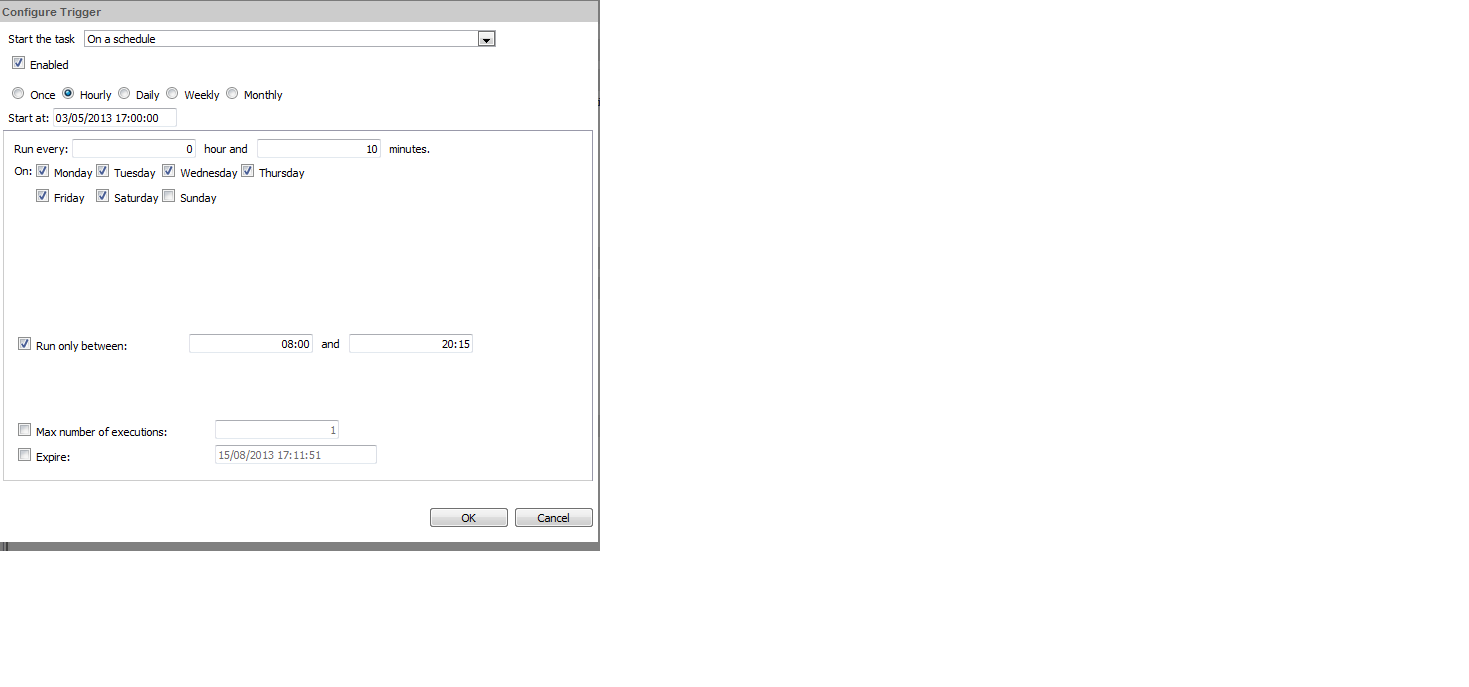 attcahed.
attcahed.
- Mark as New
- Bookmark
- Subscribe
- Mute
- Subscribe to RSS Feed
- Permalink
- Report Inappropriate Content
THanks for you reply. I dont have the same options.
If i select one, it unselects the other...its very difficult.
Please check attached screen shot of my options (Now attached) Thanks a million.
- Mark as New
- Bookmark
- Subscribe
- Mute
- Subscribe to RSS Feed
- Permalink
- Report Inappropriate Content
Hi Bruce,
the pic of answer is not a qlikview management konsole config, it's windows task-manager.
that means you have first write a bat file that realoads and saves your qvw file. In your batch file write a line like this:
"c:\....\qv.exe" /r c:\myqvws\sample.qvw
Then you will define a task in windows task manager and that photo shows how you can configure this task as you need.
Best regards
Peyman