Unlock a world of possibilities! Login now and discover the exclusive benefits awaiting you.
Announcements
Live today at 11 AM ET. Get your questions about Qlik Connect answered, or just listen in.
SIGN UP NOW
- Qlik Community
- :
- All Forums
- :
- QlikView App Dev
- :
- Re: Add data label on stacked bar chart
Options
- Subscribe to RSS Feed
- Mark Topic as New
- Mark Topic as Read
- Float this Topic for Current User
- Bookmark
- Subscribe
- Mute
- Printer Friendly Page
Turn on suggestions
Auto-suggest helps you quickly narrow down your search results by suggesting possible matches as you type.
Showing results for
Not applicable
2013-08-27
02:37 AM
- Mark as New
- Bookmark
- Subscribe
- Mute
- Subscribe to RSS Feed
- Permalink
- Report Inappropriate Content
Add data label on stacked bar chart
Hi experts,
May I know how to add data label (as power point) on stack bar chart?
Attached with:
- figure1 which is done but not perfect design.
- figure2 which is desired stack bar chart.
Kindly advise.
8,440 Views
1 Solution
Accepted Solutions
Partner - Specialist
2013-08-27
02:42 AM
- Mark as New
- Bookmark
- Subscribe
- Mute
- Subscribe to RSS Feed
- Permalink
- Report Inappropriate Content
Hii Chanelo,
You can check mark the option "Values on Data points" in the Expression tab.
then you can go in the Presentation tab and check mark the "Plot values inside the segment".
Hope this will help.
-Nilesh
2,111 Views
2 Replies
Not applicable
2013-08-27
02:41 AM
Author
- Mark as New
- Bookmark
- Subscribe
- Mute
- Subscribe to RSS Feed
- Permalink
- Report Inappropriate Content
Hi,
In the expression tab, check 'Values over the data'. Then, in the presentation tab, check this:
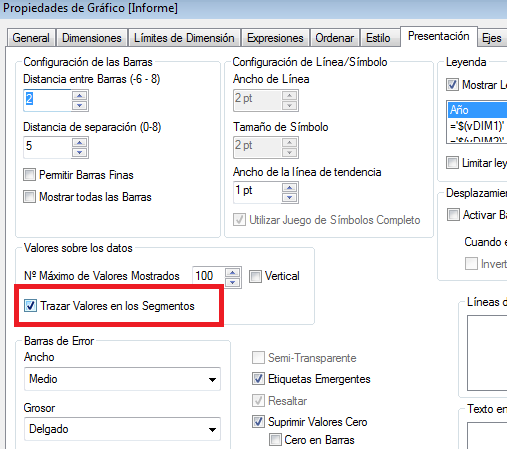
Partner - Specialist
2013-08-27
02:42 AM
- Mark as New
- Bookmark
- Subscribe
- Mute
- Subscribe to RSS Feed
- Permalink
- Report Inappropriate Content
Hii Chanelo,
You can check mark the option "Values on Data points" in the Expression tab.
then you can go in the Presentation tab and check mark the "Plot values inside the segment".
Hope this will help.
-Nilesh
2,112 Views