Unlock a world of possibilities! Login now and discover the exclusive benefits awaiting you.
- Qlik Community
- :
- All Forums
- :
- QlikView Administration
- :
- Re: Droppiing documents from server memory
- Subscribe to RSS Feed
- Mark Topic as New
- Mark Topic as Read
- Float this Topic for Current User
- Bookmark
- Subscribe
- Mute
- Printer Friendly Page
- Mark as New
- Bookmark
- Subscribe
- Mute
- Subscribe to RSS Feed
- Permalink
- Report Inappropriate Content
Droppiing documents from server memory
Hi,
Please can someone help with the following, I have spent the last day searching threads although I've not been able to find a solution.
We have a number of documents which due to our reload frequency (10 Mins) and refresh mode (1 Hour). This can generate multiple version and is expected. Due to the timeout settings (4 Hours) we expect the server to drop qvw's still loaded from memory as the day progresses. I understand cached memory will remain.
Questions:
1) How can use the log files (or another solution) to see if a qvw truly has been dropped from RAM?
2) Is it possible to replicate a chart similar to the picture attached to see memory allocation in more detail?
3) Can I see from the log files (or another solution) which qvw's are allocated in memory / loaded
4) Can I chart Virtual Memory (i.e. Hard Drive) to see if QV is exceeding RAM and using VM instead of purging old QVW's
We currently believe QVS is not dropping QVW's from memory after timeout and this is causing performance issues although I can't prove this either way. Help with some or all of the questions above would be gratefully received. Any further help or advice around this issue would also be very beneficial to us.
Thanks in advance
Richard
- Mark as New
- Bookmark
- Subscribe
- Mute
- Subscribe to RSS Feed
- Permalink
- Report Inappropriate Content
Hi,
To answer your questions.
1. If you have debug logging enable on QVS you should see the document being unloaded from memory. However, the timeout setting only starts when the last person logs out of the QVW and if someone logs back into the document it will start over when the the last person logs out.
2. 3. 4. The System Monitor application can help you with this information. You can download it here.
To help users find verified answers, please don't forget to use the "Accept as Solution" button on any posts that helped you resolve your problem or question.
- Mark as New
- Bookmark
- Subscribe
- Mute
- Subscribe to RSS Feed
- Permalink
- Report Inappropriate Content
Thanks for your response Bill,
I have two SMA's (three now thank you, will look at this today) and am logging all aspects of QVS at high level. Although I'm trying to find that elusive message or field that denotes a QVW dropping from memory.
We are using both Inactive and Total session timeouts. Data is refreshed but we don't want to force people to reload the dashboard every 10 mins, instead we give them the option to refresh. Just before the hour is up a macro opens a text box that can't be moved or minimized (rendering the dashboard unusable) asking them to refresh and after an hour of inactive they "should" be kicked out of the app.....
This is where we have concerns. Because we're refreshing so frequently but don't ask people to take the latest data we expect there's multiple versions of the same dashboard being held in memory. After the hour (or 4 hours total) they are either kicked out or refresh to the latest version which would release the app memory.... Trouble is how to prove this is or isn't happening....
Any further support you can offer will be gratefully received.
Richard
Chart shows Max(LoadedDocs) for one day. Crash at 3am is the server restart. we have about 20 live apps
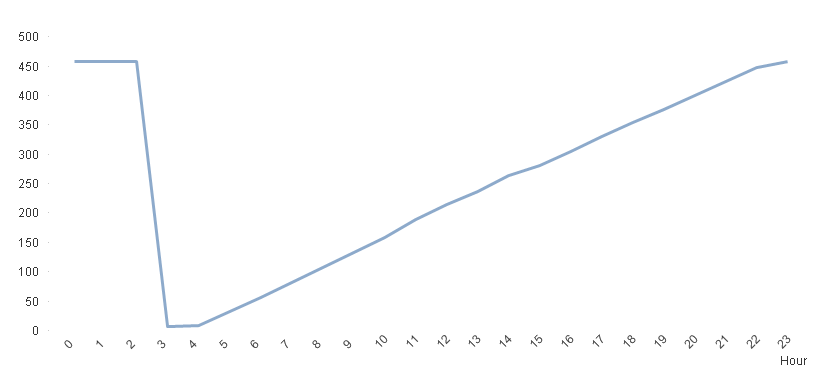
- Mark as New
- Bookmark
- Subscribe
- Mute
- Subscribe to RSS Feed
- Permalink
- Report Inappropriate Content
More investigation done and help required please everyone.
Looking at some more fields from Performance Log I can generate a chart which at first glance looks like sessions / documents are being dropped.
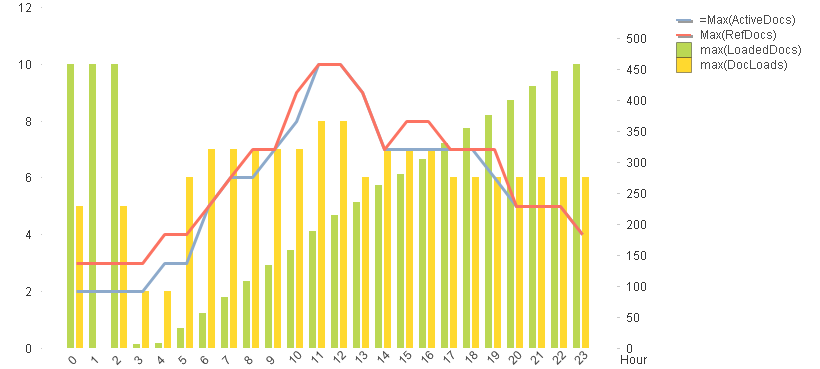
Left Axis:
Ref Docs (which is noted as the number of documents loaded where there is a session) seems to rise and fall as expected.
Active Docs (where there is activity) follows the trend and as expected just below the total
Doc Loads (new documents loaded) again fits nicely into expected trends
Right axis
Loaded Docs (Total number of documents loaded at the end of the interval) is off the scale and looks like QV is keeping these in memory....
Is it just that I'm not understanding the logs correctly? Help please. Thanks
- Mark as New
- Bookmark
- Subscribe
- Mute
- Subscribe to RSS Feed
- Permalink
- Report Inappropriate Content
Hi,
If you look in the Event log you will see:
2013-08-23 20:52:07 2013-08-27 08:52:41 4 700 Information DOC loading: Unloading document C:\DOCUMENTS\GOLF QUEST.QVW, state UNLOADING.
When the document has reached the Document Timeout.
Bill
To help users find verified answers, please don't forget to use the "Accept as Solution" button on any posts that helped you resolve your problem or question.