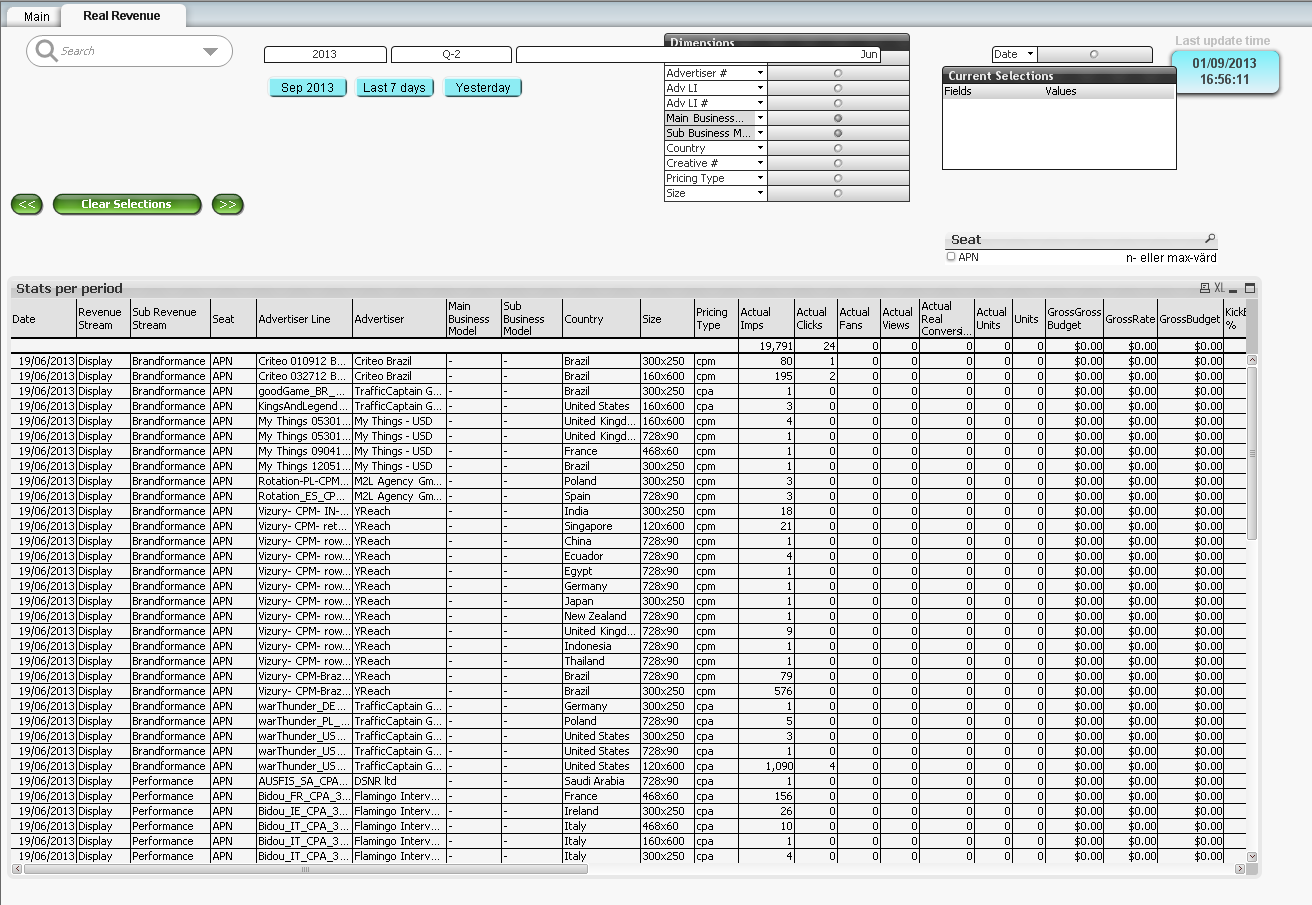Unlock a world of possibilities! Login now and discover the exclusive benefits awaiting you.
- Qlik Community
- :
- All Forums
- :
- QlikView App Dev
- :
- Re: Removing Scrollbar
- Subscribe to RSS Feed
- Mark Topic as New
- Mark Topic as Read
- Float this Topic for Current User
- Bookmark
- Subscribe
- Mute
- Printer Friendly Page
- Mark as New
- Bookmark
- Subscribe
- Mute
- Subscribe to RSS Feed
- Permalink
- Report Inappropriate Content
Removing Scrollbar
Hi all,
I have the situation in which I have horizontal scrollbar in the screen(not the one of the chart) which I am interested to remove.
How can I do it?
Print screen is attached and the relevant scrollbar is marked in black.
Thanks,
Inna
- Tags:
- qlikview_scripting
- Mark as New
- Bookmark
- Subscribe
- Mute
- Subscribe to RSS Feed
- Permalink
- Report Inappropriate Content
I think she doesn't want the scrollbar in the screen itself and not the pivot table...
- Mark as New
- Bookmark
- Subscribe
- Mute
- Subscribe to RSS Feed
- Permalink
- Report Inappropriate Content
Change the Scroll button and Scroll background color to application's default background color.
Hope it helps
Regards
- Mark as New
- Bookmark
- Subscribe
- Mute
- Subscribe to RSS Feed
- Permalink
- Report Inappropriate Content
I am of the same opinion as @orsh_
Container helps ![]()
- Mark as New
- Bookmark
- Subscribe
- Mute
- Subscribe to RSS Feed
- Permalink
- Report Inappropriate Content
Hi Inna,
Ideally you should not have the scrolling. Normally the dashboards present the information in one single view. Its a good design practice not to have any scrolling until it is very much required. In your case I would suggest if you can logically group this information and come up with two tables put them in a container object with tabs. I am not sure if this suits your design/requirement. Just a thought. Alternatively if you are able to group them have one table at to and another at the bottom. Or on different tabs altogether. (Depends if the user does not want to see all the information at one view)
thanks,
Rajesh Vaswani
- Mark as New
- Bookmark
- Subscribe
- Mute
- Subscribe to RSS Feed
- Permalink
- Report Inappropriate Content
Hi Orsh,
it really helps!
But now I have a problem to control chart scroll bar. I can't see its rightest edge.
Please see attached.
- Mark as New
- Bookmark
- Subscribe
- Mute
- Subscribe to RSS Feed
- Permalink
- Report Inappropriate Content
Hi Rajesh,
the problem is I need all these columns in one table.
Inna.
- Mark as New
- Bookmark
- Subscribe
- Mute
- Subscribe to RSS Feed
- Permalink
- Report Inappropriate Content
You have placed it in the container and the size of your table is more than the size of the container. Reduce the width of the table. If possible remove from container, reduce the width and again put it back.
thanks,
Rajesh Vaswani
- Mark as New
- Bookmark
- Subscribe
- Mute
- Subscribe to RSS Feed
- Permalink
- Report Inappropriate Content
This might help, try shrinking the screen to 75%. That just mught help...
- Mark as New
- Bookmark
- Subscribe
- Mute
- Subscribe to RSS Feed
- Permalink
- Report Inappropriate Content
I use a macro to fit my applications to screen resolution and make them fit into the screen.
I dont have such big tables and probably you wont be able to read the data but maybe someone else can use it ![]()
Sub Zoom
ActiveDocument.GetApplication.WaitForIdle
ActiveDocument.ActiveSheet.FitZoomToWindow
End Sub
Used on "OnSheet activation" . Your Scrollbars will be removed but i guess you wont be able to read your charts
- Mark as New
- Bookmark
- Subscribe
- Mute
- Subscribe to RSS Feed
- Permalink
- Report Inappropriate Content
Hi!
I think one of your problems is that you have 18 dimension and I don't think you can't make the table smaller if the columns in the dimensions is wide. Illustrated by pic 1.
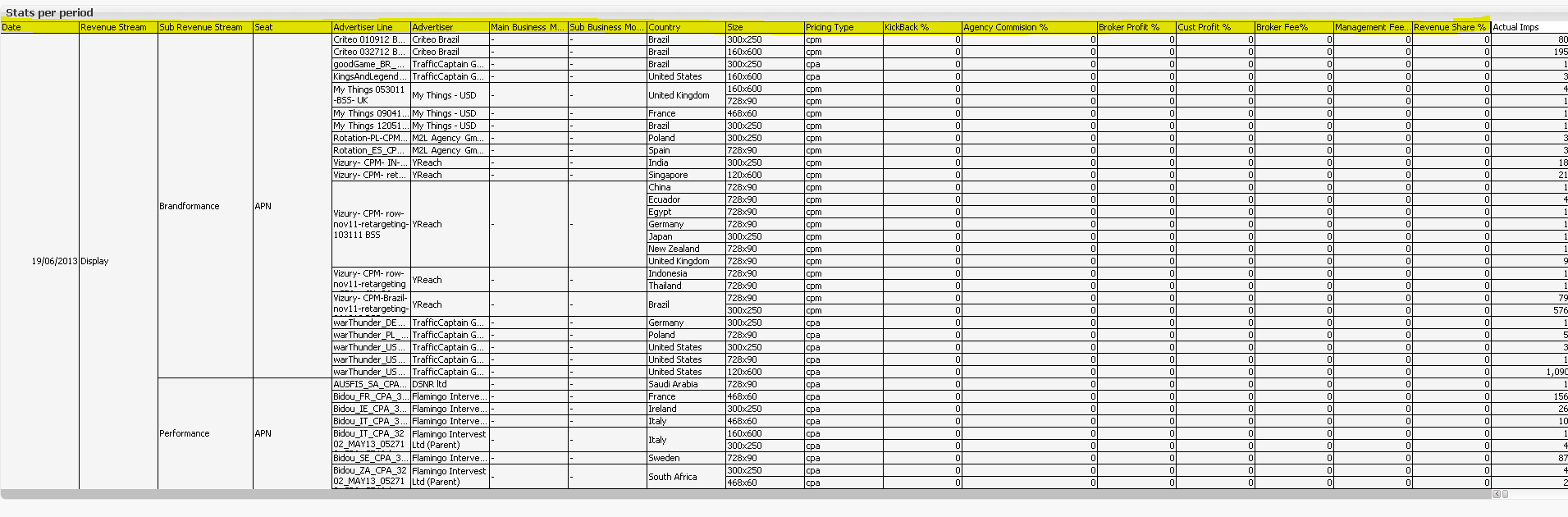
Solution: Make the columns for the dimensions smaller