Unlock a world of possibilities! Login now and discover the exclusive benefits awaiting you.
- Qlik Community
- :
- All Forums
- :
- QlikView App Dev
- :
- Re: Datepicker
- Subscribe to RSS Feed
- Mark Topic as New
- Mark Topic as Read
- Float this Topic for Current User
- Bookmark
- Subscribe
- Mute
- Printer Friendly Page
- Mark as New
- Bookmark
- Subscribe
- Mute
- Subscribe to RSS Feed
- Permalink
- Report Inappropriate Content
Datepicker
Hello
Does anyone know if it is possible to make a datepicker in qlikview?
I thinking like this:
So Dato fra: is my from date, and Dato til: is my to date ?
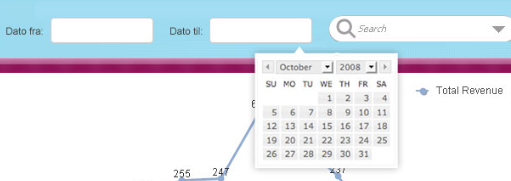
- « Previous Replies
-
- 1
- 2
- Next Replies »
- Mark as New
- Bookmark
- Subscribe
- Mute
- Subscribe to RSS Feed
- Permalink
- Report Inappropriate Content
This is from "help":
Variables belong to the default state. Changes in other states will not affect
variable values.
- Mark as New
- Bookmark
- Subscribe
- Mute
- Subscribe to RSS Feed
- Permalink
- Report Inappropriate Content
ohh ! brillant! thx man:)
- Mark as New
- Bookmark
- Subscribe
- Mute
- Subscribe to RSS Feed
- Permalink
- Report Inappropriate Content
Sorry to write again, but i seem to have a problem when set variable trigger.
My variables are not affected by what i choose in my datefield.
- Mark as New
- Bookmark
- Subscribe
- Mute
- Subscribe to RSS Feed
- Permalink
- Report Inappropriate Content
I have attached a sample. I just canot get it to work - And when i want to type dates in variable - it makes it to numeric value?
- Mark as New
- Bookmark
- Subscribe
- Mute
- Subscribe to RSS Feed
- Permalink
- Report Inappropriate Content
This one is easy - go to Number tab and choose Date as format
- Mark as New
- Bookmark
- Subscribe
- Mute
- Subscribe to RSS Feed
- Permalink
- Report Inappropriate Content
but it is not working correctly- try to input two dates. then it takes all dates. And if u select af date from Dato it does not do anything in my variables
- Mark as New
- Bookmark
- Subscribe
- Mute
- Subscribe to RSS Feed
- Permalink
- Report Inappropriate Content
Just tried the input box - worked fine. I typed 2012-01-05 as end date and 2012-01-01 as start date, and your actions selected Dato from 2012-01-01 to 2012-01-05. I recommend to put start date first and end date second in the input box, it is more natural.
Selection by Dato will change variables if you fix it a little
=date(Min(Dato))
=date(Max(Dato))
(Formatting is important when working with date/time)
Regards,
Michael
- Mark as New
- Bookmark
- Subscribe
- Mute
- Subscribe to RSS Feed
- Permalink
- Report Inappropriate Content
Ahh yes of cause.
I just thought when my datefield was formattet like a date, it could automatically see it. But no.
Thanks
- Mark as New
- Bookmark
- Subscribe
- Mute
- Subscribe to RSS Feed
- Permalink
- Report Inappropriate Content
Dates and times are always converted to number format by min() and max() functions.
- « Previous Replies
-
- 1
- 2
- Next Replies »