Unlock a world of possibilities! Login now and discover the exclusive benefits awaiting you.
- Qlik Community
- :
- All Forums
- :
- QlikView Administration
- :
- Re: How to release Doc Cal and assign again?
- Subscribe to RSS Feed
- Mark Topic as New
- Mark Topic as Read
- Float this Topic for Current User
- Bookmark
- Subscribe
- Mute
- Printer Friendly Page
- Mark as New
- Bookmark
- Subscribe
- Mute
- Subscribe to RSS Feed
- Permalink
- Report Inappropriate Content
How to release Doc Cal and assign again?
Dear All,
We have 10 Doc Cals, I have assigned only 5 to 5 users. During the creating i had deleted few templates which the Doc cals had assigned and created again (reassigned the Doc Cals). Currently it shows 0 even though only 5 are assigned. I cannot find in the admin lic group. How to find the missing cals and reassging... Thanks in advance..
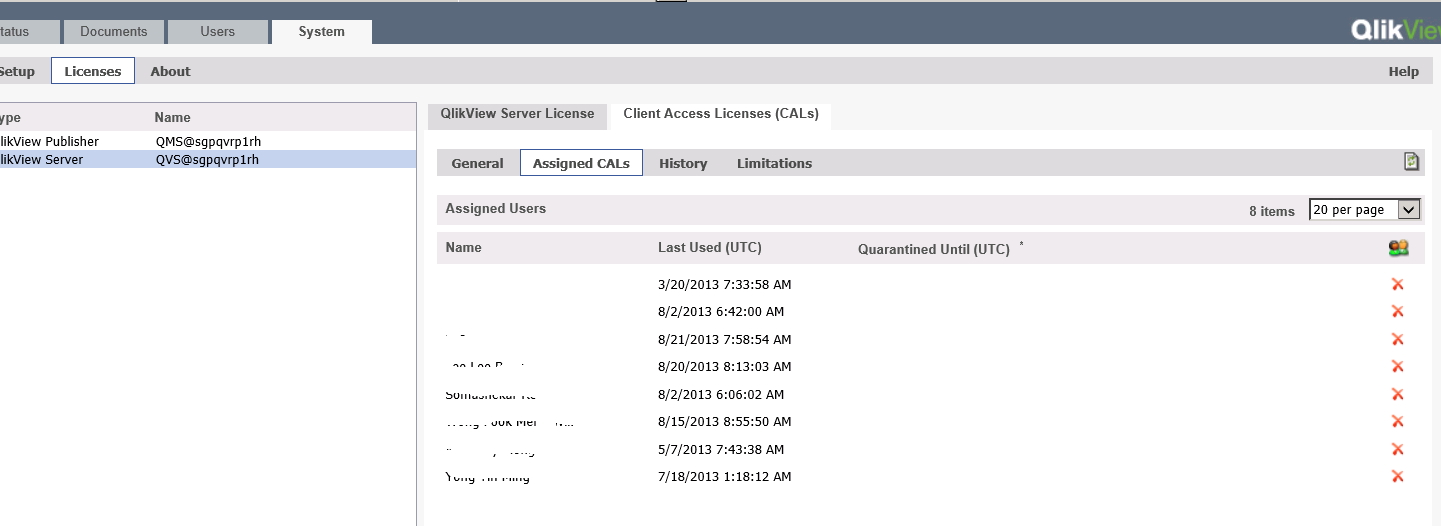
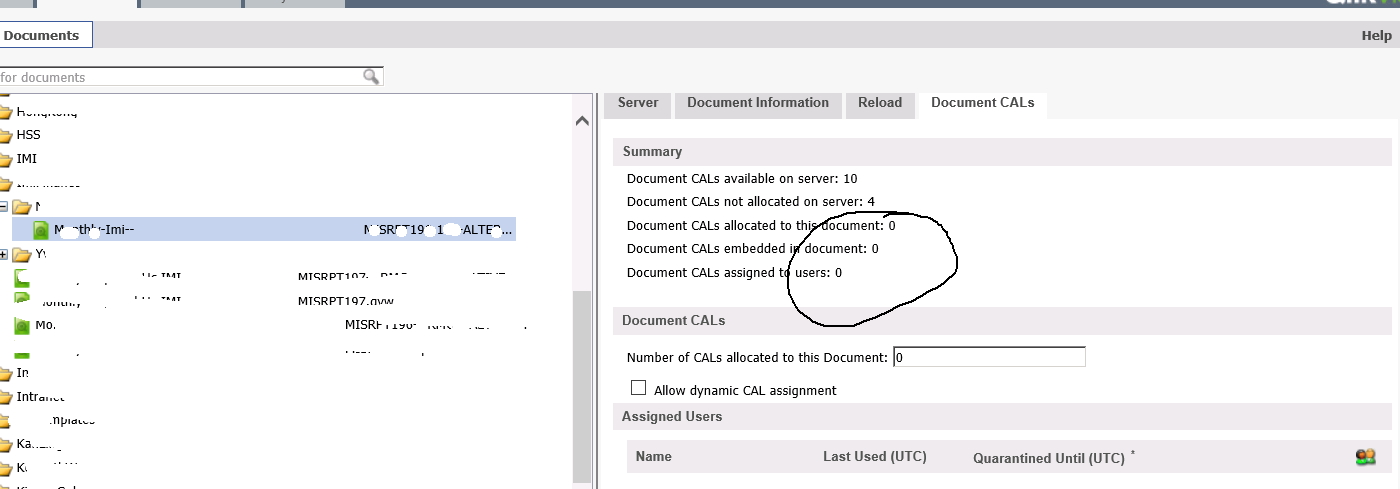
- Mark as New
- Bookmark
- Subscribe
- Mute
- Subscribe to RSS Feed
- Permalink
- Report Inappropriate Content
As per your discussion if you delete documents and cal was applied to them. After delete or un-apply
doccals doc cals may assigned to some other document refer screen short attached please check no of cals allocated to this document option there must be 10 .
Hope this resolve u r issue.
Vikas
If the issue is solved please mark the answer with Accept as Solution & like it.
If you want to go quickly, go alone. If you want to go far, go together.
- Mark as New
- Bookmark
- Subscribe
- Mute
- Subscribe to RSS Feed
- Permalink
- Report Inappropriate Content
Hi Prasad,
As per your screenshot, you still have 4 CALs free and available for allocation and for the area that you circled only indicated that there're no CALs being allocated to the existing document (application).
Regards,
Kho
- Mark as New
- Bookmark
- Subscribe
- Mute
- Subscribe to RSS Feed
- Permalink
- Report Inappropriate Content
Hi Vikas,
I think what Prasad meant is he have deleted the qvw file before he un-assign the assigned cal from the said document (qvw)
Regards,
Kho
- Mark as New
- Bookmark
- Subscribe
- Mute
- Subscribe to RSS Feed
- Permalink
- Report Inappropriate Content
Dear All,
Thanks for the Information, Let me check the Doc Cals status tomarrow.. and update. Thanks!
- Mark as New
- Bookmark
- Subscribe
- Mute
- Subscribe to RSS Feed
- Permalink
- Report Inappropriate Content
Hi,
If you have deleted the document which is already assigned with DOC CALs, Please create dummy document with the same name and un assign the CAL from that dummy document. Hope this will gain those missing DOC CALs.
Please let me know if this works.
Regards,
Karthi