Unlock a world of possibilities! Login now and discover the exclusive benefits awaiting you.
- Qlik Community
- :
- All Forums
- :
- QlikView App Dev
- :
- Re: Change Expression Label Colour in Bar Chart
- Subscribe to RSS Feed
- Mark Topic as New
- Mark Topic as Read
- Float this Topic for Current User
- Bookmark
- Subscribe
- Mute
- Printer Friendly Page
- Mark as New
- Bookmark
- Subscribe
- Mute
- Subscribe to RSS Feed
- Permalink
- Report Inappropriate Content
Change Expression Label Colour in Bar Chart
Hello everybody. How do I change the colour of the Expression Label in a Bar Chart? I can change tables using custom format but the Expression colour seems impossible to change in a bar chart. I can't find any setting where this can be changed. NB I can work around with titles in chart etc but this adds a complication as I am using the cyclic grouping and would need to change the title text depending on which expression I was looking at.
Any ideas?
Thanks in advance...
David
- « Previous Replies
-
- 1
- 2
- Next Replies »
- Mark as New
- Bookmark
- Subscribe
- Mute
- Subscribe to RSS Feed
- Permalink
- Report Inappropriate Content
Agree with Michael above - there is no problem here. See this:
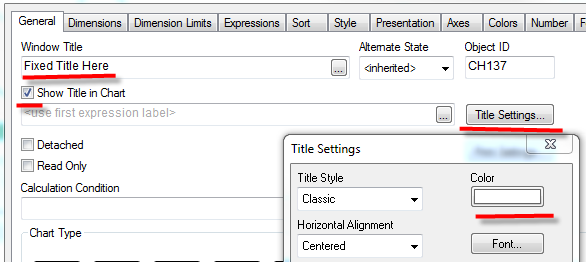
Window title is the same, as you type it. Expression is whatever is in cycle, and color defined by cycle settings.
- Mark as New
- Bookmark
- Subscribe
- Mute
- Subscribe to RSS Feed
- Permalink
- Report Inappropriate Content
Hi all - I understand where I was going wrong now. I was getting in to the title settings and changing the colour to white. I didn't realise I should go deeper into the font in here and change colour again to white. All sorted now - thanks for all your help...
David
- Mark as New
- Bookmark
- Subscribe
- Mute
- Subscribe to RSS Feed
- Permalink
- Report Inappropriate Content
for expression label BAck ground color change
go to presentation tab in properties of bar chart on top of right you 'll see the show legend check on it ,you see the setting button near of it go inside
and then you see the another pop up where you find the legend style background color of legeng and font also
hope it helps
- Mark as New
- Bookmark
- Subscribe
- Mute
- Subscribe to RSS Feed
- Permalink
- Report Inappropriate Content
Hi, David!
Could you tell me how you did, please?
I can' find the solution.
Thank you in advance.
María.
- « Previous Replies
-
- 1
- 2
- Next Replies »