Unlock a world of possibilities! Login now and discover the exclusive benefits awaiting you.
- Qlik Community
- :
- All Forums
- :
- QlikView Administration
- :
- Re: How to Check which all users are using Session...
- Subscribe to RSS Feed
- Mark Topic as New
- Mark Topic as Read
- Float this Topic for Current User
- Bookmark
- Subscribe
- Mute
- Printer Friendly Page
- Mark as New
- Bookmark
- Subscribe
- Mute
- Subscribe to RSS Feed
- Permalink
- Report Inappropriate Content
How to Check which all users are using Session Cals
Hi
I want to check at any point of time how all are using the session cal? And also want to know can we kill a session cal.
Regards
Bhupesh
- Tags:
- qlikview_publisher
- Mark as New
- Bookmark
- Subscribe
- Mute
- Subscribe to RSS Feed
- Permalink
- Report Inappropriate Content
Hi,
I've never used any Session CAL, but I think you can see the users connected in the Management Console.
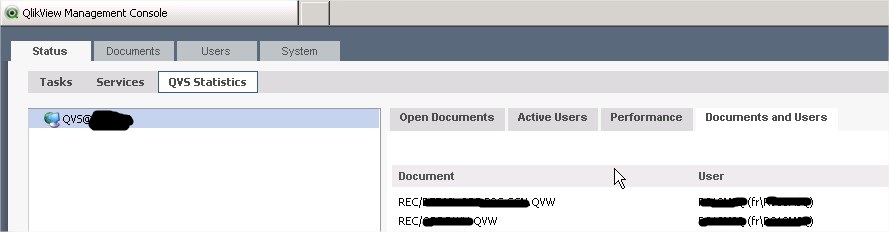
Then in User Management, I know that the type of CAL used by user is available, but you have to search the user first.
.jpg)
But I don't think that is exactly what you need.
- Mark as New
- Bookmark
- Subscribe
- Mute
- Subscribe to RSS Feed
- Permalink
- Report Inappropriate Content
You can user System monitor tool to get the information.
I am using System monitor 4.1 -> Licenses tab to get the information.
Hope this helps.
- Mark as New
- Bookmark
- Subscribe
- Mute
- Subscribe to RSS Feed
- Permalink
- Report Inappropriate Content
Adding to that you can kill the all active sessions by restarting the QVS. I dont think we can kill one by one using QMc.
- Mark as New
- Bookmark
- Subscribe
- Mute
- Subscribe to RSS Feed
- Permalink
- Report Inappropriate Content
Hi Fabien
Thanks for the reply..
The navigation you showed , shows all the the active document/users and the sessions, but I suppose we can't figure out which user is using session cal from those details.
I want to check if I have 5 session cal , so at any point of time, which users are using those.
Regards
Bhupesh
- Mark as New
- Bookmark
- Subscribe
- Mute
- Subscribe to RSS Feed
- Permalink
- Report Inappropriate Content
Hi Karthikeyan
Yes system monitor is one way of doing that, but in this case I have to reload sys monitor application every time to check the session cal details.
My requirment is to get the details at run time(i.e at the very moment)
Regards
Bhupesh
- Mark as New
- Bookmark
- Subscribe
- Mute
- Subscribe to RSS Feed
- Permalink
- Report Inappropriate Content
That's right.
In that case you can go for Session log. May be you can write some automation script to get information soon.
Regards,
Karthi