Unlock a world of possibilities! Login now and discover the exclusive benefits awaiting you.
- Qlik Community
- :
- All Forums
- :
- QlikView App Dev
- :
- Re: Excluding fields from a table
- Subscribe to RSS Feed
- Mark Topic as New
- Mark Topic as Read
- Float this Topic for Current User
- Bookmark
- Subscribe
- Mute
- Printer Friendly Page
- Mark as New
- Bookmark
- Subscribe
- Mute
- Subscribe to RSS Feed
- Permalink
- Report Inappropriate Content
Excluding fields from a table
Hi
I want to exclude certain values in a table.
For eg , In the Category table below , I want to excluded PRICE , LOA & REPORT GROUP . How do I do the scripting ?
| Category |
| TV & VIDEO |
| TORCHES |
| AUDIO OBSOLETE |
| LOA |
| APPLIANCES |
| BATTERIES |
| BRACKETS |
| CABLES |
| CABLE MANAGEMENT |
| CCTV |
| CLEANING KITS |
| CABLE SOLUTIONS OBSOLETE |
| COMPUTER NETWORKING |
| DISPLAY STANDS |
| ELLIES OBSOLETE |
| ELECTRICAL |
| ENERGY MONITORING |
| ELECTRICAL OBSOLETE |
| GENERATORS |
| PRICE |
| HDMI |
| HEADPHONES |
| REPORT GROUP |
| HOME SECURITY |
| INDUSTRIAL AUDIO |
| INVERTERS |
| LIGHTING |
| MULTIMEDIA |
| NETWORKING OBSOLETE |
| OUTDOOR OBSOLETE |
| PACKAGING |
| PORTABLE DEVICES |
| RAW MATERIALS ENGINEERING |
| REMOTE WORLD |
| SANWARE |
| SATELLITE |
| SHELVING |
| SIGNAL DISTRIBUTION |
| SATTELITE OBSOLETE |
| SOLAR |
| TELEPHONE |
| WIND POWER |
- Tags:
- qlikview_scripting
- « Previous Replies
-
- 1
- 2
- Next Replies »
- Mark as New
- Bookmark
- Subscribe
- Mute
- Subscribe to RSS Feed
- Permalink
- Report Inappropriate Content
Hi
The formula dont seem to work. What I have done is created an extract of my database in excel.
Below are 5 items with main category and sub category (I've also attached an excel file)
Also attached is a list of main Categories and Sub-Categories.
In the table below i dont want to lines if the Main Category Code = PRICE, REPORTGRP or LOA . How do i do the scripting. For each item there should be only one line.
Just to let you know, on our database for Main Category Code equal to:
- PRICE - the Sub Category Code is a any value (see excel file attached)
- REPORTGRP - the Sub Category code B/O, WPU, wpu , WPY and also blank
- LOA - the Sub Category code is blank.
Your help would be appreciated.
kind regards
Nayan
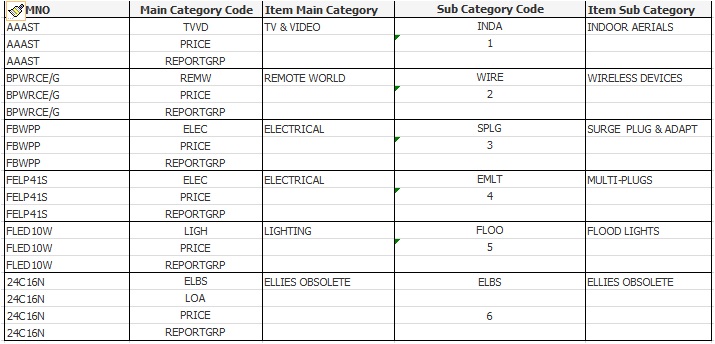
- Mark as New
- Bookmark
- Subscribe
- Mute
- Subscribe to RSS Feed
- Permalink
- Report Inappropriate Content
Hi,
You can do that like this:
LOAD
// All your other fields,
[Main Category Code]
FROM
// your file
Where
[Main Category Code]<>'PRICE'
AND
[Main Category Code]<>'LOA'
AND
[Main Category Code]<>'REPORTGRP'
;
- Mark as New
- Bookmark
- Subscribe
- Mute
- Subscribe to RSS Feed
- Permalink
- Report Inappropriate Content
Hi Bobbyraj
Below is the actual scripting for the model im using. Where do I insert your scripting.
Regards
Nayan
ICITEMO:
LOAD
ITEMNO as ,
OPTFIELD as ,
VALUE as ;
SQL SELECT *
from ICITEMO;
OptfldDetail:
LOAD OPTFIELD as ,
FDESC as ;
SQL SELECT *
FROM CSOPTFH;
left join(OptfldDetail)
LOAD OPTFIELD as ,
VALUE as ,
// AUDTDATE,
// AUDTTIME,
// AUDTUSER,
// AUDTORG,
// SORTEDVAL,
VDESC as ;
// TYPE,
// LENGTH,
// DECIMALS,
// ALLOWNULL,
// VALIDATE;
SQL SELECT *
FROM CSOPTFD;
left join (ICITEMO)
Load * resident OptfldDetail;
drop table OptfldDetail;
- Mark as New
- Bookmark
- Subscribe
- Mute
- Subscribe to RSS Feed
- Permalink
- Report Inappropriate Content
Hi Nayan,
Sorry but I don't understand your script...
You don't give any name after your 'as' so your script can't work!
Otherwise for your question, you have to insert the condition:
Where
Category<>'PRICE'
AND
Category<>'LOA'
AND
Category<>'REPORT GROUP'
;
After each table where you are getting the field Category from.
I'm afraid you can't insert the condition Where after SQL SELECT, you have to check that.
But in that case, you just have to load everything in a temporary table with SQL SELECT, then to load a new table with the condition from your temporary table then drop it.
If you can send a copy of your qvw it will be easyer to help you
- Mark as New
- Bookmark
- Subscribe
- Mute
- Subscribe to RSS Feed
- Permalink
- Report Inappropriate Content
Hi Bobbyraj
The QV Model that I am working with is 300MB and reading from our server.
I’ll find a way to put the extract of the database in excel and design a simple QV model around that so you can work with.
Kind regards
Nayan
- « Previous Replies
-
- 1
- 2
- Next Replies »