Unlock a world of possibilities! Login now and discover the exclusive benefits awaiting you.
- Qlik Community
- :
- All Forums
- :
- QlikView App Dev
- :
- Re: Change Dimension
- Subscribe to RSS Feed
- Mark Topic as New
- Mark Topic as Read
- Float this Topic for Current User
- Bookmark
- Subscribe
- Mute
- Printer Friendly Page
- Mark as New
- Bookmark
- Subscribe
- Mute
- Subscribe to RSS Feed
- Permalink
- Report Inappropriate Content
Change Dimension
I have a doubt, can I use a Combo Box to change de dimension of a bar chart? Can anyone explain me how to do it?
- « Previous Replies
-
- 1
- 2
- Next Replies »
- Mark as New
- Bookmark
- Subscribe
- Mute
- Subscribe to RSS Feed
- Permalink
- Report Inappropriate Content
I create the Input Box and do what you said.. but when you say "Use this variable in your chart dimension..", what variable are you talking?
- Mark as New
- Bookmark
- Subscribe
- Mute
- Subscribe to RSS Feed
- Permalink
- Report Inappropriate Content
I have no idea what you are trying to do, all I can see is you have included my suggested script within an other load script, it should be a separate load.
Either upload a sample of your document, or I'm unable to help you any further...
- Mark as New
- Bookmark
- Subscribe
- Mute
- Subscribe to RSS Feed
- Permalink
- Report Inappropriate Content
Here are images:
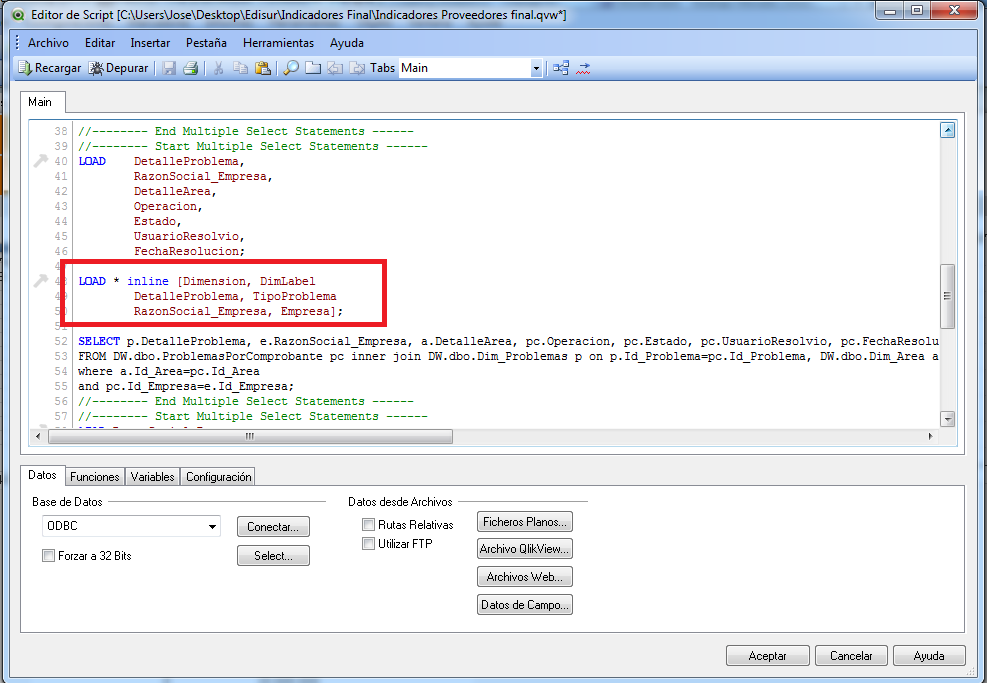
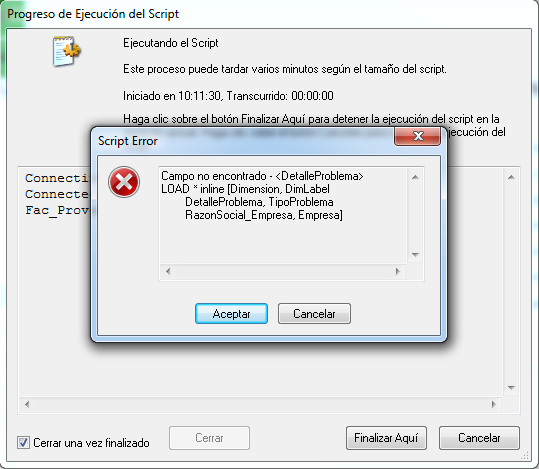
- Mark as New
- Bookmark
- Subscribe
- Mute
- Subscribe to RSS Feed
- Permalink
- Report Inappropriate Content
From what I can see in the picture this piece of script is placed after a preceding load?? Place the inline load before the previous load statement.
- Mark as New
- Bookmark
- Subscribe
- Mute
- Subscribe to RSS Feed
- Permalink
- Report Inappropriate Content
See my attached example of what I mean
- Mark as New
- Bookmark
- Subscribe
- Mute
- Subscribe to RSS Feed
- Permalink
- Report Inappropriate Content
It works correctly Piet, than you for your time! I appreciate... Another doubt, the chart start with no value, when I click on one, the chart work correctly. Can I put a default value, so the chart start showing Problem or Area?
- Mark as New
- Bookmark
- Subscribe
- Mute
- Subscribe to RSS Feed
- Permalink
- Report Inappropriate Content
Yes you can, as suggested earlier, mark the "Always one selected" option for this field:
- Put a listbox on your sheet with the DimLabel field
- Select one value in this listbox
- In properties\general tab of this listbox mark always one selected
After you have done this you can remove the listbox, it is a field setting, so qv will 'remember' this option
I've also done this in the sample.qvw I attached earlier (just add the listbox DimLabel to see)
- Mark as New
- Bookmark
- Subscribe
- Mute
- Subscribe to RSS Feed
- Permalink
- Report Inappropriate Content
Can I apply the same to a calculate expresion? I want to:
sum(if(EsCanje=0, amount))
sum(if(EsCanje=1, amount))
I try to do it, but I dont know how to write the calculate expresion.
- Mark as New
- Bookmark
- Subscribe
- Mute
- Subscribe to RSS Feed
- Permalink
- Report Inappropriate Content
The syntax is correct for an expression (provided that EsCanje and amount are correct field names (including caption)).
However, EsCanje should either always have one value or should be part of the dimensions.
If you add EsCanje to the dimensions, you do not need the if--> sum(amount) is enough
Otherwise use an aggegrate --> Aggr(sum(if(EsCanje=0,amount)),EsCanje)
- « Previous Replies
-
- 1
- 2
- Next Replies »