Unlock a world of possibilities! Login now and discover the exclusive benefits awaiting you.
- Qlik Community
- :
- All Forums
- :
- QlikView Administration
- :
- Re: License lease problem
- Subscribe to RSS Feed
- Mark Topic as New
- Mark Topic as Read
- Float this Topic for Current User
- Bookmark
- Subscribe
- Mute
- Printer Friendly Page
- Mark as New
- Bookmark
- Subscribe
- Mute
- Subscribe to RSS Feed
- Permalink
- Report Inappropriate Content
License lease problem
Hi,
For some particular reason i cannot lease license from our server. Note that this applies only to my local machine (Laptop). with the other i can lease without a problem
- Qlikview enterprise server 10 SR4
- 'Allow license lease' is on
- Named CAL assigned
Option 1: Leasing a license from the server through AccessPoint
- I'm able to authenticate against AccessPoint and open document without a problem (IE plugin)
x - Opening Qlikview desktop shows 'Personal Edition'
Option 2: Leasing a license from the server with Open in Server option
- unable to open documents in server get the following message
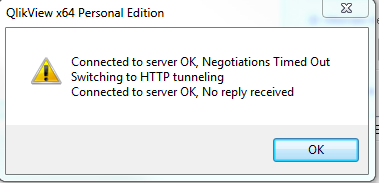
What actually caught my attention was the following line in the CALS>History tab:

note: in the last row that the Machine ID is without identifier.this is however the correct machine. apparenty there is already license lease assigned but my qlikview desktop cannot integrate it
note2: There is another entry on my name - 'EMESA-BI-TS'. Here it works as it should
Any idea's?
Dror
- Mark as New
- Bookmark
- Subscribe
- Mute
- Subscribe to RSS Feed
- Permalink
- Report Inappropriate Content
Since QV10SR2 (I could be wrong here), leases are restricted to two MAC-addresses, whether they be AccessPoint leases or Desktop leases (they're all thrown together). When those are consumed, you're out of luck for at least 24 hours. AccessPoint leases are released after twentyfour hours.
But there is no way to go beyond the limit of two MAC-addresses for the same account name.
Hope this solves you problem.
Peter
- Mark as New
- Bookmark
- Subscribe
- Mute
- Subscribe to RSS Feed
- Permalink
- Report Inappropriate Content
Hi ,
It's right what peter said that you can lease license maximum at two places.
1) If you have already leased the license in two place then please clear the license information from you side (it is not advisable as it might take 29 day to clear the license information) or ask the admin to clear the license history for you from there side and again add your name in the leaseing license list after 24 hour (by this way you can get the license after 24 hour ).
2) The above error is tunneling error and some time it come due to network issue also. So if your problem doesnot resemble with case 1 then please try again and if you still face the issue then contact your Qlikview server Admin.
Thanks,
D J
- Mark as New
- Bookmark
- Subscribe
- Mute
- Subscribe to RSS Feed
- Permalink
- Report Inappropriate Content
Peter, dhiraj - Thank you both for your helpful reaction.
Just to be clear, I cannot develop on more than two machines with the same account?
Does the start of the license period defined by the first machine? If for two days i will only develop on one machine, wil that release a second license lease to my disposal?
As we implement DEV-TEST-PROD enviroments in need to log in several machines.
- Mark as New
- Bookmark
- Subscribe
- Mute
- Subscribe to RSS Feed
- Permalink
- Report Inappropriate Content
Hi,
When you try to clear the license information the lastest date of use will be taken in consideration (irrespective of server) and as explained above it will take time to release the information.
As you are using 3 environment clearing the license every time by your self or asking the admin to clear the license is little bit difficult (or I can say annoyning) but no other go in this case . If your organization is ready then you can take the individual developer license , which you can use in any number of server.
Thanks,
D J
- Mark as New
- Bookmark
- Subscribe
- Mute
- Subscribe to RSS Feed
- Permalink
- Report Inappropriate Content
Dror,
- No you cannot do that with Named CALs
- Well, license management by QVS is far from an airtight process. I remember being able to grab back one of two leased licenses after only 24 hours (just like you suggest), although both of them were assigned to some other machine for at least 29 days. It seems that a license can be reassigned after 24 hours of inactivity just by asking. The desktop that lost a license will fall back to PE mode upon first contacting the server.
Also keep in mind that a license leased to your desktop also covers visits to an AP.
For your DEV-TEST-PROD, are you using a QlikView Test server? Those have double the number of AP licenses, but only the production machine can lease licenses for desktop use. So yes, max 2 desktops. But changing them is easier than you would think with the 29-day lease period.
In our current environment, we decided to put DEV & TEST (or Acceptance) on a single machine. We develop via RDP whose sessions to a particular server all have the same machine ID. We don't do any development on production as that would be a bit contrary to the naming. That set-up has proven advantageous so far.
BTW I currently have 3 AP sessions open on three different platforms. Two of those machines also have a desktop running. I'm currently seeing 2 MAC-addresses for the desktop licenses. Just the AP sessions will share single license, so I get a lot of "Lost Connection..." messages.
Peter
PS With regard to Server & License behavior, I'm currently working on a QV11 set-up. Your environment may be more restrictive.