Unlock a world of possibilities! Login now and discover the exclusive benefits awaiting you.
- Qlik Community
- :
- All Forums
- :
- QlikView App Dev
- :
- Re: Problem combining AGGR and Set analyses. Alway...
- Subscribe to RSS Feed
- Mark Topic as New
- Mark Topic as Read
- Float this Topic for Current User
- Bookmark
- Subscribe
- Mute
- Printer Friendly Page
- Mark as New
- Bookmark
- Subscribe
- Mute
- Subscribe to RSS Feed
- Permalink
- Report Inappropriate Content
Problem combining AGGR and Set analyses. Always want to compare to same thing
HI,
I'm having problems with building a formula. This picture shows it best.
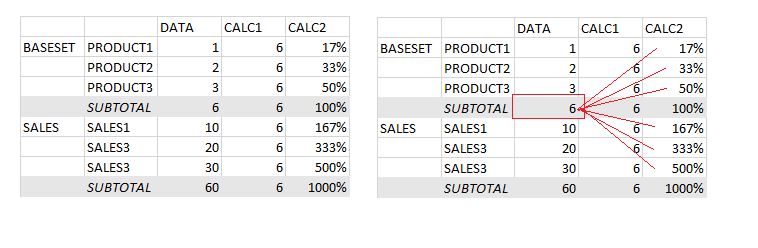
The CALC1 field should Always be the total of the productgroup: baseset.
I've succeeded with doing that with for the first part with the formula
SUM(TOTAL <[PRODUCTGROUP]> AMOUNT)
Unfortunately I can't get it to work when the table hits the productgroup "Sales".
See the picture.
SUM(TOTAL <[PRODUCTGROUP]> {<PRODUCTGROUP={'BASESET'}>}AMOUNT) doesn't do the trick.
I've included a .qvw file with script and GUI. Can anyone help? Thanks!
Accepted Solutions
- Mark as New
- Bookmark
- Subscribe
- Mute
- Subscribe to RSS Feed
- Permalink
- Report Inappropriate Content
Use a helper variable. For example vTotal_BASESET: =sum({<PRODUCTGROUP={'BASESET'}>}AMOUNT)
See attached qvw.
talk is cheap, supply exceeds demand
- Mark as New
- Bookmark
- Subscribe
- Mute
- Subscribe to RSS Feed
- Permalink
- Report Inappropriate Content
Hi,
Use CALC1 formula as
$(=SUM( {<PRODUCTGROUP={'BASESET'}>} AMOUNT) )
- Mark as New
- Bookmark
- Subscribe
- Mute
- Subscribe to RSS Feed
- Permalink
- Report Inappropriate Content
Use a helper variable. For example vTotal_BASESET: =sum({<PRODUCTGROUP={'BASESET'}>}AMOUNT)
See attached qvw.
talk is cheap, supply exceeds demand
- Mark as New
- Bookmark
- Subscribe
- Mute
- Subscribe to RSS Feed
- Permalink
- Report Inappropriate Content
Thanks! That solves it!
I'm absolutely surprised to see that the formula does not work when coded into the expression, but that it does work when using a variable.
Thanks!
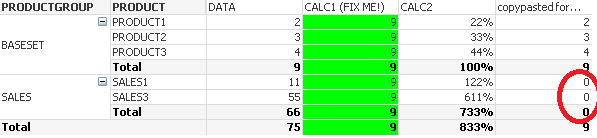
- Mark as New
- Bookmark
- Subscribe
- Mute
- Subscribe to RSS Feed
- Permalink
- Report Inappropriate Content
oh wow. It seems I got 2 correct answers!
Thanks for this one too.