Unlock a world of possibilities! Login now and discover the exclusive benefits awaiting you.
- Qlik Community
- :
- All Forums
- :
- QlikView Administration
- :
- Re: Open on server
- Subscribe to RSS Feed
- Mark Topic as New
- Mark Topic as Read
- Float this Topic for Current User
- Bookmark
- Subscribe
- Mute
- Printer Friendly Page
- Mark as New
- Bookmark
- Subscribe
- Mute
- Subscribe to RSS Feed
- Permalink
- Report Inappropriate Content
Open on server
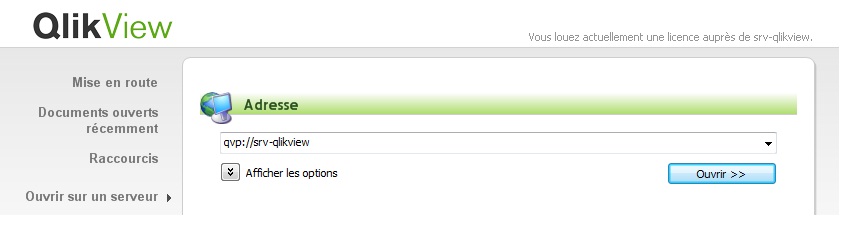 Hello,
Hello,
Hello,
We migrate from Qlikview V9 (Wich works fine) to Qlikview 11, and now when we want click on button to open on a server, it is very very long (about 30 seconds).
Is someone got the same mistake ? and how to solve it ?
Best regards
- Tags:
- qlikview_deployment
Accepted Solutions
- Mark as New
- Bookmark
- Subscribe
- Mute
- Subscribe to RSS Feed
- Permalink
- Report Inappropriate Content
Also: the qvp protocol uses port 4747 to communicate. Check your QV11 server to see whether its firewall blocks this port.
Peter
- Mark as New
- Bookmark
- Subscribe
- Mute
- Subscribe to RSS Feed
- Permalink
- Report Inappropriate Content
Give following command
qvp://100.0.7.17 100.0.7.17 will Ip address of your server.
Vikas
If the issue is solved please mark the answer with Accept as Solution & like it.
If you want to go quickly, go alone. If you want to go far, go together.
- Mark as New
- Bookmark
- Subscribe
- Mute
- Subscribe to RSS Feed
- Permalink
- Report Inappropriate Content
Unfortunately it doesn't work ...Same mistake
- Mark as New
- Bookmark
- Subscribe
- Mute
- Subscribe to RSS Feed
- Permalink
- Report Inappropriate Content
Does it just take a long time to open the document list, or do you get an error message? In the last case, could you tell us what message you got?
BTW Open a command window (e.g. black window with a C:\> prompt) and enter "ping srv-qlikview". Do you get any replies?
Best,
Peter
- Mark as New
- Bookmark
- Subscribe
- Mute
- Subscribe to RSS Feed
- Permalink
- Report Inappropriate Content
Also: the qvp protocol uses port 4747 to communicate. Check your QV11 server to see whether its firewall blocks this port.
Peter
- Mark as New
- Bookmark
- Subscribe
- Mute
- Subscribe to RSS Feed
- Permalink
- Report Inappropriate Content
I opened 4747 port on my server and it works.Great !
Thanks a lot