Unlock a world of possibilities! Login now and discover the exclusive benefits awaiting you.
- Qlik Community
- :
- All Forums
- :
- QlikView App Dev
- :
- Re: Pivot Table Totals - Incorrect
- Subscribe to RSS Feed
- Mark Topic as New
- Mark Topic as Read
- Float this Topic for Current User
- Bookmark
- Subscribe
- Mute
- Printer Friendly Page
- Mark as New
- Bookmark
- Subscribe
- Mute
- Subscribe to RSS Feed
- Permalink
- Report Inappropriate Content
Pivot Table Totals - Incorrect
Hi
I have a problem with totals on a pivot table. The total should show 10,000 , but appears blank. Below is a screen shot of the pivot table.
My formula is as follows for JHB - PO:
if([Component Code] = [ITEM CODE], sum(TOTAL([Loc Qty on PO])))
Under the total mode i've tried both Expression Total ans SUm, the result is still zero.
Your help would be appreciated.
kind regards
Nayan
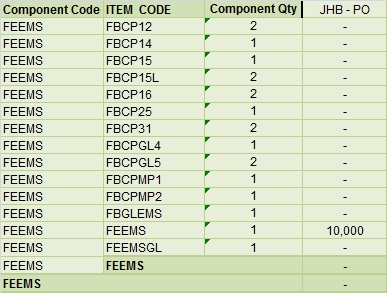
- Tags:
- qlikview_scripting
- Mark as New
- Bookmark
- Subscribe
- Mute
- Subscribe to RSS Feed
- Permalink
- Report Inappropriate Content
In your total line, the conditon [Component Code] = [ITEM CODE] is ambiguous, so QV can't evaluate to TRUE.
I am not really sure what you are trying to achieve, but maybe this works for you:
sum(TOTAL if([Component Code] = [ITEM CODE], [Loc Qty on PO]))
- Mark as New
- Bookmark
- Subscribe
- Mute
- Subscribe to RSS Feed
- Permalink
- Report Inappropriate Content
Hi Swuehl
Thank you for replying. Your formula did not work exactly.
The table above is part of a buying template (see below)
When we buy we look at the actual components sold .
The totals figures you see are totals of FEEMS. So when we buy, we look at the totals . for JHB - PO , the total does not appear which makes it difficult (more awkward) to work out stock required.
By the way:
- PO stands for Purchase Order
- The figures are all multiplied by component qty. So for eg, Sales for FBCP12 in May-13 is actually 10. Therefore the sales of component (FEEMS) is 20.
Hope this helps.
Your formula given did not work exactly.
kind regards
Nayan

- Mark as New
- Bookmark
- Subscribe
- Mute
- Subscribe to RSS Feed
- Permalink
- Report Inappropriate Content
Hi Swuehl
Also, just to clarify, we only buy the FEEMS and the ITEM CODE's is out finished product that we build.
kind regards
Nayan
- Mark as New
- Bookmark
- Subscribe
- Mute
- Subscribe to RSS Feed
- Permalink
- Report Inappropriate Content
Hi Swuehl
Any feedback on my last reply.
Kind regards
Nayan