Unlock a world of possibilities! Login now and discover the exclusive benefits awaiting you.
- Qlik Community
- :
- All Forums
- :
- QlikView Integrations
- :
- Re: month and year
- Subscribe to RSS Feed
- Mark Topic as New
- Mark Topic as Read
- Float this Topic for Current User
- Bookmark
- Subscribe
- Mute
- Printer Friendly Page
- Mark as New
- Bookmark
- Subscribe
- Mute
- Subscribe to RSS Feed
- Permalink
- Report Inappropriate Content
month and year
Team
i need to create one requirement which is below screen shot.
1. I want to select Jan,Feb from the 2012 and Aug,Sep from 2013. how can I do this. if I select july at one list box both list box are getting selected. more over I am having the object called month is common to both. list box 2012 and 2013 ie. this field is comming from the time table.
Kindly guide me how to proceed.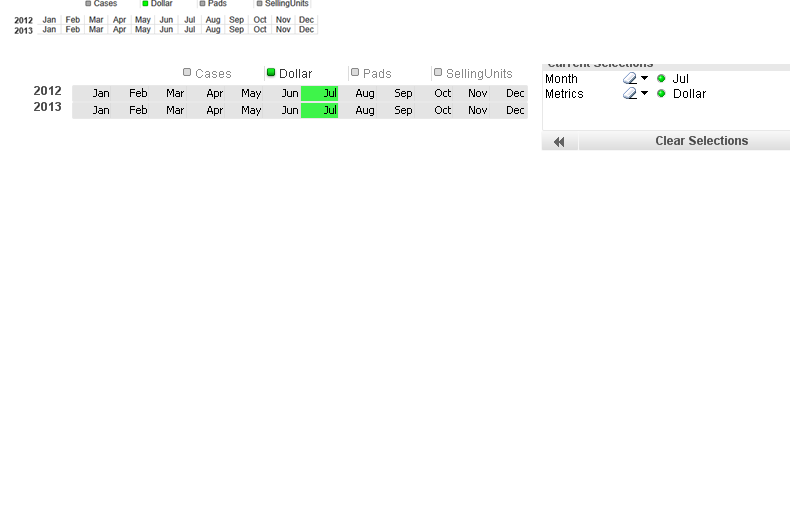
- Mark as New
- Bookmark
- Subscribe
- Mute
- Subscribe to RSS Feed
- Permalink
- Report Inappropriate Content
Hi,
Try with the triggers when you select from the list box it will clear other automatically
- Mark as New
- Bookmark
- Subscribe
- Mute
- Subscribe to RSS Feed
- Permalink
- Report Inappropriate Content
I think you need to use a year-month field for selections.
- Mark as New
- Bookmark
- Subscribe
- Mute
- Subscribe to RSS Feed
- Permalink
- Report Inappropriate Content
would you will tell us, y you need two list box of months?.
and
if Month is a same field, then off course it will get selected in both list boxes.
but you can create an other field by using AS keyword in script like Month1,
or you can use Alternate State Feature...
- Mark as New
- Bookmark
- Subscribe
- Mute
- Subscribe to RSS Feed
- Permalink
- Report Inappropriate Content
Have you tried implementing alternate state? May be like attached sample.
- Mark as New
- Bookmark
- Subscribe
- Mute
- Subscribe to RSS Feed
- Permalink
- Report Inappropriate Content
Hi Srinivasan,
Arrive a Month-Year field in script
like this =MonthName(DateFieldName)
This is the easiest way.
Regards,
Jagan.
- Mark as New
- Bookmark
- Subscribe
- Mute
- Subscribe to RSS Feed
- Permalink
- Report Inappropriate Content
Hi,
You can try following :
1. Having triggers (as suggested by Amuthabharathi Subramanian) on second list box for clearing the selections in first list bx when anything is selected in second list box. This is useful only when you want selection to be done in any one of the list boxes at one time.
2. As Andrea Ghirardello has suggested, you can use year-month field for selections.
For this, you can create a field in script as Year-Month which will have values as
2012-Jan, 2012-feb, 2013-Jan, 2013-feb and so on. This way you can easily select the desired values.
3. One more way is you can rename the field "Month" in script itself and use the renamed field in the front end for second list box. But this will work only if the renamed field is stand alone i.e. it is not related to any of the other fields.
Hope this helps.
- Mark as New
- Bookmark
- Subscribe
- Mute
- Subscribe to RSS Feed
- Permalink
- Report Inappropriate Content
Simply use a year-month field for selections.
and the Tricky part is you can press CNTR key and select the months or simply can change the Selection Slide Override to LED Check Boxes ... see the attachment