Unlock a world of possibilities! Login now and discover the exclusive benefits awaiting you.
- Qlik Community
- :
- All Forums
- :
- QlikView App Dev
- :
- Re: x-axis scroll bar to keep right by default
- Subscribe to RSS Feed
- Mark Topic as New
- Mark Topic as Read
- Float this Topic for Current User
- Bookmark
- Subscribe
- Mute
- Printer Friendly Page
- Mark as New
- Bookmark
- Subscribe
- Mute
- Subscribe to RSS Feed
- Permalink
- Report Inappropriate Content
x-axis scroll bar to keep right by default
Hi - I have built a combo chart and set the max visible as 12 and enabled X-Axis scroll bar if it goes above 12 months. My sort order is date dimension with ascending order. All works well, but I am unable to keep the x-axis scroll bar to be always right by default. For ex, currenly if I close and open up the qvw file then you can see the scroll bar going back to left and use can scroll through to the right. But I need it by default to be at the right side as shown in the screen shot. Is there anyway we can do this? If so, any idea pl?
- « Previous Replies
-
- 1
- 2
- Next Replies »
- Mark as New
- Bookmark
- Subscribe
- Mute
- Subscribe to RSS Feed
- Permalink
- Report Inappropriate Content
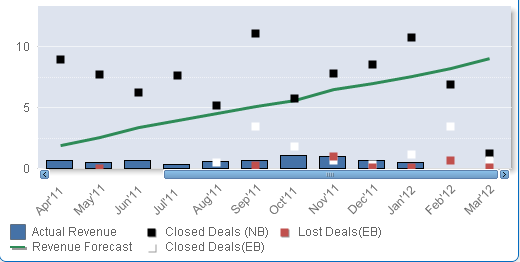
- Mark as New
- Bookmark
- Subscribe
- Mute
- Subscribe to RSS Feed
- Permalink
- Report Inappropriate Content
I'm not sure what version you are using but on 11 under the presentation tab of the chart properties there is a "Reversed" check box in the chart scrolling section that should do as you need.
This works on screen but not on reports as of yet.
- Mark as New
- Bookmark
- Subscribe
- Mute
- Subscribe to RSS Feed
- Permalink
- Report Inappropriate Content
This code will look at all objects on all sheets, and if the object ID is in strSearch, it will set the scroll bar to the right.
sub ChartXScrollInitRight
stop
s=ActiveDocument.NoOfSheets
for i = 0 to s-1
set s=ActiveDocument.Sheets(i)
objs=s.GetSheetObjects
for j=lbound(objs) to ubound(objs)
strCHID = objs(j).GetObjectID
strSearch = "CH61,CH59,CH57,CH62,CH65,CH66,CH67,CH68,CH69"
intFound = instr(strSearch,mid(strCHID,10,4))
if intFound > 0 then
Set rep = ActiveDocument.GetSheetObject(strCHID)
set p = rep.GetProperties
p.ChartProperties.XScrollInitRight = True
rep.SetProperties p
Else
' Do nothing'
end if
next
next
end sub
- Mark as New
- Bookmark
- Subscribe
- Mute
- Subscribe to RSS Feed
- Permalink
- Report Inappropriate Content
Thanks both for your reply, we are now in QV 10, but soon we will be moving into 11 so will use the property as suggested instead of having macro. Thanks
- Mark as New
- Bookmark
- Subscribe
- Mute
- Subscribe to RSS Feed
- Permalink
- Report Inappropriate Content
It did not work for me in Q11
- Mark as New
- Bookmark
- Subscribe
- Mute
- Subscribe to RSS Feed
- Permalink
- Report Inappropriate Content
i am working in QV 10,Just x-axis scroll bar put in right and save it..hope it will work..
regards-bika
- Mark as New
- Bookmark
- Subscribe
- Mute
- Subscribe to RSS Feed
- Permalink
- Report Inappropriate Content
Has anyone found a solution for this? I am working in QV 11.
- Mark as New
- Bookmark
- Subscribe
- Mute
- Subscribe to RSS Feed
- Permalink
- Report Inappropriate Content
In QV 11, under the Presentation tab if you enable the X-Axis Scroll bar and also check the "Reversed" box it should work for you. My sort is based on date so setting Reversed has the charts default to the latest date or x-axis scroll bar to the far right
- Mark as New
- Bookmark
- Subscribe
- Mute
- Subscribe to RSS Feed
- Permalink
- Report Inappropriate Content
What about Straight table and Pivot table
- « Previous Replies
-
- 1
- 2
- Next Replies »