Unlock a world of possibilities! Login now and discover the exclusive benefits awaiting you.
- Qlik Community
- :
- All Forums
- :
- QlikView App Dev
- :
- Re: Color in Access point
- Subscribe to RSS Feed
- Mark Topic as New
- Mark Topic as Read
- Float this Topic for Current User
- Bookmark
- Subscribe
- Mute
- Printer Friendly Page
- Mark as New
- Bookmark
- Subscribe
- Mute
- Subscribe to RSS Feed
- Permalink
- Report Inappropriate Content
Color in Access point
Hi all
I have made a report whose caption color is Blue but when i opens it in my access point then it shows the Caption color Gray.
I dont know what is wrong with it.
Please tell me how to show the actual color as in my report of qvw in Access Point????
Best Regards,
Emteam
- Mark as New
- Bookmark
- Subscribe
- Mute
- Subscribe to RSS Feed
- Permalink
- Report Inappropriate Content
Hi Emteam,
Please check whether blue is set as color for "Active caption" or "Inactive caption", this might be the reason for different color. You can have different colors for Active & Inactive caption, you can set them as below :
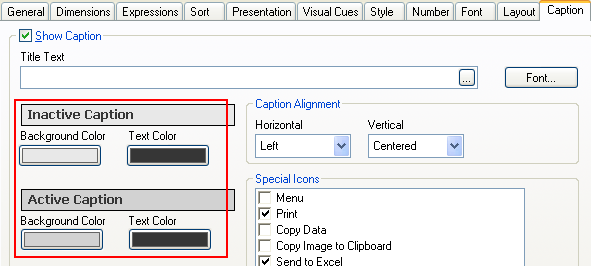
Active Caption : When the object is clicked.
Inactive Caption : When the mouse is clicked on any other object.
Hope this helps!
- Mark as New
- Bookmark
- Subscribe
- Mute
- Subscribe to RSS Feed
- Permalink
- Report Inappropriate Content
Hi Shyamal Pandit,
Thanks for your answer, i but have in my application .qvw all color blue in caption
Active Caption : Blue
Inactive Caption : LightBlue
Best regards
Emteam
- Mark as New
- Bookmark
- Subscribe
- Mute
- Subscribe to RSS Feed
- Permalink
- Report Inappropriate Content
ok, which version of qlikview are you using, if it's 11 then I thin its a known bug.
You can refer to this thread :
http://community.qlik.com/message/363030
Hope this helps!
- Mark as New
- Bookmark
- Subscribe
- Mute
- Subscribe to RSS Feed
- Permalink
- Report Inappropriate Content
Yes i use vesrion 11.
Many thanks for your help.
Emteam
- Mark as New
- Bookmark
- Subscribe
- Mute
- Subscribe to RSS Feed
- Permalink
- Report Inappropriate Content
Hello Said,
For version 11, please make sure that you use only "Solid" colors, otherwise they might not appear as expected on AccessPoint in AJAX mode.
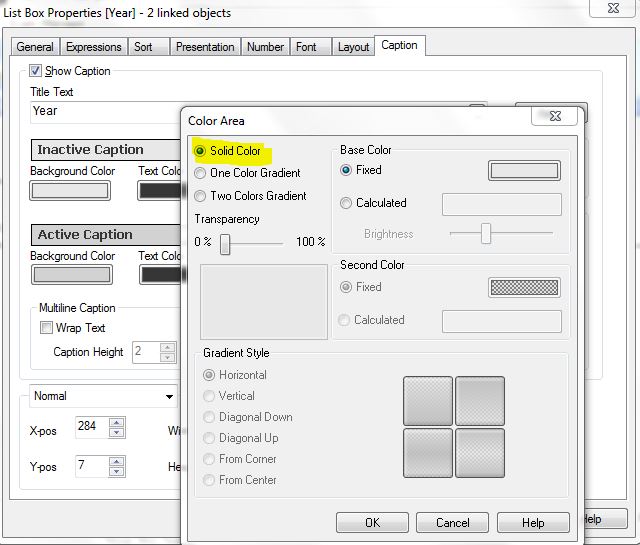
Regards,
Philippe
- Mark as New
- Bookmark
- Subscribe
- Mute
- Subscribe to RSS Feed
- Permalink
- Report Inappropriate Content
Hi Philippe,
I use in my all application i am using "One Color Gradient" in Color Are.
but the same application is deployed on another QlikView server and it works.
I don't have any explication about this.
Best Regards,
Emteam