Unlock a world of possibilities! Login now and discover the exclusive benefits awaiting you.
- Qlik Community
- :
- All Forums
- :
- QlikView Integrations
- :
- Re: World map visualization extension from Global ...
- Subscribe to RSS Feed
- Mark Topic as New
- Mark Topic as Read
- Float this Topic for Current User
- Bookmark
- Subscribe
- Mute
- Printer Friendly Page
- Mark as New
- Bookmark
- Subscribe
- Mute
- Subscribe to RSS Feed
- Permalink
- Report Inappropriate Content
World map visualization extension from Global Games App
Since the demo team released the Global Games App we've gotten a lot of requests for the World Map visualization in it.
The exact extension that was used for the app was customized for the games (images of metals, etc.), so I changed it a little bit to make it more flexible.
Here is a quick run through of the properties so you can get it set up and running:
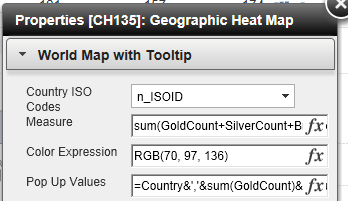
The first property is the most important. In order for this extension to work at all, you need to have the 2 character ISO codes of the countries you're mapping loaded into your app. The list is pretty easy to find (for example right here).
Once you have that as the first dimension in this extension, the next two properties are similar to all of my other map extensions. The Measure property controls the alpha shading of the regions and the color expression controls the colors of the regions. So for the global games app the measure was simply set to the sum of total medals per country and the color was hard coded to blue. Of course, you could also have the measure be hardcoded (as 1 or something) to make the alpha always be set to 100 and then use a conditional expression in the color property to have the colors of the regions changed based on data. Or a combination of both.
The last property simply controls the content of the popup that appears when you hover over a country. You can populate this with whatever you want. So if you wanted to always show the value of the sum of, for example, a dimension called CountrySales, you could do something like:
='Total Sales ' & CountrySales
and that text would show up in the pop up with the proper number for each country.
That should be it. Let me know if you run into any issues.
EDIT: There was an error happening on SR1 that I fixed. I updated the QAR so please grab the latest if you got it prior to 8/8/12
- « Previous Replies
- Next Replies »
- Mark as New
- Bookmark
- Subscribe
- Mute
- Subscribe to RSS Feed
- Permalink
- Report Inappropriate Content
Hi Brian, the extension was working fine under QV 11 SR2 and IE9 and lower. But since upgrading to QV11 SR3 and IE10 the map is blank and not showing up. Is that something you are able to reproduce?
- Mark as New
- Bookmark
- Subscribe
- Mute
- Subscribe to RSS Feed
- Permalink
- Report Inappropriate Content
The extension does not work in IE10 because of a change IE made in their AJAX support. BUT, you can easily switch to the better SVG extension here:
http://market.qlik.com/qlikview-svg-map.html
Just pick the world map from the drop down in the properties.
- Mark as New
- Bookmark
- Subscribe
- Mute
- Subscribe to RSS Feed
- Permalink
- Report Inappropriate Content
thanks Brian, that worked great
- Mark as New
- Bookmark
- Subscribe
- Mute
- Subscribe to RSS Feed
- Permalink
- Report Inappropriate Content
Hi Brian,
I am facing an issue with the pop up boxes. They do not appear on top of each country when rolled over, they appear on the center of the sheet instead. Do you know how I can fix this?
Thank you in advance.
Josep Maria
- « Previous Replies
- Next Replies »