Unlock a world of possibilities! Login now and discover the exclusive benefits awaiting you.
- Qlik Community
- :
- All Forums
- :
- QlikView App Dev
- :
- Re: Scrollbar on listbox is jumping to start
- Subscribe to RSS Feed
- Mark Topic as New
- Mark Topic as Read
- Float this Topic for Current User
- Bookmark
- Subscribe
- Mute
- Printer Friendly Page
- Mark as New
- Bookmark
- Subscribe
- Mute
- Subscribe to RSS Feed
- Permalink
- Report Inappropriate Content
Scrollbar on listbox is jumping to start
Hello,
I have a listbox with many customers.
I am sorting by name and not state.
But when i select a user starting way down on my list so i have to use the scroll bar... The scrollbar jumps to the start. This is f...... annoying cause then i have to scroll down again to the other customers...
is this a bug or?
Accepted Solutions
- Mark as New
- Bookmark
- Subscribe
- Mute
- Subscribe to RSS Feed
- Permalink
- Report Inappropriate Content
Tom,
You can try using the check box Preserve Scroll Position. Even I am sorting by text only and it seems to work fine.
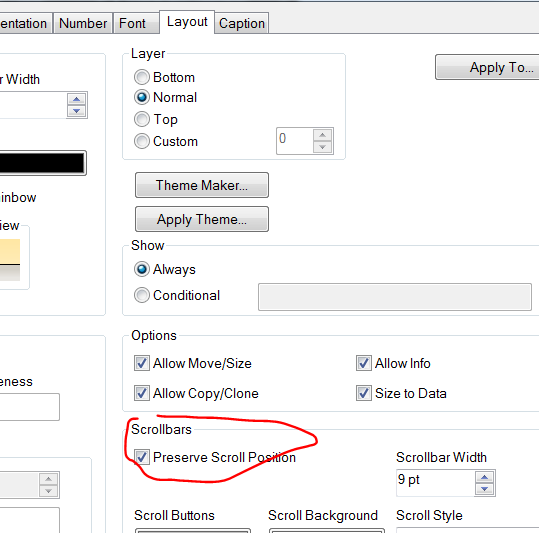
Cheers!
Manas
- Mark as New
- Bookmark
- Subscribe
- Mute
- Subscribe to RSS Feed
- Permalink
- Report Inappropriate Content
i did not get you correctly.
but in the list Properties >> General tab check "Show as TreeView" and see the result,
- Mark as New
- Bookmark
- Subscribe
- Mute
- Subscribe to RSS Feed
- Permalink
- Report Inappropriate Content
you didnt get me.
When scrolling down in a listbox and selecting something. My scrollbar jumps up to the very first.
- Mark as New
- Bookmark
- Subscribe
- Mute
- Subscribe to RSS Feed
- Permalink
- Report Inappropriate Content
Hi
Copy and paste the list box once again and check it. I think its work
Please close the thread by marking correct answer & give likes if you like the post.
- Mark as New
- Bookmark
- Subscribe
- Mute
- Subscribe to RSS Feed
- Permalink
- Report Inappropriate Content
Nope- same thing. My scrollbar keeps jumping up
- Mark as New
- Bookmark
- Subscribe
- Mute
- Subscribe to RSS Feed
- Permalink
- Report Inappropriate Content
yes, it also happens in my list,
i think its default behavior of QV,
but Have you tried, what i said above.. your selections and scroll will not move up...
- Mark as New
- Bookmark
- Subscribe
- Mute
- Subscribe to RSS Feed
- Permalink
- Report Inappropriate Content
Tom,
You can try using the check box Preserve Scroll Position. Even I am sorting by text only and it seems to work fine.
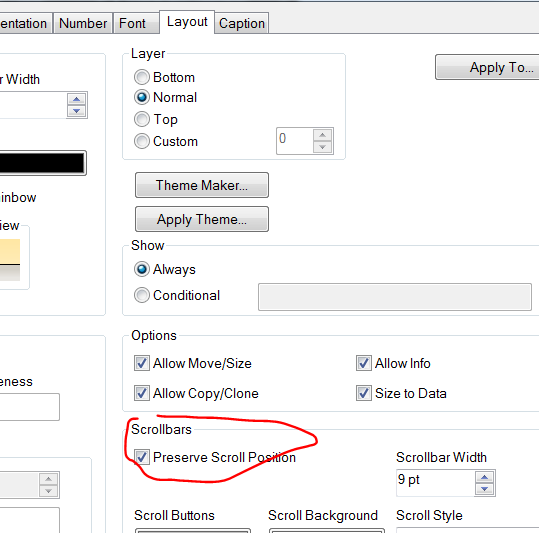
Cheers!
Manas
- Mark as New
- Bookmark
- Subscribe
- Mute
- Subscribe to RSS Feed
- Permalink
- Report Inappropriate Content
Thanks! had not seen that one ![]() IT worked!
IT worked!