Unlock a world of possibilities! Login now and discover the exclusive benefits awaiting you.
- Qlik Community
- :
- All Forums
- :
- QlikView Administration
- :
- Re: Re: How to get List of Users which have licens...
- Subscribe to RSS Feed
- Mark Topic as New
- Mark Topic as Read
- Float this Topic for Current User
- Bookmark
- Subscribe
- Mute
- Printer Friendly Page
- Mark as New
- Bookmark
- Subscribe
- Mute
- Subscribe to RSS Feed
- Permalink
- Report Inappropriate Content
How to get List of Users which have license
Hi All,
in MY QMC i see list of users page by page,,,
is there any backend file or palce where i could get list of all users. it is not convinient to copy page by page..
Thanks
- Tags:
- qlikview_deployment
Accepted Solutions
- Mark as New
- Bookmark
- Subscribe
- Mute
- Subscribe to RSS Feed
- Permalink
- Report Inappropriate Content
First, you only have to stop QlikViewServer service, it is no required to stop all.
Second, where did you put the PgoAsXmlAlso=1 line? You have to put it in the Settings section, not in the Authentication part. See below:
[Settings 7]
DocumentDirectory=C:\Users\Carlos Reyes\Documents\Evolcon\QVS\Configuración
CanDynamicUpdate=1
NumberOfDocuments=-1
UserCalList=C:\ProgramData\QlikTech\QlikViewServer\FUL.dat
DocumentList=C:\ProgramData\QlikTech\QlikViewServer\FDL.dat
ServerLogFolder=C:\ProgramData\QlikTech\QlikViewServer
HF820UpdateCalNamedCals=0
PInfoX=EVPOQCZKPCTGUHZJNZQEFONIBSUYUHNKSKRSVCNKJD
PInfoY=YGcPSCZKPCTGUHZJNZQEFONIBSUYUHNKSKRSVCNKMZQCEJRJPaUEVCFLFaUYSCZKPCTGUHZJNZQEFOZJJSTOUKZJPCLcUEZJHKVcUHRFcCVeECdJTCLKELdJMaQeEHVFDSUYVIRJJaSMVEVIXCICECVJJSTSUJRKSKQIVHJKTCLEUKFJMCVSEHRLBCRaUEZJJaUIFJFIEaTEVCNKMJRMVHRJDaTcUWMISCXCECVJJSTSUJRKSKQIUHJKFaUYCBVKJCTIVEZJcKVGVKFISKSeUJRFFSVeEGNIPSTaSBJKcKVGVKFISKSeUJRFOCVASAVKUCSeEJFJUKWYVJVISSVSUBFJPCLYVEZJJaQSUHBEEKRASJVITKSGcJaJAJRcEQQJBCIGUHZJTaTYUARFOCVASAVKUCSeEJFJUKWYVKNKVKQEVEdJTCICUKRKFSTIVEZIJaQCECdJTCLcEKBEBKVIFEdJSKSIVMRLFaUIVABEDaTaEIFIDOEHcGGIMBXYUHNIBCTYCHRKAJQKFKBJPSUSEKFLcKQKFKVIOCVSUBFIDKSGcJaJARTIFGVJMJRIVEFKVKRIVABEPSQYUEdIBCVeEJFJBCXcUEZKFCTASHJIMKSOUARKPSUSUHBEBCTIVHRFBG
PInfoZ=RCbbXJVFRJLKTWIGRJLCTbAHTJOSTaQGSBOaCbAGRJOGDcUGSBNaScAGYZNCTccGQJNaSYAGQRMYSJVFRJLKTWIGRJLCTbAHTJOSTaQGSBOaCbAGRJOGDcUGSBNaScAGYZNCTccGQJNaSaEGTBLGVWEGNJMaCYQFTKLCTWUGNRMCTWEGXBOGTcEHVBNEDcUFWBMCTcMGYJNEDaUFZBMQTbEGZZNATaUFRBMATZQFTKLCTWUGNZMETWUGUBNYSJVFRJLKTWMGSJLKDaUGMZUaSYUFVJLMDWMKNJMaCZUFRBLGVWEGNJNaSYEGMZUaSYUFVJLCTaQFTKLCTWIGNBMYSJVFRJLKTWYGUJLCDYQFTKLCTWEGWJLCDZIGYBOYCJA
NumberOfUserCals=25
NumberOfSessionCals=-1
NumberOfUsageCals=-1
NumberOfInfrequentNamedCals=0
NumberOfConcurrentInfrequentNamedCals=0
SessionCalsInUse=0
NumberOfDocumentCals=5
UsageCalAvailable= -1
MarginTop=20
PgoAsXmlAlso=1
DocumentMounts="Productivo","C:\Users\Carlos Reyes\Documents\Evolcon\QVS\Aplicaciones de Usuario",1;
Other_String=Otros
[Authentication]
Serial=1006 5608 4315 9802
Organization=EVOLCON
Name=EVOLCON
Check=0283721204
LastLefUpdateAttemptDate=2013-04-18 E587B7F1-3183CFF8-27D6B0AD-0A1B561C-3D568A95
Third, you have to save the Settings.ini and start the QlikViewServer service, then you should see the new CalData.pgo file.

Fourth, reload the app.
Regards,
- Mark as New
- Bookmark
- Subscribe
- Mute
- Subscribe to RSS Feed
- Permalink
- Report Inappropriate Content
If you want to monitor users you may use the app that David Foster uploaded. I haven't tried it but it may be good:
- Mark as New
- Bookmark
- Subscribe
- Mute
- Subscribe to RSS Feed
- Permalink
- Report Inappropriate Content
Hi I cant fine Qlikview_Docs\AccessPoint path..
I have changed settings.ini file but i cant find CalData.pgo.xml
- Mark as New
- Bookmark
- Subscribe
- Mute
- Subscribe to RSS Feed
- Permalink
- Report Inappropriate Content
Well.. I hand't tried it, but now I have and although it is supposed that you must change the paths in the "Configuration" tab, I did that and tried to reload and got the same error as you. So I suppose you may ignore those variables in the Configuration tab and instead change the paths at the end of the "Main" tab in the script.
For instance... I changed those as following:
// Path for LEF file on QV Server
set vLEF_Path = 'C:\ProgramData\QlikTech' ;
// Path where txt data generated by QV Powertools batch file are saved
set vAccessPoint_Path = 'C:\Users\MyUser\Documents\QVS\Configuration' ;
After doing that I reloaded and it worked.
The first path is usually the same, or very similar, since it's very rare that somebody changes that. But the second is more likely to change so you must check in your QMC: System\ Setup \ QlikView Severs \ Folders \ Root Folder which folder is selected as root folder.
Hope it helps.
- Mark as New
- Bookmark
- Subscribe
- Mute
- Subscribe to RSS Feed
- Permalink
- Report Inappropriate Content
Hi , I ahve done following steps.
Stopped servers and updated settings.ini file and added PgoAsXmlAlso=1.
restarted servers and in QMC Root Folder is pointing E:\QlikView_Docs\QVSettings to this. After restart it did not create required file,, so got this error
Cannot open file '\\qlikview-pw00.esc.win.colpal.com\e$\QlikView_Docs\QVSettings\CalData.pgo.xml' The system cannot find the file specified.
The QVSettings folder has thgese files only aqs shown below
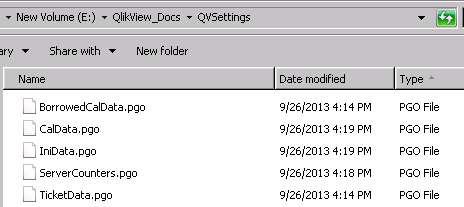
- Mark as New
- Bookmark
- Subscribe
- Mute
- Subscribe to RSS Feed
- Permalink
- Report Inappropriate Content
First, you only have to stop QlikViewServer service, it is no required to stop all.
Second, where did you put the PgoAsXmlAlso=1 line? You have to put it in the Settings section, not in the Authentication part. See below:
[Settings 7]
DocumentDirectory=C:\Users\Carlos Reyes\Documents\Evolcon\QVS\Configuración
CanDynamicUpdate=1
NumberOfDocuments=-1
UserCalList=C:\ProgramData\QlikTech\QlikViewServer\FUL.dat
DocumentList=C:\ProgramData\QlikTech\QlikViewServer\FDL.dat
ServerLogFolder=C:\ProgramData\QlikTech\QlikViewServer
HF820UpdateCalNamedCals=0
PInfoX=EVPOQCZKPCTGUHZJNZQEFONIBSUYUHNKSKRSVCNKJD
PInfoY=YGcPSCZKPCTGUHZJNZQEFONIBSUYUHNKSKRSVCNKMZQCEJRJPaUEVCFLFaUYSCZKPCTGUHZJNZQEFOZJJSTOUKZJPCLcUEZJHKVcUHRFcCVeECdJTCLKELdJMaQeEHVFDSUYVIRJJaSMVEVIXCICECVJJSTSUJRKSKQIVHJKTCLEUKFJMCVSEHRLBCRaUEZJJaUIFJFIEaTEVCNKMJRMVHRJDaTcUWMISCXCECVJJSTSUJRKSKQIUHJKFaUYCBVKJCTIVEZJcKVGVKFISKSeUJRFFSVeEGNIPSTaSBJKcKVGVKFISKSeUJRFOCVASAVKUCSeEJFJUKWYVJVISSVSUBFJPCLYVEZJJaQSUHBEEKRASJVITKSGcJaJAJRcEQQJBCIGUHZJTaTYUARFOCVASAVKUCSeEJFJUKWYVKNKVKQEVEdJTCICUKRKFSTIVEZIJaQCECdJTCLcEKBEBKVIFEdJSKSIVMRLFaUIVABEDaTaEIFIDOEHcGGIMBXYUHNIBCTYCHRKAJQKFKBJPSUSEKFLcKQKFKVIOCVSUBFIDKSGcJaJARTIFGVJMJRIVEFKVKRIVABEPSQYUEdIBCVeEJFJBCXcUEZKFCTASHJIMKSOUARKPSUSUHBEBCTIVHRFBG
PInfoZ=RCbbXJVFRJLKTWIGRJLCTbAHTJOSTaQGSBOaCbAGRJOGDcUGSBNaScAGYZNCTccGQJNaSYAGQRMYSJVFRJLKTWIGRJLCTbAHTJOSTaQGSBOaCbAGRJOGDcUGSBNaScAGYZNCTccGQJNaSaEGTBLGVWEGNJMaCYQFTKLCTWUGNRMCTWEGXBOGTcEHVBNEDcUFWBMCTcMGYJNEDaUFZBMQTbEGZZNATaUFRBMATZQFTKLCTWUGNZMETWUGUBNYSJVFRJLKTWMGSJLKDaUGMZUaSYUFVJLMDWMKNJMaCZUFRBLGVWEGNJNaSYEGMZUaSYUFVJLCTaQFTKLCTWIGNBMYSJVFRJLKTWYGUJLCDYQFTKLCTWEGWJLCDZIGYBOYCJA
NumberOfUserCals=25
NumberOfSessionCals=-1
NumberOfUsageCals=-1
NumberOfInfrequentNamedCals=0
NumberOfConcurrentInfrequentNamedCals=0
SessionCalsInUse=0
NumberOfDocumentCals=5
UsageCalAvailable= -1
MarginTop=20
PgoAsXmlAlso=1
DocumentMounts="Productivo","C:\Users\Carlos Reyes\Documents\Evolcon\QVS\Aplicaciones de Usuario",1;
Other_String=Otros
[Authentication]
Serial=1006 5608 4315 9802
Organization=EVOLCON
Name=EVOLCON
Check=0283721204
LastLefUpdateAttemptDate=2013-04-18 E587B7F1-3183CFF8-27D6B0AD-0A1B561C-3D568A95
Third, you have to save the Settings.ini and start the QlikViewServer service, then you should see the new CalData.pgo file.

Fourth, reload the app.
Regards,
- Mark as New
- Bookmark
- Subscribe
- Mute
- Subscribe to RSS Feed
- Permalink
- Report Inappropriate Content
Hi Faisal,
I retrieve this information on a couple of sites by using QlikView Power Tools (see: http://community.qlik.com/docs/DOC-3059)
Install this and then configure the QV User Manager to talk to your server. You can then use a command line and pipe the output to a file. I then pull this file in as an addition to the QlikView Ops Monitor - so as well as seeing which users have licences you can see how much they have been using them. If you wish this file to be updated regularly you can call the command line from Windows Scheduler.
Please post back if you require further information on this solution.
Hope that helps.
Steve
- Mark as New
- Bookmark
- Subscribe
- Mute
- Subscribe to RSS Feed
- Permalink
- Report Inappropriate Content
Excellent ,, it worked,, and i can download list of all users,,,,, i wish i could give you 100 points
- Mark as New
- Bookmark
- Subscribe
- Mute
- Subscribe to RSS Feed
- Permalink
- Report Inappropriate Content
I wish that too hahaha, but you can give me 10 if you mark my answer as correct.
- Mark as New
- Bookmark
- Subscribe
- Mute
- Subscribe to RSS Feed
- Permalink
- Report Inappropriate Content
Done,,, Thank You for Your help.......