Unlock a world of possibilities! Login now and discover the exclusive benefits awaiting you.
- Qlik Community
- :
- All Forums
- :
- QlikView Integrations
- :
- Re: How to average an expression column?
- Subscribe to RSS Feed
- Mark Topic as New
- Mark Topic as Read
- Float this Topic for Current User
- Bookmark
- Subscribe
- Mute
- Printer Friendly Page
- Mark as New
- Bookmark
- Subscribe
- Mute
- Subscribe to RSS Feed
- Permalink
- Report Inappropriate Content
How to average an expression column?
Hi,
my straight table consist of 2 columns: TIME as dimension, expression: [TIME]-above[TIME] to get the interval between each row.
for example:
time interval
00:01:00 00:00:00
00:02:30 00:01:30
etc..
i am looking for a solution to be able to average the Interval column, i have tried by adding expression: avg(interval), but i get in each row of this 3rd column: '-'.
can someone assist?
thanks.
Moti
- Mark as New
- Bookmark
- Subscribe
- Mute
- Subscribe to RSS Feed
- Permalink
- Report Inappropriate Content
check the attached qvw.
Under the expressions tab of the straight table properties, in the totals section.
- Mark as New
- Bookmark
- Subscribe
- Mute
- Subscribe to RSS Feed
- Permalink
- Report Inappropriate Content
try =avg(column(3)), if it is third column.
- Mark as New
- Bookmark
- Subscribe
- Mute
- Subscribe to RSS Feed
- Permalink
- Report Inappropriate Content
thanks, IsrarKhan,
i have tried this but didnt work. got '-' in each row of this expression.
- Mark as New
- Bookmark
- Subscribe
- Mute
- Subscribe to RSS Feed
- Permalink
- Report Inappropriate Content
did you see my app from my previous post.
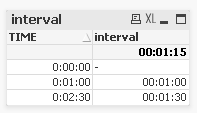
Is this what you are trying to implement?
- Mark as New
- Bookmark
- Subscribe
- Mute
- Subscribe to RSS Feed
- Permalink
- Report Inappropriate Content
yes
- Mark as New
- Bookmark
- Subscribe
- Mute
- Subscribe to RSS Feed
- Permalink
- Report Inappropriate Content
Hi Moti,
I do not know if I got it right, but to have the avg of the interval, use:
Time(( RangeSum( Above( Sum( Time ), 1, RowNo() ) ) + Time ) / RowNo(), 'hh:mm:ss' )
See Attached.
Regards
- Mark as New
- Bookmark
- Subscribe
- Mute
- Subscribe to RSS Feed
- Permalink
- Report Inappropriate Content
thanks, but i can not see any attached nor send my qvd
- Mark as New
- Bookmark
- Subscribe
- Mute
- Subscribe to RSS Feed
- Permalink
- Report Inappropriate Content
Well, basically there are 2 averages:
With the current row included:
Time(( RangeSum( Above( Sum( Time ), 1, RowNo() ) ) + Time ) / RowNo(), 'hh:mm:ss' )
Without the current row included:
Time(( RangeSum( Above( Sum( Time ), 1, (RowNo()-1) ) ) ) / ( RowNo() - 1 ) , 'hh:mm:ss' )
- Mark as New
- Bookmark
- Subscribe
- Mute
- Subscribe to RSS Feed
- Permalink
- Report Inappropriate Content
thanks. didnt think of this approach.