Unlock a world of possibilities! Login now and discover the exclusive benefits awaiting you.
- Qlik Community
- :
- All Forums
- :
- QlikView App Dev
- :
- Re: Macro to create PDF
- Subscribe to RSS Feed
- Mark Topic as New
- Mark Topic as Read
- Float this Topic for Current User
- Bookmark
- Subscribe
- Mute
- Printer Friendly Page
- Mark as New
- Bookmark
- Subscribe
- Mute
- Subscribe to RSS Feed
- Permalink
- Report Inappropriate Content
Macro to create PDF
Hi,
I have gone through the interesting discussion " Macro to export AND mail report as PDF" by different authors in the discussion started by in October 2010 by JochenAndries (using Bullzip PDF). Em Vau suggested in Februaru 2012 to use QlikViewPDF. Thanks to both and others contributed on the same discussion. Excellent automation tips!
I have used QlikVewPDF. I have combined sub code and function code for simplicity. The code works fine but QlikViewPDF printer dialogue opens, which should not. The PDF file should be saved automatically.
I am attaching image of code, image of saveas dialog and the QVW document.
Kindly suggest how we can avoid the SaveAs dialog.
Regards,
KSP
| Code |
|---|
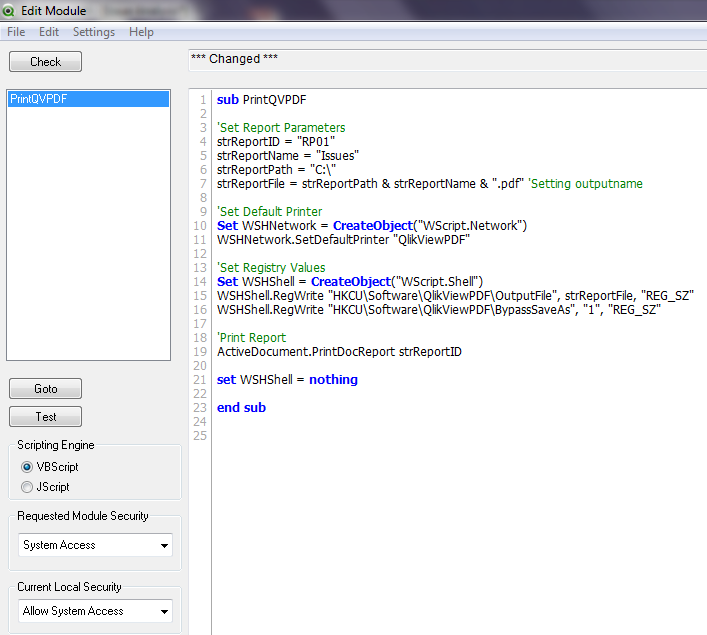 |
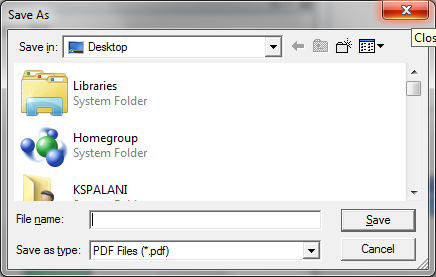 |
- Mark as New
- Bookmark
- Subscribe
- Mute
- Subscribe to RSS Feed
- Permalink
- Report Inappropriate Content
Hi Omid Ebrahim,
Thanks. I ran your qvw on my machine.
Print PDF: I still get SaveAs dialog. I am sending printer settings at my end. May be we can compare to know any settings make problem.
EMail:
1. I only changed the following value from 465 to 25 (my hosting company advice)
.item("http://schemas.microsoft.com/cdo/configuration/smtpserverport") = 25 '465
2. As per the code below, either I should get message SendMail Failed" or "it was successful".
But I do not receive any of these messages. Unfortunately I use QV11 which no debugger for macros.
On Error Resume Next
oEmail.Send
If Err Then
WScript.Echo "SendMail Failed:" & Err.Description
else
msgbox("it was successfull")
End If
Thanks again Omid for your support. Help as much as you can. ![]()
Regards,
KSP
- Mark as New
- Bookmark
- Subscribe
- Mute
- Subscribe to RSS Feed
- Permalink
- Report Inappropriate Content
are you set it your default printer?
and for email
are you shure you set your mail and password correctly?
- Mark as New
- Bookmark
- Subscribe
- Mute
- Subscribe to RSS Feed
- Permalink
- Report Inappropriate Content
Hi Omid Ebrahimi,
I have chosen Bullzip PDF finally. There are more elaborate codes, I found for this printer. SaveAs dialog has disappered ![]()
As far as mail is concerned, I used a different set of code that specifies NTLM parameter also. I first tested it in Excel VBA and then implemented it in macro. it is working fine too ![]()
Thanks for continued patient support. We will be in touch. I am going to add you as friend in this forum ![]()
Regards,
KSP
- Mark as New
- Bookmark
- Subscribe
- Mute
- Subscribe to RSS Feed
- Permalink
- Report Inappropriate Content
Hello kspalani & Omid,
A great discussion indeed.
Can you kindly share the final qv document that is working without displaying any SaveAs dialog box? I am facing the same problem as well. I also have to use "primo pdf" and mail the created pdf file!
Regards,
Rajesh
- Mark as New
- Bookmark
- Subscribe
- Mute
- Subscribe to RSS Feed
- Permalink
- Report Inappropriate Content
Hi Rajesh,
For PDF
See http://community.qlik.com/message/211426#211426
This works good in my win 7 64 bit OS for Bullzip Printer, which is also free.
For mail
See code samples attached in text files.
http://community.qlik.com/message/13115#13115
Regards,
KSP
- Mark as New
- Bookmark
- Subscribe
- Mute
- Subscribe to RSS Feed
- Permalink
- Report Inappropriate Content
Por fin me funciona. Muchas gracias.
- Mark as New
- Bookmark
- Subscribe
- Mute
- Subscribe to RSS Feed
- Permalink
- Report Inappropriate Content
I have a question about this as I'm using PDF-XChange as well. How do you pass a variable in as the file name? I had a qvw document set up using the old QlikViewPDF printer. When we moved to Windows Server 2008, that printer no longer worked so I had to install PDF-XChange. The pdf macro we built still works, but the file that is generated only has a generic name (and so it overwrites each copy that is created).
I'd like to be able to pass in a name to save the pdf files as they are being created.
- Mark as New
- Bookmark
- Subscribe
- Mute
- Subscribe to RSS Feed
- Permalink
- Report Inappropriate Content
Hi
i am new in qlikview so any one can send the link for study Macro. pdf for how use Macro and so ..about
- Mark as New
- Bookmark
- Subscribe
- Mute
- Subscribe to RSS Feed
- Permalink
- Report Inappropriate Content
Hi
This little bit of functionality is really helpful.
I have included it and it works like a dream.
However ....... Is it possible to loop the vba script so for in the example attached you would create 4 seperate pdf files one for each user ????
If you could this would be genius as I have tried and due to my limited VBA skills have spent more time scratching my head than producing pdfs![]()
One other question I would have is how do you reset the orginal reg settings ? As once you have exicuted the script qv pdf automatically saves everything back to the pdf you set it to in the code and no longer asks you for a directory when saving ![]()
- Mark as New
- Bookmark
- Subscribe
- Mute
- Subscribe to RSS Feed
- Permalink
- Report Inappropriate Content
Hi
Palani K S,
I have requirement to open the pdf documet after clicking on the button, which printer i have to do....?
Is there need to install something..?