Unlock a world of possibilities! Login now and discover the exclusive benefits awaiting you.
- Qlik Community
- :
- All Forums
- :
- QlikView App Dev
- :
- Re: Table without header
- Subscribe to RSS Feed
- Mark Topic as New
- Mark Topic as Read
- Float this Topic for Current User
- Bookmark
- Subscribe
- Mute
- Printer Friendly Page
- Mark as New
- Bookmark
- Subscribe
- Mute
- Subscribe to RSS Feed
- Permalink
- Report Inappropriate Content
Table without header
Hi,
i have a diagram table with two colums. Title bar shows formula, header line1 “structure_name” and header line2 “Sum(cost_eur)”. Now, I would like to show header line in title bar. The table should have no header line.
old design
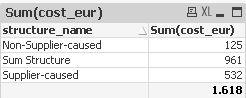
new design
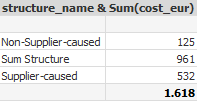
Regards Stefan
- « Previous Replies
-
- 1
- 2
- Next Replies »
- Mark as New
- Bookmark
- Subscribe
- Mute
- Subscribe to RSS Feed
- Permalink
- Report Inappropriate Content
Hi
Is it as easy as this or have I over simplified the issue? I've simply put a [Space] in for the title names.
Steve
- Mark as New
- Bookmark
- Subscribe
- Mute
- Subscribe to RSS Feed
- Permalink
- Report Inappropriate Content
Hi Steve,
that's fine. And now, how can i show the header line in the title bar? With formula...?
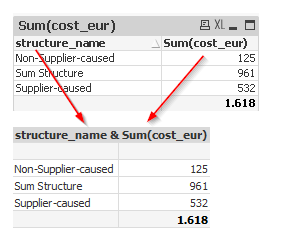
Stefan
- Mark as New
- Bookmark
- Subscribe
- Mute
- Subscribe to RSS Feed
- Permalink
- Report Inappropriate Content
Hi Stefan
In my example qvw I sent through, I simply inputted the title on the properties of the object (on the 'General' tab). Would this suffice?
Steve
- Mark as New
- Bookmark
- Subscribe
- Mute
- Subscribe to RSS Feed
- Permalink
- Report Inappropriate Content
Hi Steve,
i've seen, but i would like to prefer with fomular.
Stefan
- Mark as New
- Bookmark
- Subscribe
- Mute
- Subscribe to RSS Feed
- Permalink
- Report Inappropriate Content
Stefan
Why not get rid of the Caption instead ?
In the Caption tab of the table properties deselect <Show Caption>.
Then in the Table Header you can whack in whatever you want.
Best Regards, Bill
- Mark as New
- Bookmark
- Subscribe
- Mute
- Subscribe to RSS Feed
- Permalink
- Report Inappropriate Content
Hi Stefan
Use;
=GetObjectField()
This will get you structure_name, however there is no facility to list the expression as listed. This you will have to type in. Of course, the GetObjectField will only provide the first dimension, Use GetObjectField(2) for the next dimension and so on.
I hope that answers your question. Let me know how you get on.
Regards
Steve
- Mark as New
- Bookmark
- Subscribe
- Mute
- Subscribe to RSS Feed
- Permalink
- Report Inappropriate Content
Hi Steve,
there's something wrong? Title bar doesn't show Fieldname? Can you send me a qvw file?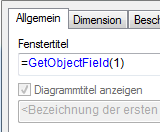
Stefan
- Mark as New
- Bookmark
- Subscribe
- Mute
- Subscribe to RSS Feed
- Permalink
- Report Inappropriate Content
Isn't this what you need?
- Mark as New
- Bookmark
- Subscribe
- Mute
- Subscribe to RSS Feed
- Permalink
- Report Inappropriate Content
Hi,
sorry, i can't open this file. It's a license problem.
Stefan
- « Previous Replies
-
- 1
- 2
- Next Replies »