Unlock a world of possibilities! Login now and discover the exclusive benefits awaiting you.
- Qlik Community
- :
- All Forums
- :
- QlikView Administration
- :
- Re: My project seem to be loading after finilizing...
- Subscribe to RSS Feed
- Mark Topic as New
- Mark Topic as Read
- Float this Topic for Current User
- Bookmark
- Subscribe
- Mute
- Printer Friendly Page
- Mark as New
- Bookmark
- Subscribe
- Mute
- Subscribe to RSS Feed
- Permalink
- Report Inappropriate Content
My project seem to be loading after finilizing the loadin process
Hi. I have an issue about managemet console.
I have several projects that are scheduled for reload. I can see that some of these projects keep running after the project is succesfully reloaded and saved.
In other words some projects seem to be running for 10 minutes after the saving of the document.
Is there anyone that faced the same problem? Is there any suggestions for solutiıon?
Best Regards
- Mark as New
- Bookmark
- Subscribe
- Mute
- Subscribe to RSS Feed
- Permalink
- Report Inappropriate Content
After Reloading in Document in setting-> user Preferences -> Save After Reload option must be ticked
This saves -> and display message on status bar AUTO SAVING so this process might be taking time at your end.
Hope will solve the issue.
Vikas
If the issue is solved please mark the answer with Accept as Solution & like it.
If you want to go quickly, go alone. If you want to go far, go together.
- Mark as New
- Bookmark
- Subscribe
- Mute
- Subscribe to RSS Feed
- Permalink
- Report Inappropriate Content
Thank you Vikas.
I am using Managemet console for reloading the document.
In this case is it important for "save after relaod" to be cliked?
- Mark as New
- Bookmark
- Subscribe
- Mute
- Subscribe to RSS Feed
- Permalink
- Report Inappropriate Content
Yes this tick should be there !
If the issue is solved please mark the answer with Accept as Solution & like it.
If you want to go quickly, go alone. If you want to go far, go together.
- Mark as New
- Bookmark
- Subscribe
- Mute
- Subscribe to RSS Feed
- Permalink
- Report Inappropriate Content
Dear Vikas,
Actually, I am facing the same problem it's not a every day with all the application.
I have not checked any of my Application "save after reload" but few of my applications are giving me this problem rest are working smooth.
Dear Healme_Solutions
I think it's a BUG in QV 11 SR 1 what i do is reschedule all the applications and then for a week or Month it works fine later it will start giving me the same trouble.
do you have this king of issue ?
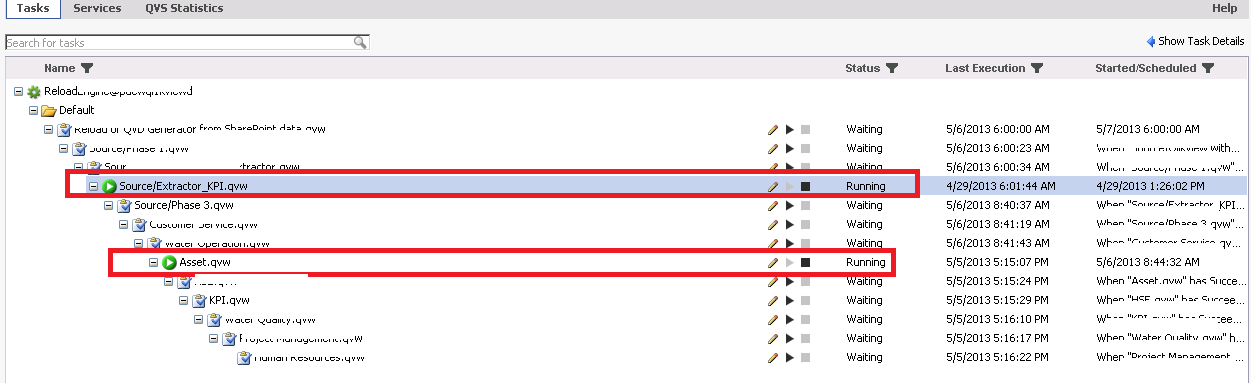
- Mark as New
- Bookmark
- Subscribe
- Mute
- Subscribe to RSS Feed
- Permalink
- Report Inappropriate Content
Hi Vikas,
I would have thought that this setting would only affect the developer's computer and the setting is not transferred to Qlikview server once uploaded. From the help file ...
User preferences are settings that concern the way the user works and that are stored on the computer, not in the document file.
... so may not be necessary to ensure successful reload via QMC. Happy to be proved wrong though ![]() !
!
flipside
- Mark as New
- Bookmark
- Subscribe
- Mute
- Subscribe to RSS Feed
- Permalink
- Report Inappropriate Content
Hi Rohit,
I too occasionally encounter this. Do you restart your QV services overnight? I have found this can sometimes help reduce errors like this.
It seems that this error is being caused by one of the services failing to update the XML files to notify successful completion and it usually clears by re-running the task. I suspect it occurs when too many tasks are running around about the same time and a system file is being accessed preventing update. Obviously re-running is usually not practical in a live environment, so if you want to check the document has actually completed, enable Generate Logfile in each document (you could use timestamped logfiles but watch for using disk space) and check the last line reads Execution Finished. If so, and the document works as intended, it would be safe to leave the document status as is.
flipside
- Mark as New
- Bookmark
- Subscribe
- Mute
- Subscribe to RSS Feed
- Permalink
- Report Inappropriate Content
Hi Flipside,
No, i didn't restart any of my services at night and thanks will go with logs and verify the same and see the coincidence today it happened ![]() . but with one application only.
. but with one application only.
let see