Unlock a world of possibilities! Login now and discover the exclusive benefits awaiting you.
- Qlik Community
- :
- All Forums
- :
- QlikView App Dev
- :
- hiding/showing column for analysis at different le...
- Subscribe to RSS Feed
- Mark Topic as New
- Mark Topic as Read
- Float this Topic for Current User
- Bookmark
- Subscribe
- Mute
- Printer Friendly Page
- Mark as New
- Bookmark
- Subscribe
- Mute
- Subscribe to RSS Feed
- Permalink
- Report Inappropriate Content
hiding/showing column for analysis at different level
Hi,
I'm going to explain my problem and my solution and I'm kindly ask you to give me a hand on how to implement it because I'm very new on QV...so I need your help to do this.
I have a straight table and I need to analyze the sales at different level: Country or City.
Initially, I have displayed the Sales for Country and City and I'd like to have a button called 'Hide City'. In this way, by pressing it, the City column will disappeared and the Sales will be grouped by Country. Then I'll do the contrary operation and I'll expand the City Colum. Please, look at the enclosed file to understand better my request.
Thanks
Cristina
Accepted Solutions
- Mark as New
- Bookmark
- Subscribe
- Mute
- Subscribe to RSS Feed
- Permalink
- Report Inappropriate Content
For dynamic name of button, see screen shot :
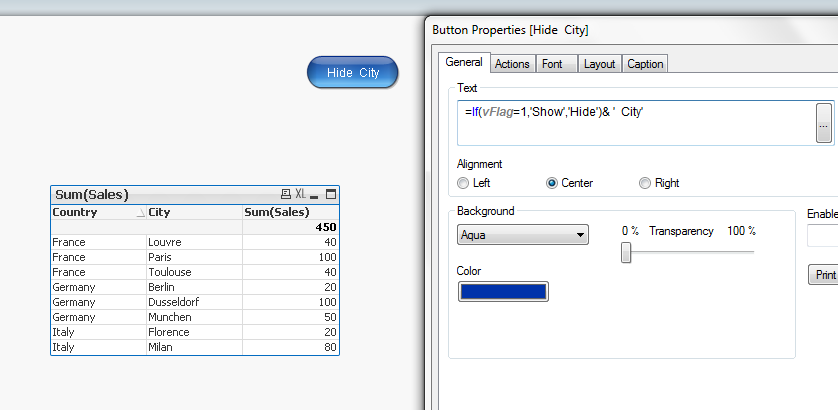
vFlag is a variable you have to define as suggested by Gernan Elgarico
Now your button caption would change dynamically.
- Mark as New
- Bookmark
- Subscribe
- Mute
- Subscribe to RSS Feed
- Permalink
- Report Inappropriate Content
hi
City>Dimension>Enable Conditional
then put the variable as = 1
to Show Button Properties>Action>Set Variable as = 1
to Hide Button Properties>Action>Set Variable as = 0
regards
Gernan
- Mark as New
- Bookmark
- Subscribe
- Mute
- Subscribe to RSS Feed
- Permalink
- Report Inappropriate Content
PFA
- Mark as New
- Bookmark
- Subscribe
- Mute
- Subscribe to RSS Feed
- Permalink
- Report Inappropriate Content
It works, but I want to create an unique button whose name will change from Hide City to Show City and vice versa.
How can I do this?
thank you
- Mark as New
- Bookmark
- Subscribe
- Mute
- Subscribe to RSS Feed
- Permalink
- Report Inappropriate Content
Thank you, but unfortunately I'm still using Personal Edition and I can't open your application. ![]()
- Mark as New
- Bookmark
- Subscribe
- Mute
- Subscribe to RSS Feed
- Permalink
- Report Inappropriate Content
For dynamic name of button, see screen shot :
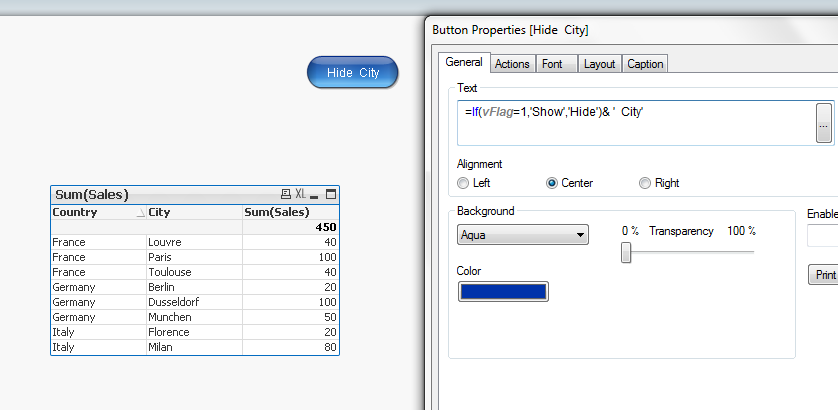
vFlag is a variable you have to define as suggested by Gernan Elgarico
Now your button caption would change dynamically.
- Mark as New
- Bookmark
- Subscribe
- Mute
- Subscribe to RSS Feed
- Permalink
- Report Inappropriate Content
Dear CRISTINA,
1) Create a Variable vFlag.
2) Create a Button with an action .. see the attachment.
3) create a straight table.... see the attachment ..
Thanks,
Mukram.
- Mark as New
- Bookmark
- Subscribe
- Mute
- Subscribe to RSS Feed
- Permalink
- Report Inappropriate Content
HI Tres
i had a look at your previous post its working fine but i have one doubt in that ..if i click that button country is dissapperad ,and displaying only city and sales,thats working perfect .when i clik the button again its displaying country ,city and sales..but question is when i click the button first time it should display the city and sales as u did,but when i click the clear button at the top mean it should display the country ,city,and sales how can i do this thats my doubt