Unlock a world of possibilities! Login now and discover the exclusive benefits awaiting you.
- Qlik Community
- :
- All Forums
- :
- QlikView App Dev
- :
- Re: Chart data populated in 2 date ranges
- Subscribe to RSS Feed
- Mark Topic as New
- Mark Topic as Read
- Float this Topic for Current User
- Bookmark
- Subscribe
- Mute
- Printer Friendly Page
- Mark as New
- Bookmark
- Subscribe
- Mute
- Subscribe to RSS Feed
- Permalink
- Report Inappropriate Content
Chart data populated in 2 date ranges
Dear Community,
I need help for a complicated request to create 2 date range (analysis period and comparison period) and compare the data in 2 time periods on charts.
Attached herewith the .qvw file.
I have created 2 date ranges with variable (vStartDate, vEndDate, vComparisonStartDate, vComparisonEndDate), which is working fine!
But the problem is the expression in the combo chart is not working. Appreciate if someone can help.
The complex requirement:
Bar Chart shows analysis period data
Dot Chart shows comparison period data
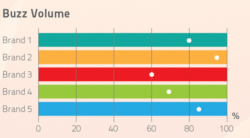
- Mark as New
- Bookmark
- Subscribe
- Mute
- Subscribe to RSS Feed
- Permalink
- Report Inappropriate Content
Chanel Choo,
there are at least 2 issues with your app:
First, you are using these expressions in your chart
=Count({<ComparisonShortCreatedDate = {'>=$(vComparisonStartDate)<=$(vComparisonEndDate)'}>} Post)
=Count({<ShortCreatedDate = {'>=$(vStartDate)<=$(vEndDate)'}>} Post)
But ComparisonShortCreatedDate and ShortCreatedDate are fields in two data island tables, these tables are not connected to your fact table, so selecting in these fields won't affect your Post coúnt (that's why you see the total count for both expressions).
To fix this, you need to make a selection in a date fields that's linked to your fact table. But there is a second issue:
Your fact tables key field CreatedDateTime is a timestamp. The way you created your master calendar, you won't get a working link to your fact table, because you created key values in your master calendar like
Temp:
LOAD Min([CreatedDateTime]) as MinCreatedDateTime,
Max([CreatedDateTime]) as MaxCreatedDateTime
Resident Temp1;
DROP Table Temp1;
LET varMinCreatedDateTime = Num(peek('MinCreatedDateTime',0,'Temp'));
LET varMaxCreatedDateTime = Num(peek('MaxCreatedDateTime',0,'Temp'));
LET vToday = Num(Today());
//*************** Temporary Calendar ***************
TempCalendar:
LOAD
$(varMinCreatedDateTime)+IterNo()-1 AS Num,
Date($(varMinCreatedDateTime)+IterNo()-1) AS TempCreatedDateTime
AUTOGENERATE 1 WHILE $(varMinCreatedDateTime)+IterNo()-1<= $(varMaxCreatedDateTime);
This will create a record per day starting from your min fact timestamp, adding always 24 h.
7/30/2013 1:42:00 AM
7/30/2013 1:42:00 AM
7/30/2013 1:43:00 AM
7/31/2013 1:42:00 AM
8/1/2013 1:42:00 AM
8/2/2013 1:42:00 AM
8/3/2013 1:42:00 AM
8/4/2013 1:42:00 AM
8/5/2013 1:42:00 AM
8/6/2013 1:42:00 AM
But you are missing links to fact key values:
8/6/2013 4:02:00 PM
8/6/2013 4:03:00 PM
8/6/2013 10:35:00 PM
[you only get working links between you tables, if the key values numeric values are identical, so even when it looks the same for the text representation, there might be further issues when matching the floating point values]
I think you should create a date field from your timestamp already in your fact table:
Daystart(CreatedDateTime) as CreatedDateKey,
and use this to build up your master calendar.
Then, in your expressions, use something like
=Count({<CreatedDateKey = {'>=$(vComparisonStartDate)<=$(vComparisonEndDate)'}>} Post)
=Count({<CreatedDateKey = {'>=$(vStartDate)<=$(vEndDate)'}>} Post)
You may need to take care of your date field formats (so it might be good to use numeric fields for these kind of selections).
This should make your app work, if not, please post your new version (and it's helpful if your app can be reoloaded, so if possible, use an INLINE LOAD to include some sample data records instead of a DB connection).
As an alternative approach, you can also look into alternate states, available since QV11, to do comparative analysis (e.g. have a look into the What's new in QV11 sample app).
Regards,
Stefan
- Mark as New
- Bookmark
- Subscribe
- Mute
- Subscribe to RSS Feed
- Permalink
- Report Inappropriate Content
Chanel
As Stefan suggested alternate states [aka Comparative Analysis] http://community.qlik.com/docs/DOC-3837 is the way to go here, and it works with your data model and needs no script changees. [Although there could be scope for improvement in the script for other reasons]
See revised qvw using alternate states I have attached.
Best Regards, Bill
- Mark as New
- Bookmark
- Subscribe
- Mute
- Subscribe to RSS Feed
- Permalink
- Report Inappropriate Content
Yes, alternate states can be used here, but I would do it a little different.
Your solution returns the same result for any single date selection and if you select a date range, the single day result multiplied by the number of days.
But anyway, I think it's important for Chanel Choo to understand the two issues, because they are quite fundamental, selecting in a data island won't affect unlinked tables, keys needs matching values to work correctly and how to create a proper calendar dimension.
- Mark as New
- Bookmark
- Subscribe
- Mute
- Subscribe to RSS Feed
- Permalink
- Report Inappropriate Content
Awesome! Really thanks for your fast response and detail explanation!
Finally I figured out this problem that made me confuse in this whole day. ![]()
- Mark as New
- Bookmark
- Subscribe
- Mute
- Subscribe to RSS Feed
- Permalink
- Report Inappropriate Content
Fantastic! Thanks for your edited version, I will try it out in my document and keep you posted!
- Mark as New
- Bookmark
- Subscribe
- Mute
- Subscribe to RSS Feed
- Permalink
- Report Inappropriate Content
Dear Bill Markham and swuehl
Initially I thought it is working perfectly for the date range selection.
but i just figured out I can't activate the date selection from calendar, it is only working with list box selection (but list box is not desired)
One of the root cause might because what explained by swuehl, my variables (vStartDate,vEndDate,vComparisonStartDate and vComparisonEndDate) are in "num" format type, how do I set the variable in date type?
Actually all variables are getting value from ShortCreatedDate while my ShortCreatedDate is already in date type as shown in script:
Date(floor(ShortCreatedDateTime),'YYYY-MM-DD') as ShortCreatedDate
I am not sure why it still shows "num" format...
the second problem is I guess all the variables are unable to activate the field correctly, I have set up both field event triggers and variable event triggers, can you help to take a look? Gratitude!
Thanks and best regards,
Chanel