Unlock a world of possibilities! Login now and discover the exclusive benefits awaiting you.
- Qlik Community
- :
- All Forums
- :
- QlikView Administration
- :
- Email Notification Failure in Publisher?
- Subscribe to RSS Feed
- Mark Topic as New
- Mark Topic as Read
- Float this Topic for Current User
- Bookmark
- Subscribe
- Mute
- Printer Friendly Page
- Mark as New
- Bookmark
- Subscribe
- Mute
- Subscribe to RSS Feed
- Permalink
- Report Inappropriate Content
Email Notification Failure in Publisher?
Hi All,
I have correctly set up the Email Notification set up in Publisher. However the notification is not coming in email after successful distribution/reload of a QVW.
While checking the Logs, I found below issues. Could any one please help me out on this , what and how to do?
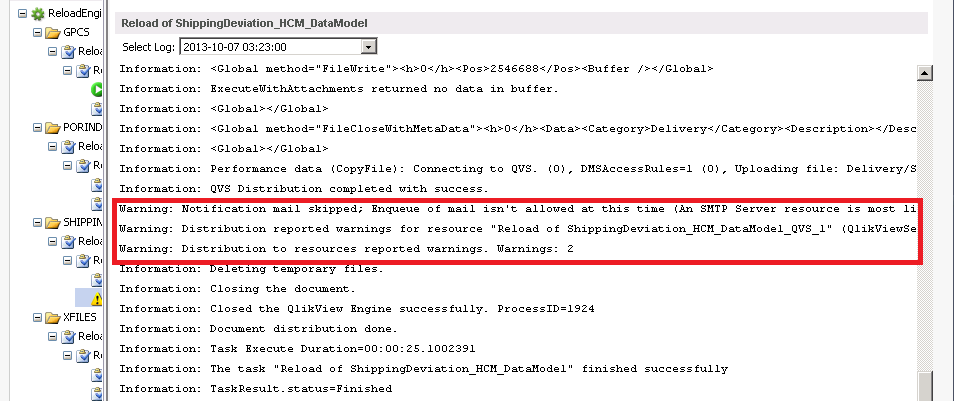
- Tags:
- qlikview_publisher
- Mark as New
- Bookmark
- Subscribe
- Mute
- Subscribe to RSS Feed
- Permalink
- Report Inappropriate Content
Any possible help please?
Regards!!
- Mark as New
- Bookmark
- Subscribe
- Mute
- Subscribe to RSS Feed
- Permalink
- Report Inappropriate Content
First u can check mail server properly configured or not
- Mark as New
- Bookmark
- Subscribe
- Mute
- Subscribe to RSS Feed
- Permalink
- Report Inappropriate Content
Hi,
could you post that whole line? Can't tell what it is saying at the end. I would check the setup of the mail server in the QMC. Also, QlikView doesn't support Secure Connection, so if your server needs that it will not connect.
Bill
To help users find verified answers, please don't forget to use the "Accept as Solution" button on any posts that helped you resolve your problem or question.
- Mark as New
- Bookmark
- Subscribe
- Mute
- Subscribe to RSS Feed
- Permalink
- Report Inappropriate Content
Hi Bill,
Below are the warnings I am getting. I am not sure how to fix. Please suggest.
Warning: Notification mail skipped; Enqueue of mail isn't allowed at this time (An SMTP Server resource is most likely not configured).
Warning: Distribution reported warnings for resource "Reload of ShippingDeviation_HCM_DataModel_QVS_1" (QlikViewServerDistributionResource). Warnings=1
Warning: Distribution to resources reported warnings. Warnings: 2
- Mark as New
- Bookmark
- Subscribe
- Mute
- Subscribe to RSS Feed
- Permalink
- Report Inappropriate Content
Are you able to send a test email from the Mail server tab?
If not, you need to reconfigure the SMTP server
- Mark as New
- Bookmark
- Subscribe
- Mute
- Subscribe to RSS Feed
- Permalink
- Report Inappropriate Content
Hi Jens,
I am not able to do that even ![]()
Could you please let me know how to reconfigure the SMTP server?
- Mark as New
- Bookmark
- Subscribe
- Mute
- Subscribe to RSS Feed
- Permalink
- Report Inappropriate Content
You need to type in the Host name (servername), the port (often 25) and choose teh Authentication method.
If you don't know these settings, you should ask the systen administrator.