Unlock a world of possibilities! Login now and discover the exclusive benefits awaiting you.
- Qlik Community
- :
- All Forums
- :
- QlikView Integrations
- :
- Re: QlikView SVG Map Extension Color Expression
- Subscribe to RSS Feed
- Mark Topic as New
- Mark Topic as Read
- Float this Topic for Current User
- Bookmark
- Subscribe
- Mute
- Printer Friendly Page
- Mark as New
- Bookmark
- Subscribe
- Mute
- Subscribe to RSS Feed
- Permalink
- Report Inappropriate Content
QlikView SVG Map Extension Color Expression
Hi,
I am a big fan of the SVG Map extension by Brian Munz.
http://market.qlik.com/qlikview-svg-map.html
My question is, if it is possible to disable the color gradient? When you enter an expression and choose a color expression, the color fades from a lighter to a darker color.
I would like to turn this function off, giving the shapes the same color, like described in the documentation. But if i enter the formula from the documentation using the enclosed sweden.qvw example, the color still fades from dark to bright (especially visible with the red color)
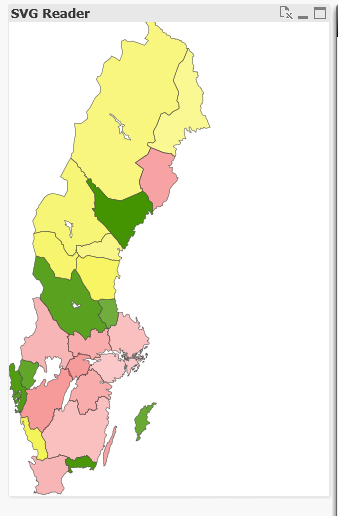
Cheers,
Fabian
- « Previous Replies
-
- 1
- 2
- Next Replies »
Accepted Solutions
- Mark as New
- Bookmark
- Subscribe
- Mute
- Subscribe to RSS Feed
- Permalink
- Report Inappropriate Content
Hi
I guess if you remove the "value" in Measure field you won't have more than 1 color.
Do you know how to build a .qar file?
Best regards
Chris
- Mark as New
- Bookmark
- Subscribe
- Mute
- Subscribe to RSS Feed
- Permalink
- Report Inappropriate Content
Hi
I guess if you remove the "value" in Measure field you won't have more than 1 color.
Do you know how to build a .qar file?
Best regards
Chris
- Mark as New
- Bookmark
- Subscribe
- Mute
- Subscribe to RSS Feed
- Permalink
- Report Inappropriate Content
- Mark as New
- Bookmark
- Subscribe
- Mute
- Subscribe to RSS Feed
- Permalink
- Report Inappropriate Content
Hi Fabian
Glad it helps
Thank's to you for the link to .qar
Chris
- Mark as New
- Bookmark
- Subscribe
- Mute
- Subscribe to RSS Feed
- Permalink
- Report Inappropriate Content
Как мне добавить свою карту? How i can load my map?
qlik not see it (
if i change name in my svg - error in expresion.
my svg from visio
- Mark as New
- Bookmark
- Subscribe
- Mute
- Subscribe to RSS Feed
- Permalink
- Report Inappropriate Content
I opened the anatomy svg in inkscape and saved it again. Inkscape cleans up SVGs sometimes to make them more compliant to standards. It looks like in this case, it worked because I can now see the SVG in qlikview.
- Mark as New
- Bookmark
- Subscribe
- Mute
- Subscribe to RSS Feed
- Permalink
- Report Inappropriate Content
can i see qvw?
- Mark as New
- Bookmark
- Subscribe
- Mute
- Subscribe to RSS Feed
- Permalink
- Report Inappropriate Content
I didn't open the SVGs you posted in a QVW with relevant data. I just opened them in an empty QVW and entered the QVW into the extension. It showed up totally greyed out which means it's at least being read.
- Mark as New
- Bookmark
- Subscribe
- Mute
- Subscribe to RSS Feed
- Permalink
- Report Inappropriate Content
and i need new extension for my map? or can use this but rewrite
- Mark as New
- Bookmark
- Subscribe
- Mute
- Subscribe to RSS Feed
- Permalink
- Report Inappropriate Content
Same extension just use the SVG I posted above.
- « Previous Replies
-
- 1
- 2
- Next Replies »