Unlock a world of possibilities! Login now and discover the exclusive benefits awaiting you.
- Qlik Community
- :
- All Forums
- :
- QlikView Administration
- :
- why after Binary load i get error msg when i press...
- Subscribe to RSS Feed
- Mark Topic as New
- Mark Topic as Read
- Float this Topic for Current User
- Bookmark
- Subscribe
- Mute
- Printer Friendly Page
- Mark as New
- Bookmark
- Subscribe
- Mute
- Subscribe to RSS Feed
- Permalink
- Report Inappropriate Content
why after Binary load i get error msg when i press control T ?
Hi All
I all get the below error msg :-
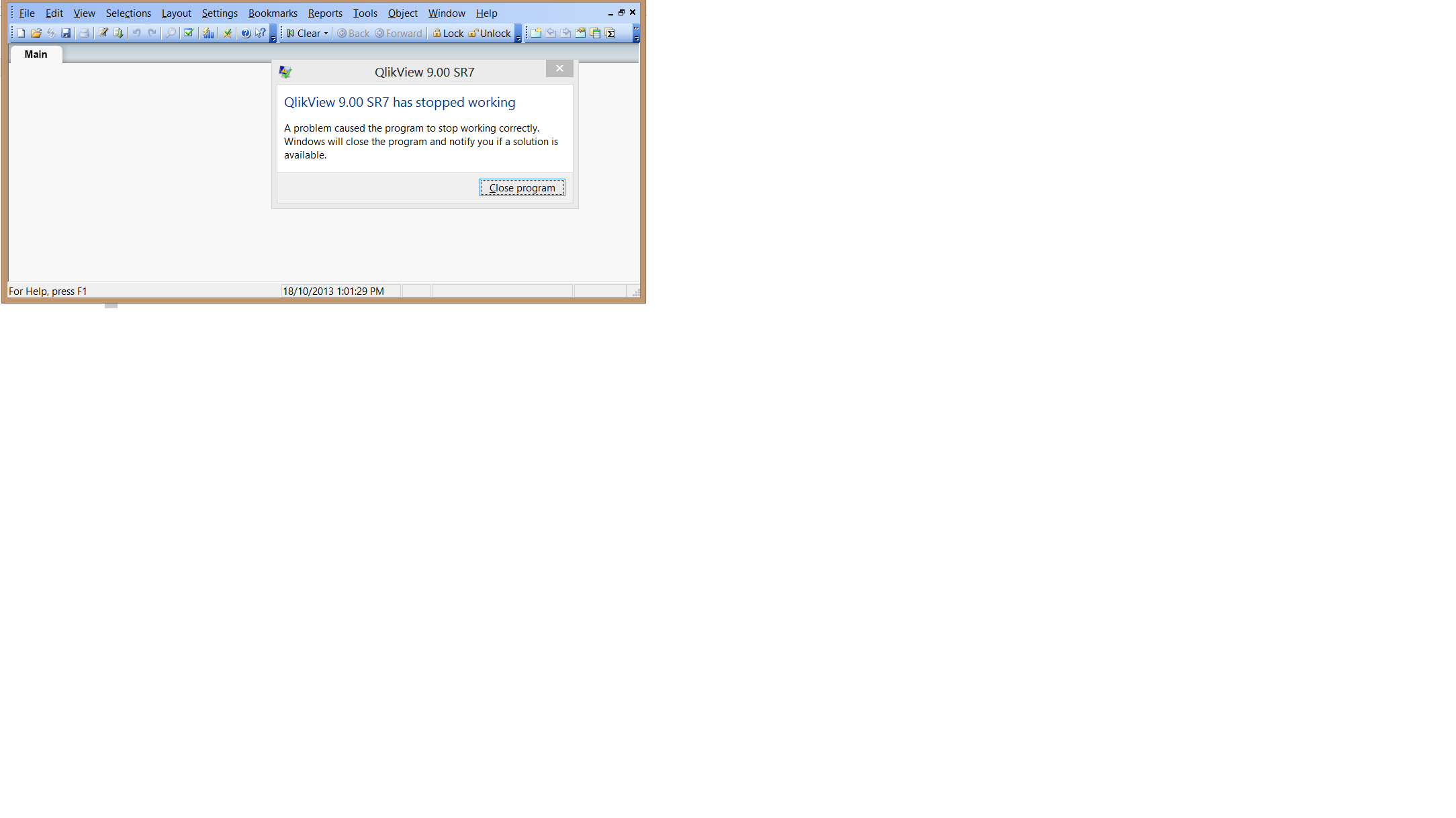
I have a file 000_qvd_v20357.qvw , this file it working fine since i started my QV project , and i keep expending it , it read all my raw data file. and i
name this file as QVD generator. because it generate all my QVD file , and i have another QV doc which is use for U.I. that read these QVD file. Since now
i understand the power loading using binary , i try to make use of the below script for try out binary load :-
Binary "c:\users\paul yeo\dropbox\0_q_development\0 qv snp development\0 q_qvd\000_qvd_v20357.qvw";
After finish loading , when i press control T , i get below error :-
QlikView 9.00 SR7 has stopped work
A problem caused the program to stop working
windows will cloaed the program and notify you
avaialble.
Any one can share with me how to aviod getting error ?
if i load with small file , it work fine . so i think it must be my script is having some code which is not allow binary loading.
Enclosed my QV doc , this is the doc which generate all QVD file is working fine.
Paul
- Tags:
- qlikview_deployment
Accepted Solutions
- Mark as New
- Bookmark
- Subscribe
- Mute
- Subscribe to RSS Feed
- Permalink
- Report Inappropriate Content
Hi All
i found the issue . the problem is after binary load my QV file , it take up a lot of memory of my computer , and i should just save the file , and not to press control T to check the data structure.
Paul
- Mark as New
- Bookmark
- Subscribe
- Mute
- Subscribe to RSS Feed
- Permalink
- Report Inappropriate Content
Hi All
i found the issue . the problem is after binary load my QV file , it take up a lot of memory of my computer , and i should just save the file , and not to press control T to check the data structure.
Paul