Unlock a world of possibilities! Login now and discover the exclusive benefits awaiting you.
- Qlik Community
- :
- All Forums
- :
- QlikView App Dev
- :
- Re: Creating Textbox according to if statement (co...
- Subscribe to RSS Feed
- Mark Topic as New
- Mark Topic as Read
- Float this Topic for Current User
- Bookmark
- Subscribe
- Mute
- Printer Friendly Page
- Mark as New
- Bookmark
- Subscribe
- Mute
- Subscribe to RSS Feed
- Permalink
- Report Inappropriate Content
Creating Textbox according to if statement (condition)
Hello together,
I need some help. It is very easy to create a Textbox using a if Condition to display text.
But it only works if I select a Value.
Textbox condition:
=if(columnA='example',(if(columnB>1,'TEST')))
This wokrs fine if I select emaple wtihin the tabelchart (diagram).
Is it posible to get a result within the Textbox without a selection using if statement (condition)?
Thanks Thomas
- « Previous Replies
- Next Replies »
- Mark as New
- Bookmark
- Subscribe
- Mute
- Subscribe to RSS Feed
- Permalink
- Report Inappropriate Content
i did not get you exactly, what and when you want to show in text box.
What is Test,
is it a value or Text?
and you can use set analysis and all other functions in text object.
- Mark as New
- Bookmark
- Subscribe
- Mute
- Subscribe to RSS Feed
- Permalink
- Report Inappropriate Content
Sure, just use a different aggregation function than the implicit only function for example maxstring: =if(maxstring(columnA)='example',(if(maxstring(columnB)>1,'TEST')))
talk is cheap, supply exceeds demand
- Mark as New
- Bookmark
- Subscribe
- Mute
- Subscribe to RSS Feed
- Permalink
- Report Inappropriate Content
Hello together,
thanks for your answer. Test is the shown TEXT within a Text box.
I trie to Explain it more detailed:
Sorry but I am not able to upload a example. Something ist wrong with my browser etc.
Example:
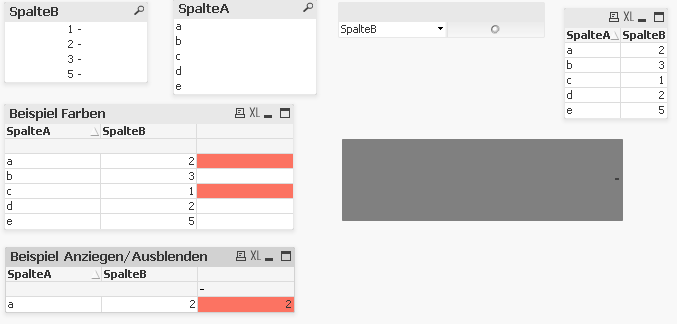
TableChart: Beispiel Anzeigen / Ausblenden
Includes following condition: If(SpalteA='a',If(SpalteB= 2,sum(SpalteB),0))
Result: only needed rows will be displayed if contion = true, TabelChart ist empty if conditoin = flase
1) Addtional function needed:
I need a Text box like above to show some text if the result of this condition = false (if TableChart: Beispiel Anzeigen / Ausblenden is empty)
Thanks Thomas
- Mark as New
- Bookmark
- Subscribe
- Mute
- Subscribe to RSS Feed
- Permalink
- Report Inappropriate Content
Maybe you just have to use the "else" part of the if() function...
If( SpalteA='a',
If(SpalteB= 2,
sum(SpalteB),0),'SOME OTHER TEXT')
What's wrong?!
- Mark as New
- Bookmark
- Subscribe
- Mute
- Subscribe to RSS Feed
- Permalink
- Report Inappropriate Content
Hello,
thanks for your answer. It doesn't work.
Now allways 'SOME OTHER TEXT' will be displayed. It doesn't matter which value is in SpalteA or SpalteB in Statement below.
For example:
If( SpalteA='f',
If(SpalteB= 3,
sum(SpalteB),0),'SOME OTHER TEXT')
He allways shows
'SOME OTHER TEXT'.
The second part is, that I need text if the result of this condition = false.
TableChart: Beispiel Anzeigen / Ausblenden is empty
Thanks Thomas
- Mark as New
- Bookmark
- Subscribe
- Mute
- Subscribe to RSS Feed
- Permalink
- Report Inappropriate Content
You allways get "SOME OTHER TEXT" because SpalteA is allways <>'f', (as in you picture).
Include the qvw example (using the extended editor you'll find the function down right).
- Mark as New
- Bookmark
- Subscribe
- Mute
- Subscribe to RSS Feed
- Permalink
- Report Inappropriate Content
Hi,
Thanks for answer. Sorry but I have no extended editor. Something is wrong with my browser: Other browsers don’t work too.
But it's possible to upload document on the QlikView page in generally.
You will find the Document under the Recource Library.
Title: Creating Textbox according to if statement (condition)
Thanks Thomas
- Mark as New
- Bookmark
- Subscribe
- Mute
- Subscribe to RSS Feed
- Permalink
- Report Inappropriate Content
Hi,
I have a second problem. I tried to highlight the tap of this example in red according to a condtion. But for some reason it won't work.
Maybe you have an idea. You will find detailed information in following dicusion:
Higlight a tap (Worksheet) accroding to a condition
Thanks Thomas
- Mark as New
- Bookmark
- Subscribe
- Mute
- Subscribe to RSS Feed
- Permalink
- Report Inappropriate Content
Thomas,
I don't really get what you are trying to achieve, but as mentioned above and in one of your previous threads, you can't compare a field to a single value unless there is only one possible value for that field
SpalteA = 'f'
What are you expect QV to return here? SpalteA is an field (or a vector / array) that contains 5 values, so QV don't know how to evaluate this comparison unless you select a value in SpalteA.
You can add some aggregation functions to get around this, like suggested above or maybe like
=concat( If(SpalteA = 'f', 'Some Text'))
- « Previous Replies
- Next Replies »