Unlock a world of possibilities! Login now and discover the exclusive benefits awaiting you.
- Qlik Community
- :
- All Forums
- :
- QlikView App Dev
- :
- Re: Table Layout
- Subscribe to RSS Feed
- Mark Topic as New
- Mark Topic as Read
- Float this Topic for Current User
- Bookmark
- Subscribe
- Mute
- Printer Friendly Page
- Mark as New
- Bookmark
- Subscribe
- Mute
- Subscribe to RSS Feed
- Permalink
- Report Inappropriate Content
Table Layout
Hi everybody,
I have a problem building a table.
I attached a preview of the table i have to replicate with qlikview (the exact same format).
The cells filled with green are the dimensions i already have and can use.
The cells filled with red are the names of the indicators i have to calculate for each product, for each month.
How can i get this layout?
Thanks!
Accepted Solutions
- Mark as New
- Bookmark
- Subscribe
- Mute
- Subscribe to RSS Feed
- Permalink
- Report Inappropriate Content
hi
i'll advice you to divide your table in 4 distincts tables with
dimension =label of table (EURO,Share,...) and family dimension
expression = Forecast R10,Last FC, ...
at the end you can show all tables like initials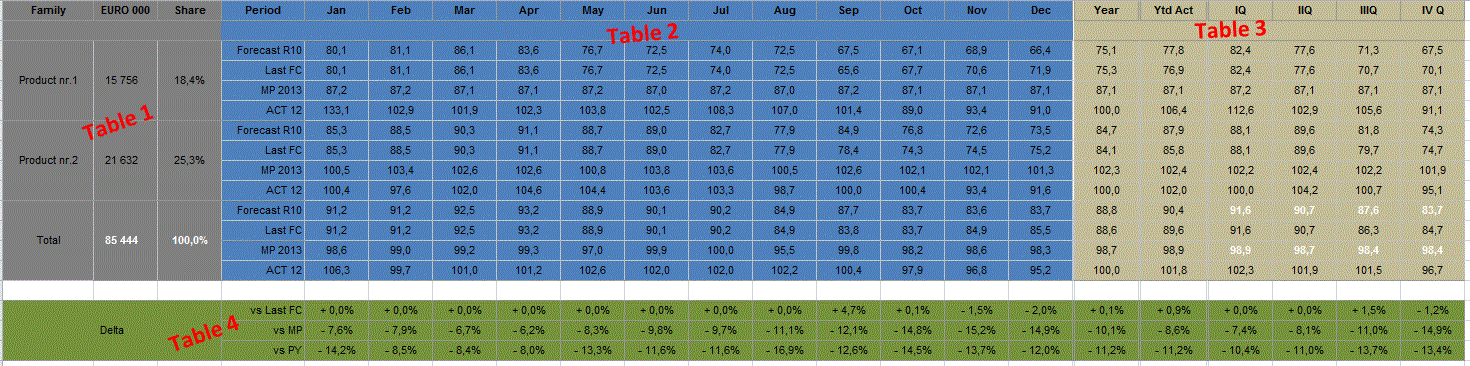
JM
- Mark as New
- Bookmark
- Subscribe
- Mute
- Subscribe to RSS Feed
- Permalink
- Report Inappropriate Content
hi
i'll advice you to divide your table in 4 distincts tables with
dimension =label of table (EURO,Share,...) and family dimension
expression = Forecast R10,Last FC, ...
at the end you can show all tables like initials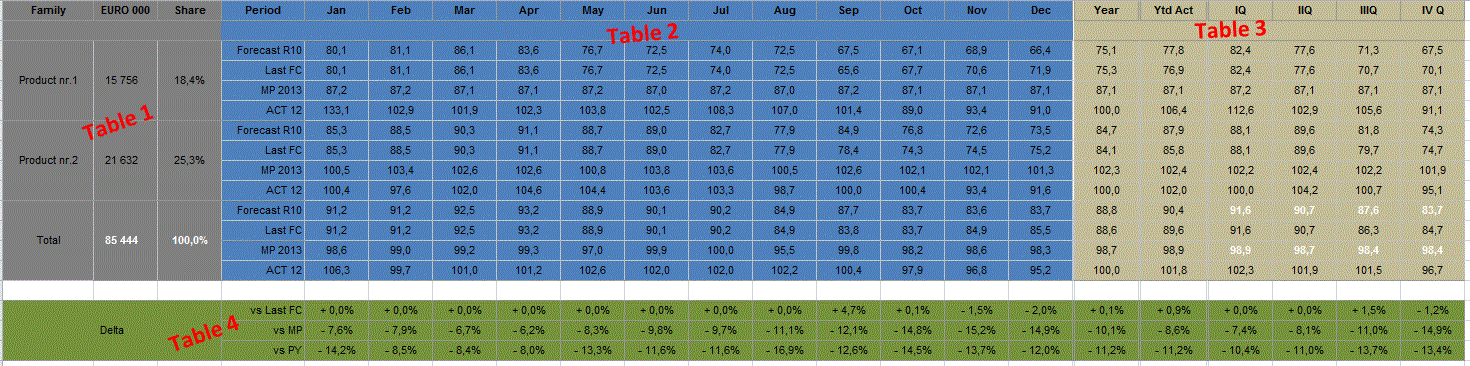
JM