Unlock a world of possibilities! Login now and discover the exclusive benefits awaiting you.
- Qlik Community
- :
- All Forums
- :
- QlikView App Dev
- :
- Re: Higlight a tap (Worksheet) accroding to a cond...
- Subscribe to RSS Feed
- Mark Topic as New
- Mark Topic as Read
- Float this Topic for Current User
- Bookmark
- Subscribe
- Mute
- Printer Friendly Page
- Mark as New
- Bookmark
- Subscribe
- Mute
- Subscribe to RSS Feed
- Permalink
- Report Inappropriate Content
Higlight a tap (Worksheet) accroding to a condition
Hallo,
Maybe someone could help me. In QlikView you have the posibility to set the color of a tap (worksheet)
Menu: Settings -> Worksheet settings -> tap -> other colors
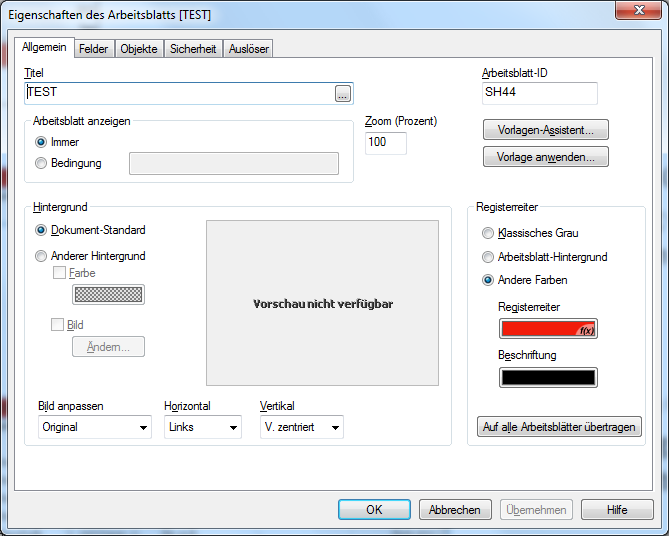
Is it possible to change the color of an tap according to a condition.

Do someone has an idea?
Thanks a lot Thomas
- « Previous Replies
-
- 1
- 2
- Next Replies »
- Mark as New
- Bookmark
- Subscribe
- Mute
- Subscribe to RSS Feed
- Permalink
- Report Inappropriate Content
HI Thomas
There is no way to change the color until the condition is set.
But in your example the color is an attribute of a value in a column.
If there is no selection you can't match the condition.
Best regards
Chris
- Mark as New
- Bookmark
- Subscribe
- Mute
- Subscribe to RSS Feed
- Permalink
- Report Inappropriate Content
Hello,
I think it has to work. it works but only for the first condtions see picture below.
If SpalteA = 'a' and SpalteB = 2. The tap will change it's color. if I change the Value in Table Chart SpaltB into 1 the tap wil lose it's color.
But it's not working for SpaalteA ='b', SpalteA='c'. Do you have an Idea
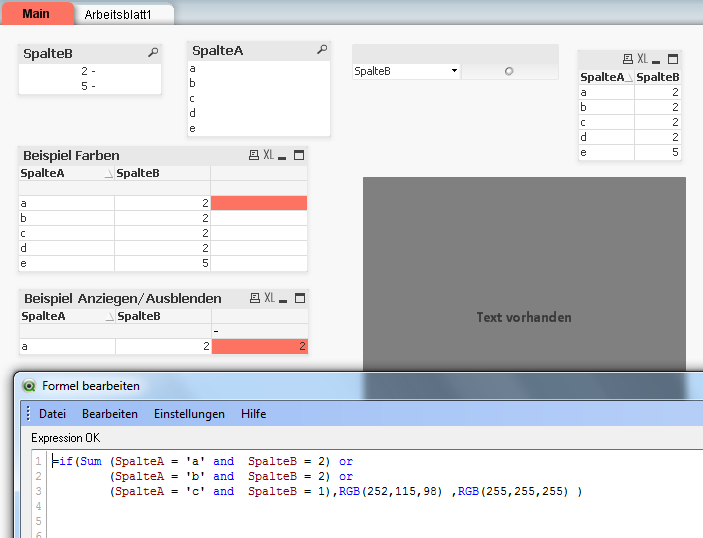
- Mark as New
- Bookmark
- Subscribe
- Mute
- Subscribe to RSS Feed
- Permalink
- Report Inappropriate Content
Missed "Sum" in other conditions (Sum is working just for first expression).
- Mark as New
- Bookmark
- Subscribe
- Mute
- Subscribe to RSS Feed
- Permalink
- Report Inappropriate Content
Hello,
I have the solution.
= if(sum((SpalteA = 'a' and SpalteB = 2) or
(SpalteA = 'b' and SpalteB = 2) or
(SpalteA = 'c' and SpalteB = 2)), RGB(252,115,98), RGB(255,255,255))
The bracket was the problem
thanks Thomas
- Mark as New
- Bookmark
- Subscribe
- Mute
- Subscribe to RSS Feed
- Permalink
- Report Inappropriate Content
Good day friend!
Please mark my answer above as correct, because the solution you're saying that I ran passed him above. So others can use this same solution. We will collaborate with the community.
Re: Higlight a tap (Worksheet) accroding to a condition
offjunior 24/Out/2013 12:27 (em resposta a Thomas Walldorf)
Hello!
Try it:
If(Sum(SpalteB) >= 2,RGB(252,115,98), RGB(255,255,255))
- « Previous Replies
-
- 1
- 2
- Next Replies »
