Unlock a world of possibilities! Login now and discover the exclusive benefits awaiting you.
- Qlik Community
- :
- All Forums
- :
- QlikView Administration
- :
- Re: How to make the document available offline
- Subscribe to RSS Feed
- Mark Topic as New
- Mark Topic as Read
- Float this Topic for Current User
- Bookmark
- Subscribe
- Mute
- Printer Friendly Page
- Mark as New
- Bookmark
- Subscribe
- Mute
- Subscribe to RSS Feed
- Permalink
- Report Inappropriate Content
How to make the document available offline
Hi
Where to set the option for the document to available offline in Qlikview App in ipad. Please help.
Thanks in Advance
Arun
- Tags:
- qlikview_deployment
Accepted Solutions
- Mark as New
- Bookmark
- Subscribe
- Mute
- Subscribe to RSS Feed
- Permalink
- Report Inappropriate Content
In addition to Kai's message, you'll also need to add Offline = True within the attributes fields in QMC. This setting will be added for each document/application you intend make available offline. Please see below.
Users will need to define a bookmark on-line first (the bookmark controls the content available off-line)
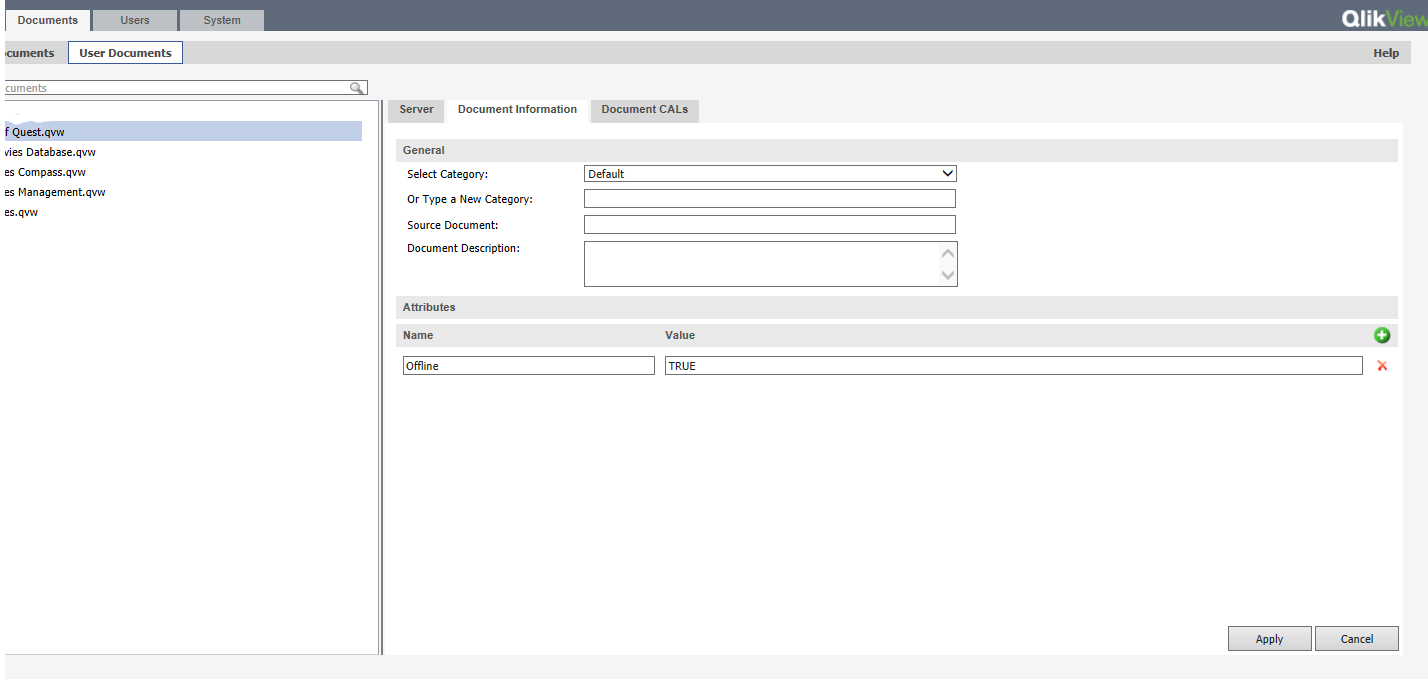
Thanks Steve
- Mark as New
- Bookmark
- Subscribe
- Mute
- Subscribe to RSS Feed
- Permalink
- Report Inappropriate Content
The prerequisites are:
- QlikView Server (licensed)
- QlikView Offline Service (free)
In other words the iPad QlikView app will only cache offline versions of QlikView dashboards if you have a licensed QlikView Server and the free QlikView Offline Service installed on the same box.
- Mark as New
- Bookmark
- Subscribe
- Mute
- Subscribe to RSS Feed
- Permalink
- Report Inappropriate Content
In addition to Kai's message, you'll also need to add Offline = True within the attributes fields in QMC. This setting will be added for each document/application you intend make available offline. Please see below.
Users will need to define a bookmark on-line first (the bookmark controls the content available off-line)
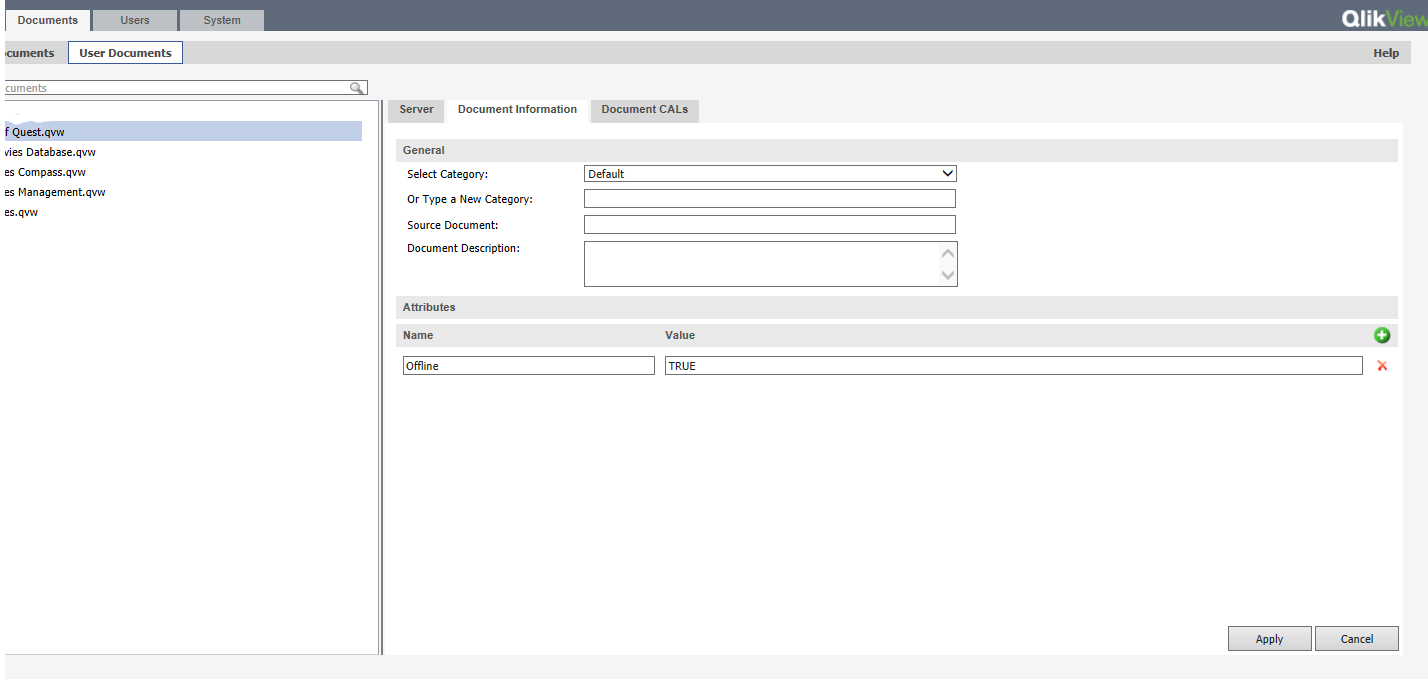
Thanks Steve
- Mark as New
- Bookmark
- Subscribe
- Mute
- Subscribe to RSS Feed
- Permalink
- Report Inappropriate Content
Hi
Thanks. It is working now.
Arun