Unlock a world of possibilities! Login now and discover the exclusive benefits awaiting you.
- Qlik Community
- :
- All Forums
- :
- QlikView Administration
- :
- Re: Re: Reconnection to server - Lost Connection
- Subscribe to RSS Feed
- Mark Topic as New
- Mark Topic as Read
- Float this Topic for Current User
- Bookmark
- Subscribe
- Mute
- Printer Friendly Page
- Mark as New
- Bookmark
- Subscribe
- Mute
- Subscribe to RSS Feed
- Permalink
- Report Inappropriate Content
Reconnection to server - Lost Connection
Hello,
When have been inactive at some time in a document on accesspoint and i return to the document it reconnects. But i fails and i get an error that i dont have access to the document.
I think i loses connection cause my document is reloading every hour.
Cant i do so it wont lose connection even though if it is reloaded?
Hope you understand what i mean
- « Previous Replies
-
- 1
- 2
- Next Replies »
- Mark as New
- Bookmark
- Subscribe
- Mute
- Subscribe to RSS Feed
- Permalink
- Report Inappropriate Content
Are there really no-one with experience in lost connection in a document.
I think it happens every 30 minuts or so.
- Mark as New
- Bookmark
- Subscribe
- Mute
- Subscribe to RSS Feed
- Permalink
- Report Inappropriate Content
These are my settings:

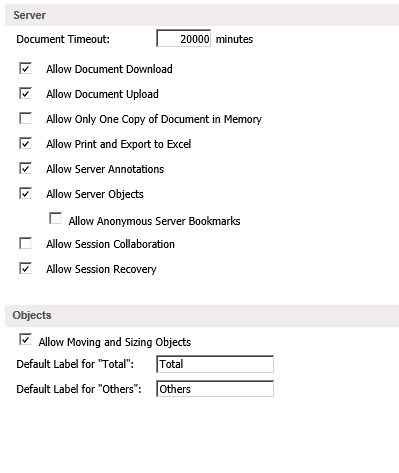
- Mark as New
- Bookmark
- Subscribe
- Mute
- Subscribe to RSS Feed
- Permalink
- Report Inappropriate Content
Does anyone have a solution to this problem`?
- Mark as New
- Bookmark
- Subscribe
- Mute
- Subscribe to RSS Feed
- Permalink
- Report Inappropriate Content
Have you tried QT Support?
- Mark as New
- Bookmark
- Subscribe
- Mute
- Subscribe to RSS Feed
- Permalink
- Report Inappropriate Content
No answer 😕
Ived tried all now - Maxed up the session timeouts in QMC, changes the session timeout on the IIS - Cant see what else it could be?
- Mark as New
- Bookmark
- Subscribe
- Mute
- Subscribe to RSS Feed
- Permalink
- Report Inappropriate Content
Hi,
If you are running AJAX and IIS there are several timeouts that might be getting you .
1. In the QVW under document property\server how do you have it set there? Most of these setting will cause the client to be disconnected unless you have the QVS setup to allow more than one copy in memory. The best setting here is " Server performs refresh automatically without client action" This would be caused by a document reload while the document was open
2. Maxium Inactive session time This will disconnect the user if there is no activity
3. Possible session Timeout QVS will diconnect a user if the Session CAL is needed for someone else.
4. Maximum Total Session Time Max time a user can be in a document.
5. IIS Idle Time-out
So, there are a lot of settings that will cause an user to ge disconnected.
Bill
To help users find verified answers, please don't forget to use the "Accept as Solution" button on any posts that helped you resolve your problem or question.
- Mark as New
- Bookmark
- Subscribe
- Mute
- Subscribe to RSS Feed
- Permalink
- Report Inappropriate Content
IIS Idle Timeout is an interesting one. Will have to look into that.
- Mark as New
- Bookmark
- Subscribe
- Mute
- Subscribe to RSS Feed
- Permalink
- Report Inappropriate Content
Hi Bill,
You got some good pointers.
1. In my QVW document it is set to "Server performans refresh automatically without client action"
2. My maximum inactive is set to like 30.000 in both server properties under document and in the QMC.
3. The document is licenced to two document calc (they have their own login at accesspoint) - so nobody else should see it.
4. Maximum total session time is also 30.000.
5. IIS idle time is set to 120 minutes.
- Mark as New
- Bookmark
- Subscribe
- Mute
- Subscribe to RSS Feed
- Permalink
- Report Inappropriate Content
Then I would look for firewalls or routers that have an inactivity time setting in them. However, 500 hours as a setting maybe is a value that is being ignored by the QMC.
Bill
To help users find verified answers, please don't forget to use the "Accept as Solution" button on any posts that helped you resolve your problem or question.
- Mark as New
- Bookmark
- Subscribe
- Mute
- Subscribe to RSS Feed
- Permalink
- Report Inappropriate Content
we also have this happening randomly. There will be days when there the system is slow and there are probably only 8 concurrent users.
- « Previous Replies
-
- 1
- 2
- Next Replies »