Unlock a world of possibilities! Login now and discover the exclusive benefits awaiting you.
- Qlik Community
- :
- All Forums
- :
- QlikView App Dev
- :
- Re: How to print individual sheets to separate PDF...
- Subscribe to RSS Feed
- Mark Topic as New
- Mark Topic as Read
- Float this Topic for Current User
- Bookmark
- Subscribe
- Mute
- Printer Friendly Page
- Mark as New
- Bookmark
- Subscribe
- Mute
- Subscribe to RSS Feed
- Permalink
- Report Inappropriate Content
How to print individual sheets to separate PDFs with a script?
I've been working with script, for the first time, trying to print 20 separate sheets as PDFs in an automated way (or maybe to write one large PDF). I have not (as yet) defined reports for these sheets. At this time I just want to print them as sheets.
1. What is the script equivilent to menu: File, Print Sheet? (its not Print Report, PrintDocReport or PrintReportEx)
2. If I decided to use doc1.PrintAllSheets, how can I pass in the name of the PDF printer and the PDF file name I wish to write to?
Thx,
Brooks
- « Previous Replies
-
- 1
- 2
- Next Replies »
- Mark as New
- Bookmark
- Subscribe
- Mute
- Subscribe to RSS Feed
- Permalink
- Report Inappropriate Content
May be check Default CutePDF Printer Properties Setting on your machine
- Mark as New
- Bookmark
- Subscribe
- Mute
- Subscribe to RSS Feed
- Permalink
- Report Inappropriate Content
Hi Gerrit,
I have the PDF-XChange 3.0.
When you run that code do you get 4 files: RP01.PDF, RP02.PDF, RP03.PDF, RP04.PDF?
Brooks
- Mark as New
- Bookmark
- Subscribe
- Mute
- Subscribe to RSS Feed
- Permalink
- Report Inappropriate Content
Brooks,
You can manipulate the file name in settings of the PDF-XChange 3.0 printer
I use docname and time to make the file unique.
I then pick these files up with a script (AutoIT) rename the files and send them out by mail.
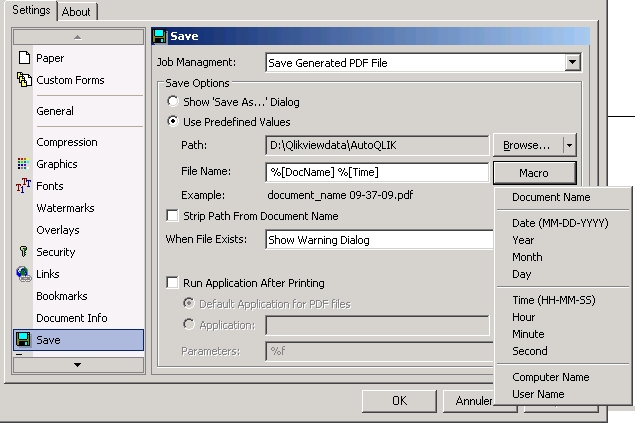
Hope this helps.
Gerrit
- Mark as New
- Bookmark
- Subscribe
- Mute
- Subscribe to RSS Feed
- Permalink
- Report Inappropriate Content
Hi Gerrit,
Thanks for the post. I was making some progress yesterday with both PDF XChange and Bullzip.
So the way you do it, is docname always the same (the name of the QVW file)? But you get separate files by the use of %time%?
Are you creating a different PDF file for each report you defined? How do you decide how to rename the files later (ie. how do you use the time in the filename to rename it to the report title)?
Brooks
- Mark as New
- Bookmark
- Subscribe
- Mute
- Subscribe to RSS Feed
- Permalink
- Report Inappropriate Content
Brooks,
The name of the file is Qlikview Printing + time.
Indeed I create seperate files and they are unique because of the timepart in the filename.
I use a scripttool AutoIT to rename the files AutoIt - AutoItScript
Code there looks like this:
$search = FileFindFirstFile("D:\Qlikviewdata\AutoQLIK\Qlikview Printing*.*")
If $search = -1 Then Exit
Local $file = FileFindNextFile($search)
If @error Then Exit
FileCopy("D:\Qlikviewdata\AutoQLIK\"&$file, "D:\Qlikviewdata\AutoQLIK\MyNewFile.pdf")
FileDelete("D:\Qlikviewdata\AutoQLIK\"&$file)
etc.
What I basically do is the following:
1. In my task scheduler I start at night an AutoIT script
2. In the script I start a qvw file with the /l option: "C:\Program Files\QlikView\qv.exe" /l "D:\Qlikviewdata\AutoQLIK\my.qvw"
3. In the onpostreload trigger of the document I start my macro (as shown a few posts earlier)
4 I loop throught the directory with the printfiles and rename the created printfiles
5. I send the renamed files out by email.
Regards,
Gerrit
- Mark as New
- Bookmark
- Subscribe
- Mute
- Subscribe to RSS Feed
- Permalink
- Report Inappropriate Content
Hi Dewang,
even when I use your code
WSHShell.RegWrite "HKEY_CURRENT_USER\Software\PDFCreator\OutputFile", pdfLocation
WSHShell.RegWrite "HKEY_CURRENT_USER\Software\PDFCreator\BypassSaveAs", "1", "REG_SZ"
pdflocation = c:\temp
reportFile = tempFolder & "\" & "040" & ".pdf"
Qlikview allways creates the file in the directory c:\users\bumin\desktop and
the finename = Qlikview Printing
what is wrong?
thanks and regards
Bumin
- « Previous Replies
-
- 1
- 2
- Next Replies »