Unlock a world of possibilities! Login now and discover the exclusive benefits awaiting you.
- Qlik Community
- :
- All Forums
- :
- QlikView App Dev
- :
- Re: labels for subtotals?
- Subscribe to RSS Feed
- Mark Topic as New
- Mark Topic as Read
- Float this Topic for Current User
- Bookmark
- Subscribe
- Mute
- Printer Friendly Page
- Mark as New
- Bookmark
- Subscribe
- Mute
- Subscribe to RSS Feed
- Permalink
- Report Inappropriate Content
labels for subtotals?
I am new to Qlikview and I am hoping this is an easy thing.
I am creating a pivot table with sub totals based on the year dimension.
What I would like to show is the year that is being aggregated to show up as the label for the subtotal combined with a text.
So when I show the total for year 2003, I would like for the label to show "2003 Total" and the 2004 to show "2004 Total".
Is that possible?
Thanks!
- « Previous Replies
-
- 1
- 2
- Next Replies »
- Mark as New
- Bookmark
- Subscribe
- Mute
- Subscribe to RSS Feed
- Permalink
- Report Inappropriate Content
I hope you want like this am i right
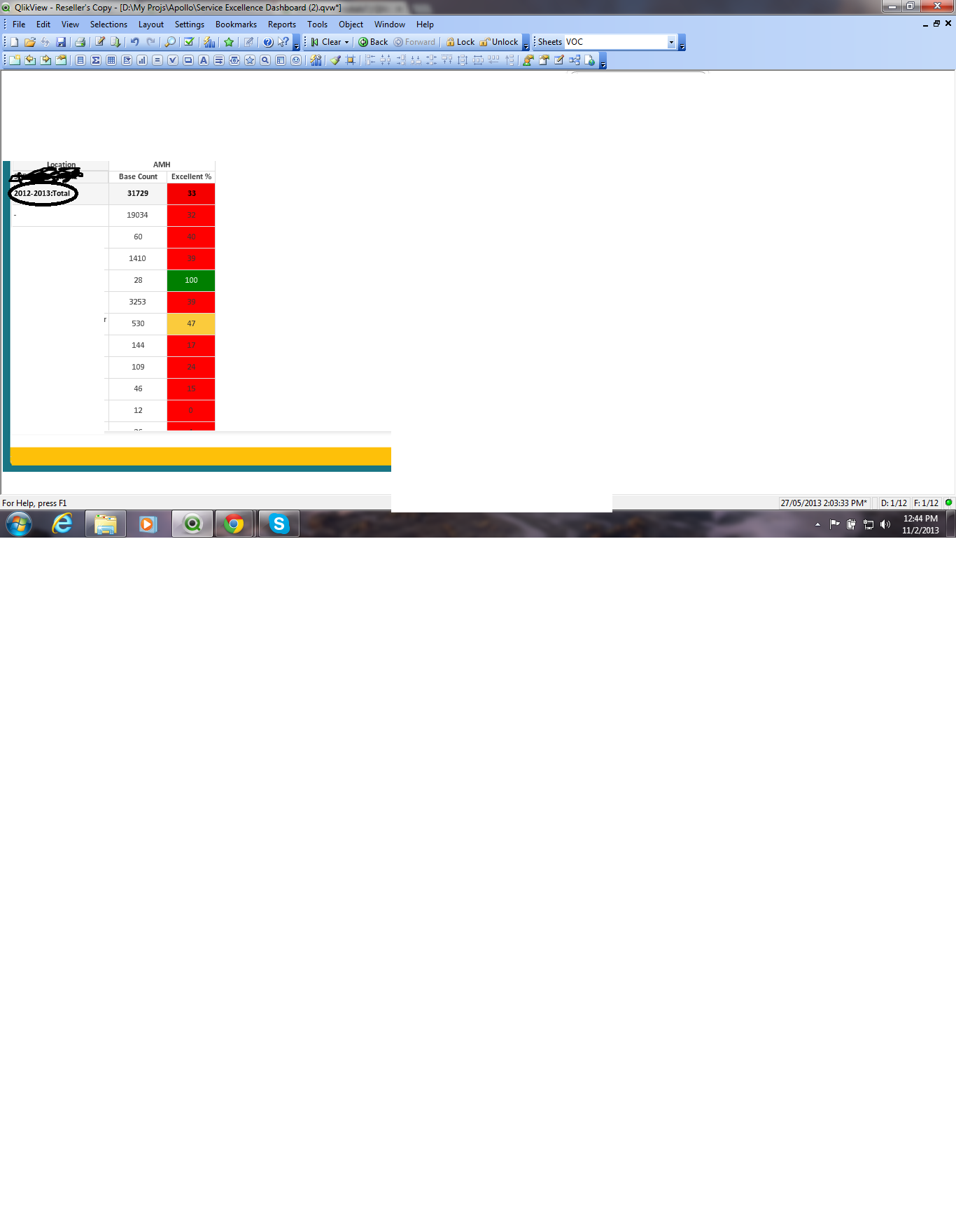
- Mark as New
- Bookmark
- Subscribe
- Mute
- Subscribe to RSS Feed
- Permalink
- Report Inappropriate Content
Hi
Right click then Properties
then goto Presentation tab
pick field for totals and underneath there is label textbox where
you can write expression for your label something like below where Year is your field
=YEAR & ' Total'
- Mark as New
- Bookmark
- Subscribe
- Mute
- Subscribe to RSS Feed
- Permalink
- Report Inappropriate Content
Ebolluca
Yesterday I was I was putting some labels onto some subtotals in a Pivot Table and did not consider I could use use an expression referencing field values as opposed to just typing test in.
Many thanks for pointing this simple yet effective labelling method.
Best Regards, Bill
- Mark as New
- Bookmark
- Subscribe
- Mute
- Subscribe to RSS Feed
- Permalink
- Report Inappropriate Content
Ebolluca,
Thanks!
However when I try to reference a field not even doing the concatenation it just puts a dash. When I leave it blank the word Total appears on each line.
Is there a special expression I need to write in order to get it to identify the Year that it is subtotaling?
- Mark as New
- Bookmark
- Subscribe
- Mute
- Subscribe to RSS Feed
- Permalink
- Report Inappropriate Content
Nirmal,
What I am trying to do is to get a subtotal line like you would in excel where it shows your rows and then there is one additional row that shows the subtotal for the set of rows above it.
I have the subtotaling working correctly but I can't seem to get the label to spit out the field that is being aggregated.
Thanks!
- Mark as New
- Bookmark
- Subscribe
- Mute
- Subscribe to RSS Feed
- Permalink
- Report Inappropriate Content
Hi Bill, Ebolluca
Did you get this to work? I tried this a while ago and like Kamau below did not get it to work. My feeling is that as the 'Label for Totals' field is not an expression which is evaluated over a dimension, it cannot resolve something like :
=YEAR & ' Total'
But please let me know if I am misunderstanding something.
Thanks,
Azam
- Mark as New
- Bookmark
- Subscribe
- Mute
- Subscribe to RSS Feed
- Permalink
- Report Inappropriate Content
Yes it works in totals, pivots and in dimension labels
- Mark as New
- Bookmark
- Subscribe
- Mute
- Subscribe to RSS Feed
- Permalink
- Report Inappropriate Content
Azam / Ebolluca
It works fine for me.
Could you post your qvw so I can look to see what is adrift ?
Best Regards, Bill
- Mark as New
- Bookmark
- Subscribe
- Mute
- Subscribe to RSS Feed
- Permalink
- Report Inappropriate Content
No, all subtotal labels for one dimension will have the same value. =Year & 'Total' will only work when only one year is selected/possible. See this post for an alternative: Re: Breakdown of Total instead of just the total
talk is cheap, supply exceeds demand
- « Previous Replies
-
- 1
- 2
- Next Replies »